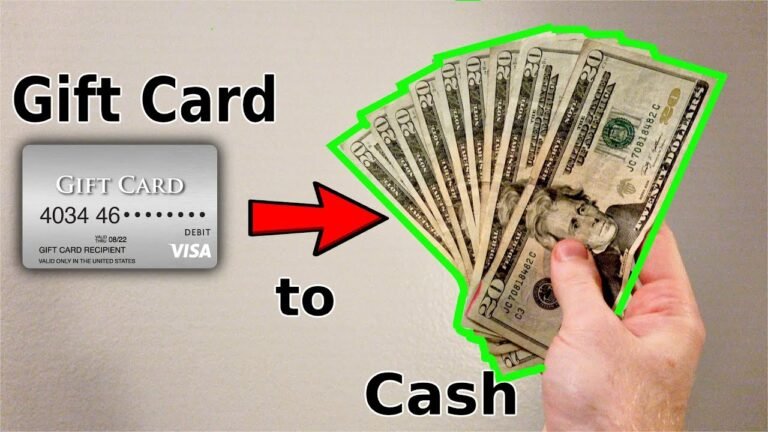How to Use Google Pay Without CVV Number?
Google Pay is a simple and fast payment service. It makes the payment system easier at grocery stores, shops online, and sending money to friends and family. This payment service is only available for Android and iOS users. It enables users to connect any credit or debit card to Google Pay without CVV and bank accounts to pay at the store, or online and transfer money to others. Transaction reports and cash-back offers are also visible in the Google Pay app.
Do You Need CVV for Google Pay?
Since Google Pay is a reliable payment method. You can send money anywhere in the globe with Google Pay at an ATM. When people ask about CVV for Google Pay, a Credit or Debit card is the first query they should talk about. Because CVV comes from a credit or debit card. You already know CVV is a security token. It ensures safe transactions but should you use it everywhere? Technically no, you don’t need CVV for Google Pay at e-commerce websites while shopping online, order food online and paying utility bills with Google Pay.
How to Use Google Pay Without CVV?

Google Pay may be used to send money to friends and family, make contactless payments in shops, and order online. Install Google Pay from Play Store. Once installation is complete.
- Launch Google Pay then tap on “Get started”
- Connect your Gmail account for coupons and boarding passes
- Now Set Location
How to Add Card to Google Pay
- To add a card for payment
- Tap on the “Payment”
- Then the “Payment Method”
- Link a credit card, debit card, or a PayPal account if necessary
- Follow on screen instruction to complete setup
- To add a new payment method, be ready with card details
- Set your most used card as “Default for in-store payments”
- Complete verification setup
- Then complete adding the card
How to Use Google Pay in Store
Android and iOS users only can use Google Pay in-store.
- Enable NFC from phone settings
- Use Contactless Payment option in Google Pay
One of these icons will normally be present on the payment terminal if Google Pay is supported by the merchant. Get your phone unlocked. You don’t have to launch the Google Pay app.
- Touch back part of phone near Payment terminal for a seconds
- Once you see Contactless symbol, try to get phone close to that
- You may be required to enter your PIN or use the fingerprint reader, but after a moment, you should see a checkmark appear, indicating that the purchase is complete.
How to Use Google Pay Online
- When you’re paying for something online, you may notice Google Pay as an option.
- Press it and follow the prompts when you are ready to check out.
How to Use Google Pay to Send Money Without CVV?
- To send money to someone using Google Pay
- Press the “Send” button
- Then press the “Send or request” button
- Search for your recipient using a phone number or email address, or choose it from your contacts.
- Choose your amount and press “Send.”
Google recommends adding a debit card to send the money, which is also one of the fastest methods of transfer. You can also add a bank account or a Google Pay balance to make the transfer. Your recipient must also use Google Pay and claim the money within 14 days, or it will be returned back to you.
How to Use Google Pay Without Credit Card?
Once you register a credit card on Google Pay, next time you don’t need to carry a credit card. You can start buying things online without a credit card with Google Pay app. Just do the following things.
- Tap your phone at the POS (Point of Sale) terminal
- Enter car PIN
- Use Tap-and-Pay enabled terminal
- Use the “Contactless Payment” option to make a transaction
How to Use Google Pay Without Debit Card
It is possible to use Google Pay without CVV or Debit Card, by linking authorized PayPal accounts to Google Wallet. See the below steps to get money off Google Pay without a debit card.
- Go to Google Pay app
- Tap on Payment option
- Then Payment Method
- Tap on Paypal (If you don’t want to use a debit card)
- Go through with on-screen instructions to complete Paypal linking
Does Google Pay Ask for CVV Number?
Yes but once. When you are linking a credit or debit card to a Google Pay account. It will ask for card details such as Card number, Expiration date, CVV, PIN, Billing address, etc. It’s a one-time process. Once you fulfill it, you can freely shop next time without getting a prompt about card details.
Final Word
While you are shopping, it is not necessary to input CVV. Because you once submitted credit or debit card information. So, now you can use Google Pay without CVV code. That’s all for today.