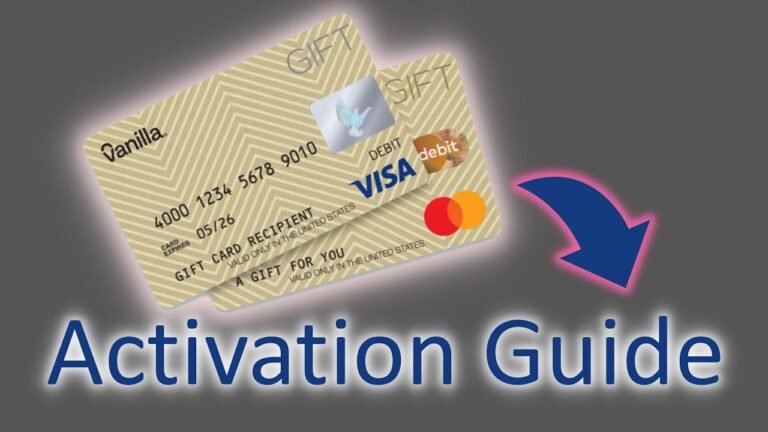How to Use Google Pay at ATM? A Complete Guide
In an age of digital transactions, people would like to use several payment systems. If you’re dealing with digital money, make sure you’re utilizing a reliable and secure payments system. Because everyone loves their money and it can’t be ruined for no reason. To make your transaction and withdrawal easier, I’ve decided to share an epic lesson about “How to Use Google Pay at ATM”. I hope you’ll keep reading and appreciate my writings. Let’s get started!
What is Google Pay?
Google Pay is a digital wallet and online payment system. It enables users to buy things and services online and pay with a compatible Android Phone, Tablet with an NFC chip. Since Google Pay is an online payment method, users can enjoy the benefit of carless payments. That means you don’t need to use Physical Visa or Mastercard.
When you have Google Pay, you do not need to carry a wallet with you, just need a signed-up Google Account and remember your credit card number to use it next time. It is just like a Virtual Visa Credit Card, which is used in-store. Google Pay has a built in-credit card, after you successfully open Google Pay Account, you will get the number with the CVV code.
You can use this card number in any supported store to buy things. Simply download the Google Pay app from the Google Play Store and sign in with your Google Account.
How Does Google Pay Work?
For you, Google Pay is an excellent option. It can integrate with various services that users are looking for. By using Mobile Device users can make in-app payments and send ACH transfers to anyone with Gmail. Google Pay is an extremely useful payment system. All you have to do is set up an account and link it to a bank that accepts Google Pay.
Initially, most banks in the United States accept Google Pay. With Google Pay app, users can link credit cards with Google Pay to top-up money and expense it anywhere. For contactless and in-app purchases, Google Pay is now supported in 29 countries. Unfortunately, not every country has access to all Google Pay capabilities.
What Bank’s ATM Accept Google Pay?[1]
Google pay is the most reliable payment method. It allows people to pay without touching wallets or physical credit cards. Most cardless ATMs accept Google Pay to make transactions. These banks are-
- American Express
- Bank of America
- Barclays US
- BBVA Compass
- Capital One
- Chase
- CITI
- Discover
- Green Dot
- Wise
- US Bank
- Wells Fargo
Hot Post!
How to Use Google Pay at ATM?
You can get cash from an ATM if you need it. More than 1500 ATMs have recently been renovated, and the number is rapidly increasing. The reason behind withdrawing money from an ATM is easy and convenient. When banks are closed on off days, ATMs work restlessly. That’s where people love ATMs most. Let’s see how to withdraw or use Google pay at an ATM.

- To withdraw money from ATM, Open Google Pay app on your phone
- Now, you will see a QR code on ATM screen
- Scan this code with Google Pay
- Enter the withdrawal amount after the scanning complete
- Press OK button to proceed
- You will be asked to input a 4 or 6 digit PIN code
- Then you will hear ATM will give your money on hand
- There are specific withdrawal limits at a time. It may vary bank by bank
How to Use Google Pay at Wells Fargo ATM?
Since Wells Fargo is a reputable bank, they accept Google pay at ATMs. It is easy and convenient to use Google Pay with Wells Fargo. To start, you need to link Google Pay to Wells Fargo bank. Then you can send, receive, and withdraw money from any Wells Fargo ATM.
How to Link Google Pay to Wells Fargo
- Download Wells Fargo Mobile app from Google Play Store
- Then launch the app
- Go to “Menu” from bottom bar
- Choose “Cards”
- Tap on “Digital Wallet”
- You will see “Add Cards to Digital Wallets” option
- Tap on “Google Pay” icon
- Then follow on-screen instructions to add “G Pay” and activate it
Use Google Pay at WF ATM
- Add Wells Fargo Credit Card to Google Pay
- Then access Wells Fargo at ATM
- You should tap on “Contactless Symbol” to start using this
How to Use Google Pay at Chase ATM?
Like Wells Fargo, Chase bank also requires Google Pay to add credit cards to Chase. You can access your fund, after successfully adding credit cards. Let’s see.
How to Add Google Pay to Chase
- Go to Google Pay app from your phone
- Login with Google account credentials
- Once you logged in, touch on “Add Card”
- Input additional information such as Cardholder Name, Expiration Date, Security Code (CVV)
- Then complete the process of linking a credit card to chase
Use Google Pay at Chase ATM
- Go to Chase eligible ATM
- Open Google Pay app on your phone
- Add Chase account information
- Tap on “Contactless” symbol at ATM
- Enter ATM PIN associated with debit card
- Tap on Main Menu and complete your transaction like a physical Credit Card
How to Use Google Pay at Bank of America ATM?
After linking a credit or debit card you can start using Google Pay at an ATM with the help of Bank of America. Here is an easy process for adding Google Pay as a Digital Wallet.
How to Add Google Pay to Bank of America
- Install Bank of America app on your phone from Google Play Store
- Then open this app
- Login with your account credentials
- Tap on “Menu”
- Select “Manage Debit/Credit Card”
- Tap on “Digital Wallets”
- Choose your preferred “Digital Wallet”
- Verify the account with OTP, Card Expiration Date, and CVV code
- Now adding a card is complete
- You can set the card as Default
Use Google Pay at Bank of America ATM
- Go to Bank of America eligible ATM
- Open Google Pay app on your phone
- Add Bank of America account information
- Tap on “Contactless” symbol on ATM
- Enter ATM PIN associated with debit card
- Tap on Main Menu and complete your transaction like a physical Credit Card
How to Get Money From ATM with Google Pay?
Getting money with Google Pay from an ATM is not so hard. When you can add a credit card to any Google Pay-supported bank, you can simply use the Contactless option to get your money on hand. In this step, your physical credit card and bank account is connected to Google Pay. So, you can use Google Pay without CVV. You can also use the Contactless option, if you need money. You don’t have to punch a physical card into an ATM chip. You can simply withdraw money with the help of a mobile phone.
What is a Contactless Card in a Bank?
If you have never used contactless payment before, you may gather knowledge here about it. Due to health and safety concerns from Covid-19, most US banks accept the Contactless Card option to transfer money anywhere. If any ATM uses the Contactless symbol, that means you don’t need to use a Physical Credit Card, simply use a Mobile Digital Wallet to withdraw money from the ATM. 51% of Americans use contactless payments. It is secure, easy, and fast.
Google Wallet vs. Google Pay
Google’s digital payment system changed several designs and names. So, you may be confused about Google Wallet or Google Pay. Let’s break the stone of confusion.
| Purpose | Google Wallet | Google Pay |
|---|---|---|
| Primary Use | Gift Cards and Mobile Payment only | Gift cards, Tickets, Coupons and Mobile Payments |
| Compatibility | All devices | All Devices (Android Pay+Google Wallet) |
| Acceptability | Most online shops and Malls | Almost Everywhere |
| Security | Less Secure | Highly Secured |
| Limitations | Used only for purchases | Developed countries only |
Google Wallet
In 2011, Google launched Google Wallet as a peer-to-peer payment system for receiving and sending money. It allows users to purchase things online, shop online and send money to family and friends.
Benefits of Google Wallet
- Multiple shops loyalty cards can be stored in Google Wallet Account
- Fast transaction
- Gift cards, Debit cards, Credit cards, Loyalty Cards and Coupons
- Secured transactions
- Available on Many platforms, including Android OS and iOS
- No transaction fee for Merchants
- Exclusive discounts and offers
- Zero Liability for Unapproved transactions
- No paper receipts
- Easy and Convenient
Google Pay
In 2018, Google Pay merged with Google Wallet and Android Pay. Google Pay app sorted with Home and Cards tab. The home tab indicates recent payments and in the Cards tab, you will get credit, debit, and gift card rewards that are available for your account. The payment transaction system is almost like Google Wallet. You can send and receive money from friends-family. In-store purchase is also possible on Google Pay.
Benefits of Google Pay
- Amazing cashback offers
- Easy and fast online transaction
- Highly secured
- Get rewards with a referral code
- UPI transaction only
- Instant refunds available
- Worldwide availability
Final Dose
If you are a genius guy, you may keep your money in the bank. It is the most secure platform, I believe. But, when you need urgent money, you have to withdraw. An ATM is a fast way to get your money at hand. If you like to use Google Pay for gas bill, utility bill, electricity bill etc., you can withdraw money from any Google Pay ATM. But, make sure the ATM has a Contactless option. So, that you can complete the transaction. However, we have shared complete details about “How to Use Google Pay at ATM”. Hope you liked it!
Reference
- https://support.google.com/pay/answer/7351835