Have you ever faced the frustration of trying to use your Visa gift card, only to find that it isn’t working? You’re not alone.
Many people encounter issues with their gift cards, leaving them puzzled and annoyed. Whether you’re at the checkout counter or shopping online, it’s frustrating when your card won’t go through. We’ll explore the most common reasons why your Visa gift card might not be working and what you can do about it.
By understanding these issues, you’ll be better prepared to avoid them in the future. Keep reading to discover how to get your card up and running, so you can enjoy your gift without any hiccups. Your smooth shopping experience starts here!
Possible Activation Issues
Experiencing issues with your Visa gift card can be frustrating, especially when you’re ready to make a purchase. One of the most common reasons for these hiccups is activation problems. Understanding these possible activation issues can help you resolve them quickly and get back to enjoying your gift card.
Not Activated Properly
Your Visa gift card may not work if it hasn’t been activated correctly. This often happens if you received the card as a gift and the giver forgot to activate it. Always check with the person who gave you the card to ensure it was activated before you attempt to use it.
Activation Delay
Sometimes, there can be a delay in the activation process. If the card was recently purchased, it may take a few hours for the activation to process completely. Waiting a little while before trying to use it again can often resolve this issue.
Incorrect Activation Information
Double-check the activation details. If you entered the wrong information during the activation process, your card might not work. Ensure you have the correct card number and other required details to activate it properly.
Regional Restrictions
Be aware of any regional restrictions that may apply to your Visa gift card. Some cards are only valid in certain countries or regions. If you’re trying to use it in a location outside of its intended use, it will not work.
It sounds simple, but always check the card balance. If the funds are insufficient for your intended purchase, the transaction will decline. You can usually check your balance online or by calling the customer service number on the back of the card.
Have you ever faced any of these issues? It can be quite annoying when your plans are disrupted. Identifying the root cause of your Visa gift card issues can help you resolve them and enjoy the benefits of your gift!
Insufficient Funds
Many users face issues with their Visa gift cards. One common reason is insufficient funds. This can happen if the card balance is too low for the purchase. Understanding how card balances work can help avoid this problem.
Check Your Balance
Always check your card balance before making a purchase. You can do this online or by calling customer service. Knowing your balance helps prevent declined transactions.
Purchase Amount Exceeds Balance
Sometimes, the purchase amount is higher than the card balance. For example, if your card has $30 and the total is $50, the transaction will fail. Be sure to account for taxes and fees too.
Partial Payments
Some stores do not allow partial payments. If your card balance is less than the total, the payment won’t go through. Always confirm store policies before using your card.
Pending Transactions
Pending transactions can reduce available funds. When you make a purchase, it may not post immediately. This can temporarily lower your balance and cause issues.
Multiple Transactions
Using your gift card for multiple small purchases can lead to issues. Each transaction reduces the card balance. Keep track of your spending to avoid problems.
Incorrect Card Information
Incorrect card information is a common issue with Visa gift cards. Many users face problems when they enter details incorrectly. This can lead to frustration and confusion. Understanding how to check your information can help.
Check Card Number
The card number is the most important part. It is a 16-digit number on the front. Make sure you enter all the digits correctly. Even one wrong digit can cause issues.
Verify Expiration Date
The expiration date is also crucial. It is usually on the front of the card. Ensure you enter the month and year correctly. An expired card will not work for purchases.
Security Code Matters
The security code, found on the back of the card, is essential. This three-digit code helps verify your purchase. Enter it carefully. A mistake here can stop the transaction.
Billing Address Issues
Some merchants require a billing address. This address should match the one linked to your card. If it doesn’t match, the transaction may fail. Always check this detail before making a purchase.
Review Activation Status
Make sure the card is activated. Some cards need activation before use. Check the packaging or instructions that came with your card. If it is not activated, follow the steps to activate it.
Merchant Restrictions
Visa gift cards may not work due to merchant restrictions. Some stores do not accept these cards for certain purchases. Check if the store allows gift card payments before trying to buy something.
Merchant restrictions can be a major reason your Visa gift card isn’t working. Many merchants have specific policies regarding payment methods. Understanding these restrictions can save you time and frustration.
Common Merchant Policies
Merchants often set rules about which types of cards they accept. Some stores may not take gift cards at all. Others might restrict transactions to debit or credit cards only.
Certain retailers may only accept Visa cards that are registered to a personal account. If your gift card isn’t linked to a billing address, it may get declined. Always check if the merchant has a sign indicating accepted payment methods.
Limitations On Online Purchases
Online shopping can be trickier with gift cards. Many websites require a billing address for processing payments. If you haven’t registered your gift card, it could lead to issues at checkout.
You might find that some online platforms don’t accept gift cards for subscription services or digital products. This was the case when I tried to buy a streaming subscription. My gift card was declined because the site only accepted credit cards.
Geographical Restrictions
Some merchants have geographical restrictions on their gift card acceptance. If you’re trying to use your card in a different country or state, it may not work. Be aware of local laws and merchant policies.
For instance, while traveling, I attempted to use my gift card at a local shop. The cashier informed me that they only accept cards issued in their country. This was an unexpected hurdle and left me scrambling for cash.
Card Activation Issues
Sometimes, the problem lies with the activation of the card itself. If a gift card hasn’t been activated properly, it won’t work at any merchant. Always ensure that your card is activated before trying to make a purchase.
Check the back of your card for instructions on activation. If you’re unsure, contact the customer service number provided. They can help you confirm if your card is ready for use.
Understanding these merchant restrictions can help you navigate payment issues with your Visa gift card. Next time you face a decline, consider whether these factors might be at play. How often do you check the accepted payment methods before making a purchase?
Online Purchase Problems
Visa gift cards may not work for several reasons. Balance issues, incorrect PINs, or restrictions on online purchases can cause problems. Always check your card balance and ensure the details are entered correctly for a smoother shopping experience.
Online shopping is convenient, but it can quickly turn frustrating if your Visa gift card doesn’t work. Many users face issues during the checkout process, leading to a lot of confusion. Understanding common online purchase problems can help you troubleshoot and enjoy your shopping experience.
Address Verification Mismatch
One major reason your Visa gift card might not work is an address verification mismatch. Online retailers often require the billing address associated with your card. If your card is not registered with a specific address, the system may reject it.
Take a moment to check whether your gift card is linked to your address. You can usually do this by visiting the card issuer’s website or calling customer service. If you recently moved, make sure to update your billing information before making a purchase.
Unsupported Payment Method
Another common issue is using your Visa gift card at a site that doesn’t accept it as a payment method. Some merchants only accept credit or debit cards linked to a bank account, not prepaid cards. This can be surprising, especially if you’ve used the card elsewhere without issues.
Before you try to check out, look for payment options on the website. If Visa gift cards are not listed, consider using a different payment method. You can also check the FAQs or customer support section of the retailer’s site for more details.
Have you ever faced a situation where your gift card was declined at checkout? It can feel embarrassing, but knowing these common problems can save you time and hassle in the future.

Credit: www.youtube.com
Expired Or Inactive Card
When you try to use your Visa gift card and it doesn’t work, one of the most common culprits is an expired or inactive card. It can be frustrating to find out that your gift card isn’t functioning, especially when you’re excited to treat yourself. Understanding how expiration dates and inactivity can affect your card can help you resolve the issue quickly.
Understanding Expiration Dates
Visa gift cards typically come with an expiration date printed on the front. If your card has expired, it won’t work for purchases. Always check the date before attempting to use the card.
- Gift cards usually expire 5 years from the date of purchase.
- Always plan your purchases accordingly to avoid losing value.
Have you ever received a gift card but forgot to use it until it was too late? It’s a common situation, and it serves as a reminder to keep track of those expiration dates.
Inactive Cards Can Be Problematic
Sometimes, a card may be inactive due to not being activated at the time of purchase. This can happen if the retailer didn’t complete the activation process. Always ensure that your card is activated before trying to use it.
- Check your receipt for activation confirmation.
- Contact the retailer if you suspect your card is inactive.
Have you ever felt the disappointment of a card not working, only to realize it wasn’t activated? It’s a frustrating experience, but knowing how to verify activation can save you time and stress.
Steps To Take If Your Card Is Expired Or Inactive
If you discover that your card is expired, you might be out of luck. However, some retailers offer a process for issuing a replacement card, especially if you still have the receipt.
For inactive cards, you can:
- Call the customer service number on the back of the card.
- Provide any necessary information to activate it.
- Keep your receipt handy for reference.
Taking these steps can often resolve the issue quickly. Don’t let an inactive card ruin your plans!
Next time you pull out your Visa gift card, will you remember to check the expiration date and activation status? This simple habit can help you avoid unnecessary headaches.
Transaction Limits
Transaction limits can cause issues with your Visa gift card. These limits vary depending on the card issuer. Understanding these limits is key to using your card effectively.
Many Visa gift cards have a maximum transaction limit. This limit restricts how much you can spend in one purchase. If you try to spend more than this limit, the card will not work.
Daily Spending Limits
Some cards set daily spending limits. This means you can only use the card for a certain amount each day. If you hit this limit, your card won’t work until the next day.
Transaction Amount Limits
Each card may also have a limit on individual transactions. For example, a card may allow purchases up to $100. Trying to spend $120 will lead to a declined transaction.
Online Vs. In-store Limits
Limits may differ for online and in-store purchases. Some cards allow higher spending in stores than online. Check your card’s terms to know the limits for each type of purchase.
Multiple Transactions
Splitting a large purchase into multiple smaller transactions may not work. Some merchants do not allow this. This can lead to confusion and declined charges.
Checking Your Balance
Always check your card balance before making a purchase. Knowing your balance helps avoid overspending. You can check it online or by calling customer service.

Credit: www.wikihow.com
Fraud Protection Holds
Fraud protection holds are a common reason why your Visa gift card might not be working. This safeguard helps protect you from unauthorized transactions, but it can also lead to frustration when you’re trying to make a purchase. Understanding how these holds work can clarify why you might encounter issues at checkout.
What Are Fraud Protection Holds?
Fraud protection holds are temporary restrictions placed on your card when a transaction seems suspicious. These holds are designed to prevent unauthorized use of your funds. If your card suddenly doesn’t work, a hold could be the culprit.
How Do They Affect Your Transactions?
When a hold is in place, it can block purchases until the issue is resolved. For instance, if you attempt to buy something online and your transaction raises red flags, the merchant might decline the payment. You might receive an alert from the card issuer, but often, you may not be notified at all.
Common Triggers For Holds
- Unusual spending patterns: A sudden spike in your spending can trigger a hold.
- International transactions: If you’re using your card abroad, this might set off alarms.
- Multiple declined transactions: If you’ve tried to make several purchases in a short time, it could raise suspicions.
What To Do If Your Card Is On Hold?
If you suspect your card is on hold, take immediate action. Contact the customer service number on the back of your card. They can tell you if a hold is active and how to resolve it.
Preventing Future Holds
To avoid frustration, let your card issuer know about any planned large purchases. If you’re traveling, inform them about your destination. This proactive communication can help ensure your card works when you need it most.
Have you ever faced a similar situation? Share your experience below. Understanding the reasons behind these holds can help you navigate your Visa gift card with confidence.
Technical Glitches
Technical glitches can be frustrating, especially when they prevent you from using your Visa gift card. These issues can arise unexpectedly, leaving you puzzled and annoyed. Understanding these glitches can help you troubleshoot effectively.
System Errors
Sometimes, the system processing your transaction may experience errors. This can happen during peak shopping times or due to server maintenance. If your card doesn’t work at the register, a simple reboot of the payment terminal might resolve the issue.
Activation Issues
Your Visa gift card must be activated before use. If you received it as a gift, check if the sender activated it properly. If not, you can usually activate it by calling the number on the back of the card or visiting the issuing website.
Insufficient Balance
A common reason for a declined transaction is insufficient balance. Always check your card balance before making a purchase. If your gift card has a lower balance than the total, the transaction will fail, so split your payment if necessary.
Payment Method Restrictions
Some merchants do not accept Visa gift cards for certain types of transactions. This includes online purchases or services that require a credit card. Always verify the merchant’s policy on gift cards before trying to use yours.
Expired Card
Gift cards typically have an expiration date. If your card has expired, it will not work. Keep track of your card’s expiration date, and if it’s close, try to use it sooner rather than later.
Card Not Recognized
At times, the card reader may not recognize your gift card. This can occur if the magnetic strip is damaged or dirty. Wipe the card gently with a soft cloth and try again. If the problem persists, contact customer service for assistance.
Have you experienced a frustrating moment at checkout? Knowing these technical glitches can save you time and hassle. Keep your gift card in good condition and be aware of its balance to avoid surprises.
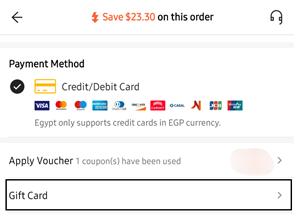
Credit: www.hollyland.com
Steps To Resolve Issues
Having trouble with your Visa gift card can be frustrating. Follow these simple steps to help you resolve the issues quickly. Each step is designed to guide you through common problems.
Check Balance And Activation
The first thing to do is check your card balance. Visit the website or call the number on the back of the card. Make sure the card is activated. Some cards need activation before use. If the balance shows zero or the card is not activated, you cannot use it.
Verify Card Details
Next, double-check your card details. Ensure you enter the card number correctly. Look for the expiration date and security code. Mistakes in these details can lead to payment errors. Even a small typo can cause issues. Confirm everything before making a purchase.
Contact Customer Support
If problems continue, contact customer support. They can help you understand the issue. Have your card details ready for faster service. Explain the problem clearly. Customer support can assist with activation, balance, or any other concerns.
Frequently Asked Questions
Why Is My Visa Gift Card Declined?
Your Visa gift card may be declined due to insufficient funds. Check your balance online or via phone. Additionally, ensure that the card is activated. Some merchants do not accept gift cards, especially for online purchases. Lastly, verify that your card has not expired.
How Can I Check My Visa Gift Card Balance?
You can check your Visa gift card balance online or through a mobile app. Visit the official website of the card issuer. Alternatively, call the customer service number on the back of your card. Keep your card handy for easy reference during the process.
What Should I Do If My Visa Gift Card Won’t Work?
If your Visa gift card isn’t working, first check the balance. Ensure it is activated and hasn’t expired. Try using it at a different merchant. If problems persist, contact customer service for assistance. They can help troubleshoot the issue and provide solutions.
Can I Use My Visa Gift Card For Online Purchases?
Yes, you can use your Visa gift card for online purchases. However, ensure the card is registered with your name and address. Some websites may require this information to process transactions. If issues arise, consider contacting the card issuer for help.
Conclusion
Visa gift cards can be frustrating when they don’t work. Common reasons include activation issues, insufficient balance, or incorrect usage. Always check the card balance before using it. Contact customer service if problems persist. Keeping these tips in mind can help you troubleshoot problems.
Understanding how these cards work makes your experience smoother. Don’t let issues ruin your shopping. With the right knowledge, you can enjoy your Visa gift card hassle-free. Stay informed and keep your gift card experience positive.
References
- On what there isn’t
- The curriculum? That’s just a unit outline, isn’t it?
- What isn’t an NTFP?
- When women’s intuition isn’t greater than men’s
- Why isn’t my professor Mäori



