If you’ve ever received a Visa gift card, you know it can be a great way to treat yourself. But when it comes to using it for rides with Uber, you might have some questions.
Can you really pay for your ride with that gift card? The answer might surprise you. Understanding how to use your Visa gift card on Uber can save you time and hassle, ensuring your ride is smooth and stress-free. Imagine hopping in the car without worrying about payment issues.
You deserve that convenience! We’ll break down everything you need to know about using a Visa gift card on Uber, including tips and tricks to make the process seamless. Let’s dive in and find out how you can make the most of your gift card!
Using Visa Gift Cards On Uber
Using a Visa gift card on Uber can be a convenient way to manage your spending or enjoy a ride without dipping into your primary bank account. You might be wondering if you can easily pay for your next ride using a gift card. Let’s break down how to make it work.
Adding Your Visa Gift Card To Uber
First, you need to add your Visa gift card to your Uber account. Open the Uber app and navigate to the “Payment” section. Tap on “Add Payment Method” and choose “Credit/Debit Card.”
Enter your card details, including the card number, expiration date, and CVV. Ensure that the billing address matches the one associated with the gift card. Once added, you can select it as your payment method for future rides.
Using Your Gift Card Balance
Keep in mind that your Visa gift card must have enough balance to cover the full fare, including any surge pricing or tips. If the balance is lower than the fare, Uber will not process the payment.
Check your gift card balance before booking a ride. You can usually do this by visiting the card issuer’s website or calling their customer service. If you find your balance is low, consider topping it up or using another payment method.
What If Your Gift Card Is Denied?
If you encounter issues using your gift card, don’t panic. Sometimes, it may be due to a mismatch in the billing address or insufficient funds. Double-check your details and ensure there are enough funds on the card.
If the problem persists, try reaching out to Uber support. They can provide guidance and help troubleshoot any issues. Have you ever faced a payment hiccup? Sharing your experience could help others navigate similar challenges.
Alternative Payment Options
If your Visa gift card doesn’t work, consider linking it to a digital wallet like PayPal or Venmo. These platforms can often be linked to your Uber account, allowing you to use the gift card indirectly.
This method gives you more flexibility. It can also help you manage your funds better. Have you tried this approach before?
Using a Visa gift card on Uber is straightforward if you follow these steps. It can provide a hassle-free way to enjoy your rides while keeping your budget in check. Try it out and see how it works for you!

Credit: giftcards.kroger.com
How Visa Gift Cards Work
Visa gift cards are prepaid cards. They are not linked to a bank account. Instead, they hold a specific amount of money. Users can spend this money until it runs out. Each card has a balance that decreases with each purchase.
When you buy a Visa gift card, you pay upfront. The card can be used anywhere that accepts Visa. This includes many online and physical stores. The card works like a debit card but without a checking account.
Loading Funds Onto The Card
You cannot reload a Visa gift card. The amount on the card is fixed. Once you spend the money, the card is empty. Some cards may have a small fee for activation.
Using The Card For Purchases
To use a Visa gift card, enter the card number. You will also need the expiration date and security code. This information is usually on the back of the card. Make sure to check your balance before using it. Spending more than the balance can cause issues.
Limitations Of Visa Gift Cards
Visa gift cards have some limitations. They cannot be used to withdraw cash. Some merchants may not accept them for online purchases. Always check the terms and conditions.
Checking Your Balance
You can check your Visa gift card balance online. Most card issuers provide a website for this. It is important to know your balance before making a purchase.
Expiration Dates And Fees
Visa gift cards usually have an expiration date. This date is printed on the card. Be aware of any fees for inactivity. These fees can reduce your balance over time.
Adding A Visa Gift Card To Uber
Using a Visa gift card on Uber is possible. First, add the card to your payment methods in the app. Then, use it for rides or food delivery. Enjoy the convenience of your gift card while traveling or ordering food.
Adding a Visa Gift Card to Uber can be a smart way to manage your spending while enjoying convenient rides. Whether you received the card as a gift or purchased it for yourself, using it on the Uber platform can simplify payments. Let’s dive into how you can easily add your Visa Gift Card to your Uber account.
Steps To Add A Gift Card
Adding a Visa Gift Card to your Uber account is straightforward. Here’s how you can do it:
1. Open the Uber App: Launch the app on your smartphone.
2. Access Your Account: Tap on the menu icon in the top left corner.
3. Select ‘Wallet’: Scroll down and tap on ‘Wallet’ or ‘Payment’.
4. Add Payment Method: Look for the option to add a payment method. Tap on it.
5. Choose ‘Add Gift Card’: Enter your Visa Gift Card details, including the card number and any necessary information.
6. Save Changes: Confirm the addition by saving the changes.
Now, your Visa Gift Card is linked to your Uber account, ready for use on your next ride.
Common Issues And Fixes
Sometimes, you might encounter issues when adding a gift card. Here are common problems and their solutions:
– Invalid Card Number: Double-check the card number. Ensure you enter it correctly without any typos.
– Insufficient Funds: Make sure the balance on your gift card covers your ride fare.
– Expired Card: Verify the expiration date. If the card is expired, it won’t work.
– Technical Glitches: If the app isn’t responding, try restarting it or updating to the latest version.
If you run into any other issues, don’t hesitate to reach out to Uber’s customer support for help.
Using a Visa Gift Card on Uber can enhance your ride experience. It adds an extra layer of convenience and control over your spending. Have you tried it yet?

Credit: www.youtube.com
Checking Your Visa Gift Card Balance
Checking your Visa gift card balance is a crucial step before using it for services like Uber. You don’t want to find out mid-ride that your balance is too low. Knowing your balance helps you plan better and avoid any unpleasant surprises.
Importance Of A Positive Balance
Having a positive balance on your Visa gift card is essential for smooth transactions. If your balance is insufficient, the transaction will fail, and you might be left scrambling for another payment method. This can lead to awkward situations, especially if you’re in a hurry or have no backup payment option.
Imagine getting into an Uber after a long day, only to realize your gift card won’t cover the fare. It’s frustrating and can ruin your evening plans. Always check your balance to ensure you can get to your destination without a hitch.
How To Check The Balance Online
Checking your Visa gift card balance online is straightforward. Most card issuers provide an easy way to do this through their websites. Here’s how you can do it:
- Visit the official website of the card issuer.
- Look for the ‘Check Balance’ option, usually found on the homepage.
- Enter your card number and any required details.
- Submit the information to view your balance.
Some issuers also have mobile apps that make checking your balance even more convenient. Just download the app, log in, and check your balance in seconds.
Always keep an eye on your balance after making transactions. This helps you manage your spending and ensures you can use your card whenever you need it.
Using Visa Gift Cards For Uber Rides
Many people wonder about using Visa gift cards for Uber rides. These cards can be a handy payment option. They work like debit cards, but they are preloaded with cash. This makes them appealing for those who want to control spending. Let’s dive into how you can use a Visa gift card on Uber.
Setting The Card As Default Payment
First, you need to add the Visa gift card to your Uber account. Open the Uber app and go to the “Payment” section. Select “Add Payment Method.” Enter your card details carefully. Make sure the card has enough balance for your ride.
After adding the card, set it as your default payment method. This allows Uber to charge your rides to this card automatically. Check the payment section to confirm it is set as default. Now you can easily pay for rides using your Visa gift card.
Splitting Payments With Other Methods
You can also split payments if your Visa gift card doesn’t cover the full fare. Uber allows you to use multiple payment methods for one ride. To do this, choose your Visa gift card for part of the payment. Then, select another payment method for the remaining balance.
This feature is useful if you want to share costs with friends. Just let them know how you want to split the fare. This way, everyone can enjoy the ride without worrying about payment.
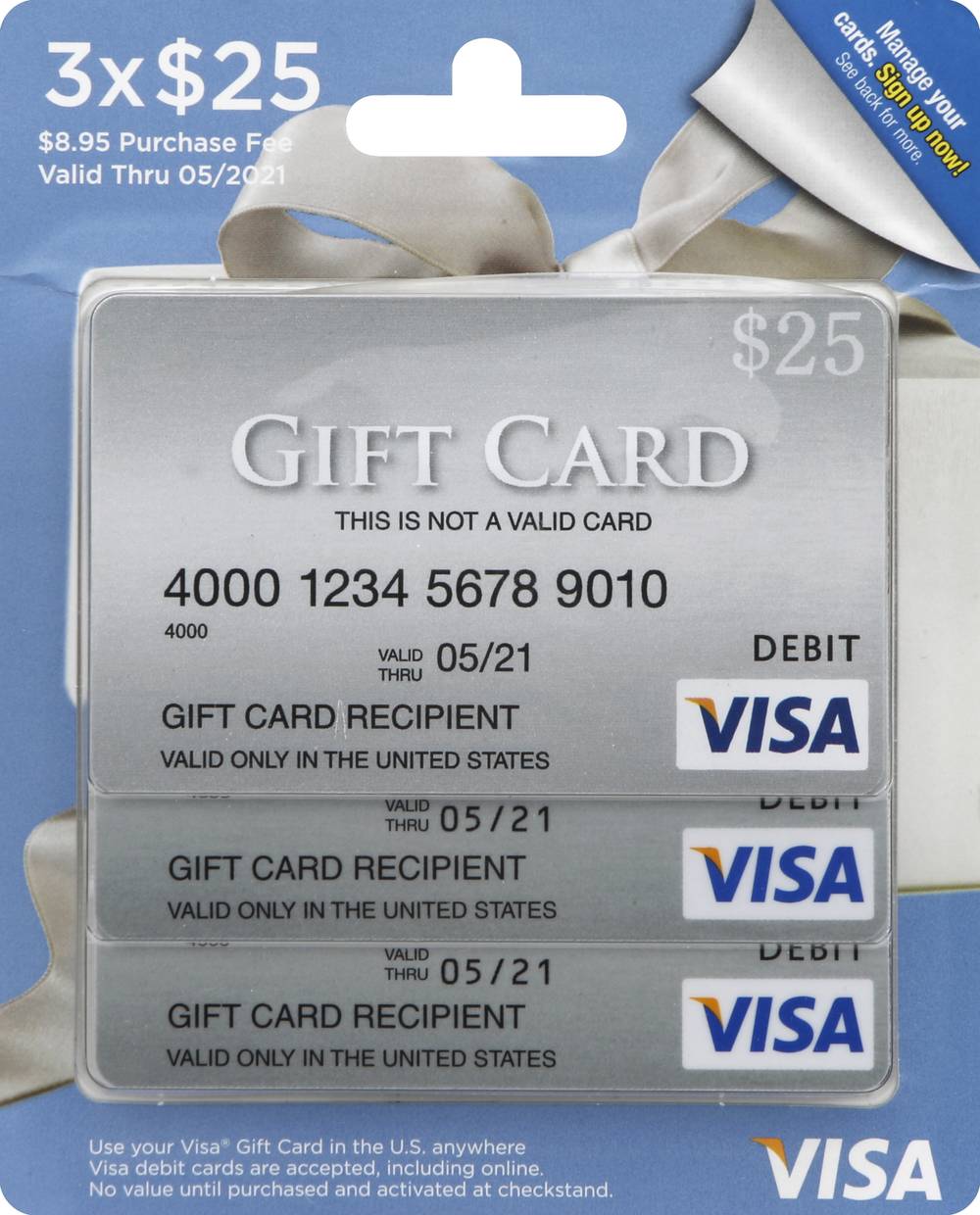
Credit: www.ubereats.com
Limitations Of Visa Gift Cards On Uber
Using a Visa gift card on Uber can be tricky. While it is possible, there are some limits to keep in mind. Understanding these limitations can help you avoid issues when trying to pay for your ride.
Declined Transactions
One common issue is declined transactions. Uber may not accept your Visa gift card if it does not have enough funds. If the balance is low, the ride will not go through.
Sometimes, the card may not be registered with your name. Uber requires a name to match the card. If there is a mismatch, the payment will fail.
Expiration Dates And Fees
Another limitation is expiration dates and fees. Visa gift cards have expiration dates. If your card expires, you cannot use it.
Some gift cards may also charge fees. These fees can reduce the available balance. Always check the terms before using your card on Uber.
Tips For Hassle-free Payments
Using a Visa gift card on Uber is possible, but some steps are needed. First, check if the card has a balance. Then, add it as a payment method in the Uber app. Make sure to use it wisely to enjoy smooth rides.
When using a Visa gift card for Uber rides, ensuring a smooth payment process is key to enjoying your trip. Here are some tips to help you make hassle-free payments and avoid common pitfalls.
Ensuring Card Activation
Always check if your Visa gift card is activated. This may sound simple, but many forget this crucial step.
To verify activation, call the number on the back of the card.
If it’s not activated, the card won’t work on Uber.
Make sure to load enough funds onto the card to cover your ride costs.
You don’t want to be stranded without a backup payment option.
Keep in mind that some merchants may place a hold on funds, so having a little extra can save you from stress.
Contacting Support For Help
If you encounter issues while trying to use your gift card, don’t hesitate to reach out for support.
Uber has a customer service team that can assist with payment problems.
You can contact them through the app or their website.
Prepare to provide details like your card number and the error message you received.
Personal experience shows that swift communication often leads to quick resolutions.
Consider keeping a backup payment method linked to your Uber account, just in case.
By knowing how to navigate these challenges, you can enjoy your ride without unnecessary worry.
Frequently Asked Questions
Can I Use A Visa Gift Card On Uber?
Yes, you can use a Visa gift card on Uber. Ensure the card has enough balance for your ride. Simply add it as a payment method in the Uber app. Keep in mind that some gift cards may require activation or have restrictions.
What Types Of Gift Cards Work With Uber?
Visa and Mastercard gift cards usually work with Uber. However, ensure they are not prepaid cards with restrictions. Always check the card’s terms before use. If accepted, add it to your payment options for seamless transactions.
Do I Need To Register My Visa Gift Card?
Yes, registering your Visa gift card is often necessary. This process helps verify your identity and prevents issues during payment. Follow the issuer’s instructions to register. Once registered, you can confidently use it for Uber rides.
Are There Any Fees For Using Gift Cards On Uber?
Using a Visa gift card on Uber generally incurs no extra fees. However, check the card issuer for potential activation or transaction fees. Uber itself does not charge fees for gift card payments. Always stay informed about your card’s terms.
Conclusion
Using a Visa gift card on Uber is possible. Make sure to add it as a payment option in your account. Remember, some cards may have restrictions. Always check your card balance before using it. This helps avoid any issues during your ride.
If your card does not work, consider other payment methods. Understanding how to use your gift card can make your rides smoother. Enjoy your travels and stay safe while using Uber.



