Have you ever tried to use your Visa gift card online, only to be met with frustration when it doesn’t work? You’re not alone.
Many people face this issue, and it can be confusing. Maybe you’ve loaded your card with the perfect amount, or perhaps it’s brand new and seemingly ready to go. So, what’s the problem? We’ll dive into the common reasons why your Visa gift card might not be working online.
By understanding these issues, you can save time, avoid hassle, and get back to shopping. Don’t let a simple glitch ruin your online experience. Keep reading to find out how to troubleshoot and ensure your card works smoothly for your next purchase.

Credit: www.youtube.com
Common Reasons For Declined Transactions
Visa gift cards may not work online for several reasons. Insufficient balance is a common issue. Other problems include incorrect card details or restrictions on online purchases. Make sure to check all information before trying again.
Understanding why your Visa gift card isn’t working online can be frustrating. Often, the issue boils down to a few common reasons that lead to declined transactions. Addressing these problems can save you time and help you complete your purchases hassle-free. Let’s dive into the most frequent culprits.
Insufficient Balance
One of the simplest reasons your Visa gift card might not work is that it has an insufficient balance. Gift cards usually come with a set amount, and once that amount is depleted, transactions will be declined.
Check your balance before trying to make a purchase. If you’re attempting to buy something that costs more than what’s left on the card, it won’t go through.
Consider splitting your payment. Use your gift card for part of the total and another payment method for the rest.
Incorrect Card Details
Mistakes happen, especially when entering card details. A common issue is entering the wrong card number, expiration date, or CVV. Even a single incorrect digit can lead to a declined transaction.
Take a moment to double-check the information. Ensure you are entering the details exactly as they appear on the card.
If you’re using your card on a mobile device, auto-fill features can sometimes introduce errors. Manually inputting the details can help avoid this pitfall.
Expired Card
Another potential reason for declined transactions is an expired card. Visa gift cards come with an expiration date, and using them past that date will result in a failure to process the transaction.
Check the back of your card for the expiration date. If your card is expired, consider contacting customer service for a possible replacement or a new card.
Always be aware of the date. Keeping track can prevent unnecessary frustration at checkout.
You might find that checking these common issues can resolve most problems with your Visa gift card. Have you encountered any other challenges? Share your experiences below!
Activation And Registration Issues
Many people face problems using their Visa gift cards online. Two common issues are activation and registration. Both steps are crucial for smooth online transactions. Without them, your card may not work as expected. Let’s explore these issues in detail.
Card Not Activated
One main reason your Visa gift card won’t work is that it isn’t activated. Most gift cards require activation before use. You can usually activate it by calling a number or visiting a website. Check the back of the card for instructions. You might need to provide the card number and security code.
Sometimes, you may forget to activate the card. This mistake is common. Always double-check your card before trying to make a purchase online. If the card is still inactive, it will decline every transaction.
Missing Registration For Online Use
Another issue is the registration for online use. Some Visa gift cards need to be registered before you can use them online. This process usually involves providing your name, address, and other details. It helps verify your identity during online transactions.
Without registration, the online store may not accept your card. Make sure to follow the registration steps carefully. This step is essential for using your card online. If you miss it, you will face issues at checkout.
Address And Zip Code Mismatches
Address and ZIP code mismatches can cause issues when using a Visa gift card online. If the information does not match the card details, the transaction may fail. Always check that your address matches what the card issuer has on file.
Address and ZIP code mismatches are common issues that can prevent your Visa gift card from working online. When you make a purchase, the retailer often requires your billing information to match the details associated with your card. If there’s a discrepancy, your transaction may be declined. Understanding how these mismatches occur can save you time and frustration during your online shopping experience.
No Address Linked To Card
Many Visa gift cards do not come with an associated billing address. This can be confusing when you try to use the card for online purchases. Retailers typically ask for a billing address to verify your identity. If you haven’t linked an address to your card, the system won’t have the necessary information to complete your transaction.
To avoid this issue, check if your card allows you to register an address. Some issuers offer an online portal where you can add your information. If you don’t register, consider using your gift card for in-person purchases, where address verification is not required.
Mismatch With Billing Information
Even if you have an address linked to your card, a mismatch can still happen. This often occurs if you enter your address incorrectly during checkout. Typos or incorrect ZIP codes can lead to a frustrating experience.
Make sure to double-check the information you enter. Even a small error can be the difference between a successful purchase and a declined transaction. Compare the address you registered with the card against what you provide during checkout.
Did you know that some merchants require the exact ZIP code associated with your card? If you’re unsure, you can contact the card issuer for clarification. Being proactive can save you from the disappointment of a failed purchase.
Pay attention to these details, and your Visa gift card will work more smoothly for online shopping. Taking a moment to verify your address and ZIP code can make all the difference.
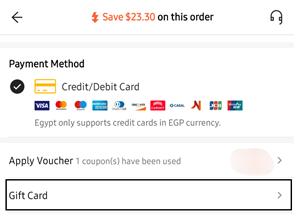
Credit: www.hollyland.com
Merchant Restrictions
Many people face issues with Visa gift cards online. One common reason is merchant restrictions. Not all merchants accept gift cards. Some websites may have rules that prevent these cards from being used. Understanding these restrictions can help you navigate your online shopping better.
Incompatibility With Certain Websites
Some online stores do not accept Visa gift cards. They may only accept debit or credit cards. This can lead to confusion. You might think your card should work, but it doesn’t. Always check the payment options on the website.
Some merchants require a billing address. Visa gift cards may not have one linked. This can cause issues during checkout. Without a valid address, the transaction may fail.
Limitations On International Transactions
Visa gift cards often face limits on international purchases. Some websites are based in other countries. They may not accept U.S. gift cards. This can prevent you from buying items from abroad.
Currency differences also play a role. If a website charges in a different currency, your card may not work. Always check if the store accepts your card type.
Security Holds And Fraud Prevention
Visa gift cards offer convenience and flexibility. However, they can face issues online. Security holds and fraud prevention measures often cause these problems. Understanding these issues helps you navigate your spending experience.
Many online transactions require extra security. This keeps your money safe. Sometimes, this extra layer can block your card. Knowing how this works can help you resolve the issue quickly.
Preauthorization Holds
Preauthorization holds are common in online shopping. When you buy something, the seller may place a hold on your funds. This ensures you have enough money for the purchase.
This hold can take time to release. Sometimes, it may seem like your card is not working. Always check the hold amount. It can affect your available balance.
Fraud Detection Blocking Transactions
Visa has strong fraud detection systems. These systems monitor transactions for unusual activity. If they detect something suspicious, they may block your card.
This is meant to protect you. It can be frustrating, especially during a purchase. Always ensure your information is correct. Double-check your billing address and card details.
Technical Errors
Technical errors can stop your Visa gift card from working online. Common issues include insufficient balance, incorrect card details, or expiration dates. Always double-check your information to avoid these problems.
Technical errors can be frustrating when trying to use your Visa gift card online. They can stem from various issues, often leaving you puzzled and ready to throw in the towel. Understanding these errors can help you troubleshoot and get back to shopping quickly.
Website Malfunctions
Websites can sometimes experience glitches that prevent transactions from going through. You may find that the site is down for maintenance or experiencing high traffic.
Have you ever tried to purchase something only to find the “Add to Cart” button unresponsive? This could be due to a website malfunction.
Clearing your browser cache or trying a different browser can resolve some of these issues. Always check if the website is functioning properly before blaming your gift card.
Issues With Payment Gateways
Payment gateways act as the bridge between your card and the retailer’s system. Sometimes, these gateways experience outages or technical difficulties that can disrupt transactions.
You might enter your card information only to see an error message pop up. This doesn’t mean your card is faulty; it’s often a temporary issue with the payment processing service.
If you encounter this, wait a few moments before trying again. Alternatively, contact customer service for the website to see if they are aware of any ongoing issues with their payment system.
Have you ever had to wait for a few minutes, only to have your transaction go through? Patience can be key when dealing with these technical errors.
Steps To Resolve Card Issues
Many people face issues with their Visa gift cards online. Understanding how to fix these problems can help you shop easily. Here are some steps to troubleshoot your card issues.
Verify Card Balance
First, check your card balance. Visit the card issuer’s website. Enter your card number and security code. This information is usually on the back of the card. Make sure you have enough funds for your purchase.
Check Activation Status
Next, confirm that your card is activated. Some gift cards require activation before use. Look for any activation instructions that came with the card. If your card isn’t activated, follow the steps provided. This can often resolve many issues.
Update Billing Information
Finally, ensure your billing information is correct. Online stores often need a billing address. Use the address linked to your card. Check if you have entered the information correctly. Incorrect details can lead to payment failures.

Credit: cardtonic.com
When To Contact Customer Support
Visa gift cards may not work online for several reasons. Check your card’s balance first. If it’s low or empty, it won’t process. Also, ensure the billing address matches the one on file. Contact customer support if issues persist, as they can provide further assistance.
When your Visa gift card doesn’t work online, frustration can quickly set in. You might be unsure if the issue lies with the card itself or the website. Knowing when to reach out to customer support can save you time and stress.
Lost Or Stolen Card
If you suspect your Visa gift card is lost or stolen, it’s crucial to act immediately.
Contact customer support right away. They can help you freeze the card to prevent unauthorized use.
Make sure to have your card details ready. This will speed up the process and provide the support team with the information they need.
You may feel a sense of panic when you realize your card is missing. However, remember that taking swift action can protect your funds.
Unresolved Transaction Errors
Have you tried to make a purchase, only to be met with an error message? This can be incredibly frustrating, especially if you have a balance on your card.
Before you call customer support, double-check your card details. Ensure you’ve entered the card number, expiration date, and security code correctly.
If everything seems fine but the transaction still fails, it’s time to reach out. Customer support can help identify the issue.
They may uncover problems like merchant restrictions or system errors. Knowing these details can help you make future purchases without hassle.
Don’t hesitate to voice your concerns. Customer support is there to assist you, and they can provide clarity on what went wrong.
Have you ever faced a similar issue? Taking a moment to reach out might be the key to resolving your gift card troubles.
Frequently Asked Questions
Why Won’t My Visa Gift Card Work Online?
Your Visa gift card may not work online due to insufficient funds, expiration, or activation issues. Ensure the card has enough balance for the purchase. Additionally, verify that the card is activated and not expired. Some merchants may also restrict gift card transactions.
Is My Visa Gift Card Valid For Online Purchases?
Yes, Visa gift cards are generally valid for online purchases. However, they must be registered with your billing address. Some online retailers may not accept gift cards or require specific card types. Always check the merchant’s payment policy before attempting to use your card.
How To Activate My Visa Gift Card?
To activate your Visa gift card, follow the instructions provided with it. This usually involves calling a toll-free number or visiting a website. You’ll need to enter the card number and security code. Activation is essential before using the card for purchases.
What If My Visa Gift Card Is Declined?
If your Visa gift card is declined, check the card balance first. Ensure the card is activated and correctly entered during the transaction. Sometimes, merchants may not accept gift cards for specific purchases. Contact customer service for assistance if the issue persists.
Conclusion
Visa gift cards can be tricky online. Check your balance first. Ensure you activated the card. Some websites may not accept gift cards. Always enter the correct billing address. Double-check the expiration date. If problems persist, contact customer service. They can help resolve issues.
Understanding these points can save frustration. Enjoy shopping with your Visa gift card. Stay informed for a smoother experience next time.



