Picture this: you’ve just received a Visa e-gift card, and the possibilities seem endless. But then, a question pops up in your mind – can you actually use it in a physical store?
The short answer is yes, and it’s simpler than you might think. You’re about to discover how to seamlessly use your Visa e-gift card in-store, avoiding any awkward moments at the checkout. This guide is designed to empower you, ensuring you walk into any store with confidence, ready to spend your e-gift card like a pro.
Stay with us as we unlock the secrets to making the most of your Visa e-gift card, turning it into a tool of convenience and joy.
What Is A Visa E Gift Card?
A Visa E Gift Card is a digital card used for shopping. It works like a regular gift card but is sent by email. You can use it in many stores. It’s a safe and easy way to pay. The card shows a unique number for each purchase. This number is used at checkout. You can buy clothes, toys, or food with it.
Most stores accept Visa E Gift Cards. Some stores may have different rules. Always check if the store accepts digital cards. Keep your card number safe. Do not share it with others. Use it soon after you get it. Enjoy shopping with your Visa E Gift Card!
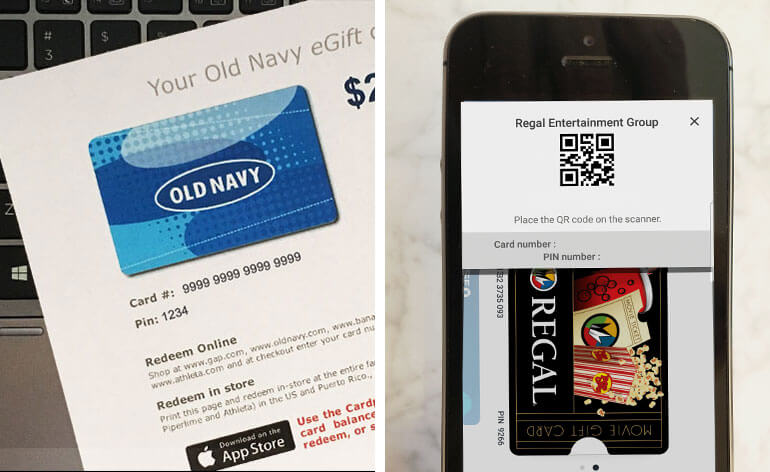
Activating Your Visa E Gift Card
Activate your Visa E Gift Card to start using it. Visit the website on the card. Enter the card number and security code. Next, fill in the required details. This process makes your card ready for shopping.
Some cards need a PIN. You might find this in the email or packaging. Set up a PIN if asked. A PIN helps in making purchases.
Once activated, your card is ready. Use it at stores like a regular card. Keep track of your balance to avoid issues. Knowing your balance helps avoid declined purchases.
Checking Your Card Balance
Before shopping, check the balance of your Visa e-gift card. It is important to know how much money is available. You can check it online or call the number on the card. Keep track of your spending to avoid surprises. Some stores might not accept split payments. Knowing your balance helps plan purchases. Always have a backup payment method. Checking balance prevents confusion at checkout.
Visit the card issuer’s website for balance details. Enter your card number and security code. Phone calls work too, and operators can assist. Checking balance is quick and helps in-store shopping.

Locating Accepting Retailers
Finding stores that accept Visa E Gift Cards is simple. Most large chain stores accept these cards. Check the store’s website before visiting. Many sites list accepted payment methods. Call the store if unsure. Customer service can confirm acceptance. You can ask them directly.
Small shops may not accept these cards. They might prefer cash or other payments. Look for signs at the entrance. Signs often show accepted card types. Keep your card ready at checkout. This helps the cashier process it quickly. Avoid confusion by knowing beforehand.
Steps To Use In Store
Tell the cashier you have a Visa E Gift Card. Show the card or give the card number. The cashier needs this to start. Make sure your card is ready. Keep it handy.
The cashier will enter your card information. They might ask for the card number. They may also need the expiry date. Make sure to give correct details. Double-check the information.
The cashier will process your payment. Wait for them to finish. You might need to sign a receipt. Keep the receipt for records. Your purchase is now done. Enjoy your new items!

Troubleshooting Common Issues
Use Visa eGift cards in-store by selecting ‘credit’ at checkout and entering the card details. Ensure the card covers the purchase amount, including taxes. If issues arise, verify the balance or ask store staff for assistance.
Declined Transactions
Visa E Gift Card might be declined for several reasons. Always check the card balance before shopping. Ensure the store accepts Visa E Gift Cards. Some stores may not accept them. Check card details entered correctly. Incorrect details can cause decline.
Insufficient Balance
If the card has insufficient balance, transactions will be declined. Always know the exact balance available on your card. Make sure the purchase amount does not exceed the card balance. Split payments if needed. Use another payment method for remaining amount.
Expired Card
Visa E Gift Cards have an expiration date. Check your card’s expiration before use. Expired cards cannot be used. Contact the card issuer for options. They may offer a replacement or refund.
Maximizing Card Benefits
Visa E Gift Cards can be combined with cash or credit. This helps when buying expensive items. Ask the cashier to split the payment. Use your gift card first. Then pay the rest with another method. This ensures you use the full card balance. It’s a smart way to handle larger purchases.
Many stores offer discounts when you use certain cards. Visa E Gift Cards often qualify for these offers. Check store promotions before shopping. Pay with your gift card to save money. Look for special deals on holidays. This can stretch your card’s value further. Always read terms and conditions. Some discounts may have restrictions.
Frequently Asked Questions
Can I Use A Visa Egift Card In-store?
Yes, Visa eGift cards can be used in-store. Simply present the card details at checkout. Ensure the store accepts Visa cards and verify the balance beforehand. Some retailers may require a physical card or a barcode, so check their specific policy.
How Do I Check My Visa Egift Card Balance?
To check your Visa eGift card balance, visit the card issuer’s website. Enter your card number and security code. You can also call the customer service number provided with the card. It’s important to know your balance before shopping to avoid transaction issues.
Are Visa Egift Cards Accepted Everywhere?
Visa eGift cards are widely accepted but not everywhere. They work at any merchant that accepts Visa. Some places may have restrictions, especially international retailers. Always check acceptance policies and confirm with the store before attempting to use your card.
Do Visa Egift Cards Expire?
Visa eGift cards typically have an expiration date, often printed on the card or its documentation. Funds may remain valid after expiration, but a replacement card might be needed. Always verify the expiration date to ensure seamless usage in-store.
Conclusion
Using a Visa E Gift Card in stores is simple and convenient. Just present it at checkout, like a regular card. Ensure the card has enough balance for your purchase. Always know your card’s remaining balance to avoid issues. Ask the cashier if you face any trouble.
Most stores accept Visa E Gift Cards, making shopping easy. Remember to keep your card details secure. Happy shopping with your Visa E Gift Card!



