Are you tired of fumbling for cash or worrying about your credit card details every time you stop for gas? Using a Virtual Visa Card at gas stations can make your life easier and more secure.
Imagine filling up your tank without the stress of traditional payment methods. You’ll discover how to use your Virtual Visa Card seamlessly at the pump. We’ll break down the steps, share tips to maximize your experience, and address any concerns you might have.
By the end, you’ll feel confident and ready to hit the road with your Virtual Visa Card in hand. Let’s dive in and simplify your gas station visits!
What Is A Virtual Visa Card
Using a Virtual Visa Card can simplify your gas station visits and enhance your payment options. But what exactly is a Virtual Visa Card? It’s a digital version of a traditional Visa card, designed for online transactions and contactless payments. This card offers you convenience and security, especially when you’re on the go.
What Is A Virtual Visa Card?
A Virtual Visa Card is a temporary card number that you can use for online and in-person purchases. It connects to your existing bank account or credit card, allowing you to spend money without exposing your real card details. This is particularly useful for online shopping and paying at gas stations that accept digital payments.
Benefits Of Using A Virtual Visa Card
- Security: Your actual card number remains hidden, reducing the risk of fraud.
- Convenience: You can generate a card instantly through your banking app.
- Control: Set spending limits to manage your budget effectively.
How To Get A Virtual Visa Card
Getting a Virtual Visa Card is straightforward. Most banks and financial institutions offer this service through their mobile apps or websites. Simply log in, navigate to the card services section, and follow the prompts to create your virtual card.
Using A Virtual Visa Card At Gas Stations
Using your Virtual Visa Card at gas stations is easy. First, ensure the gas station accepts contactless payments. Then, during the payment process, select the option for card payments and enter your virtual card number as you would with a physical card.
Have you ever faced a situation where your wallet was left behind, but you needed gas? That’s when a Virtual Visa Card shines. You can make payments directly from your mobile device, ensuring you never run out of fuel unexpectedly.
Tips For Smooth Transactions
- Check Compatibility: Always verify that the gas station accepts virtual payments.
- Keep Your App Updated: An updated banking app ensures seamless transactions.
- Monitor Your Transactions: Regularly check your app for any unauthorized charges.
Have you tried using a Virtual Visa Card yet? If not, consider how it could simplify your next trip to the gas station. This small change could lead to a more secure and efficient way to manage your fuel expenses.

Credit: www.youtube.com
Benefits Of Using Virtual Visa Cards
Using a Virtual Visa Card at gas stations comes with several benefits that can enhance your purchasing experience. Whether you’re looking for security, convenience, or budgeting control, these digital cards offer features that traditional cards might not. Here’s a closer look at why you might want to consider using a Virtual Visa Card for your next fill-up.
Security And Privacy
Your financial information deserves protection. Virtual Visa Cards provide an extra layer of security by keeping your actual card details hidden. If you lose your card or it gets stolen, your sensitive information remains safe.
Many gas stations have self-service pumps, which can be vulnerable to skimming devices. Using a virtual card minimizes this risk since your real card number isn’t exposed during transactions. You can fill up without worrying about fraud.
Convenience At The Pump
Imagine pulling up to a gas station and quickly paying without fumbling for cash or physical cards. With a Virtual Visa Card, you can complete transactions swiftly using your mobile device or a payment app. This saves time, especially when you’re in a hurry.
Many gas stations now accept contactless payments. This means you can simply tap your phone or device at the pump, making refueling easier than ever. No more worrying about accidentally dropping your card or having it get stuck in the card reader.
Budgeting And Control
Managing your spending is crucial, especially when fuel prices fluctuate. Virtual Visa Cards often allow you to set limits or allocate specific amounts for gas. This helps you stick to your budget without overspending.
You can also create multiple virtual cards for different expenses. One for gas, another for groceries, and so on. This way, tracking your spending becomes straightforward.
Instant Access
Getting a Virtual Visa Card is quick and easy. You can set one up online in just a few minutes. Once activated, it’s ready for use almost immediately, allowing you to pay for gas without any delays.
No need to wait for a physical card to arrive in the mail. You can start using your Virtual Visa Card right away, making it a practical solution for your next gas station visit.
Have you thought about how a Virtual Visa Card could simplify your life? With security, convenience, and budgeting benefits, it just might be the perfect tool for your refueling needs.
Preparing Your Virtual Visa Card For Use
Using a virtual Visa card at gas stations is easy. First, load funds onto your card. Then, at the pump, enter your card details as you would with a regular card. Always check your balance before filling up to avoid any issues.
Enjoy the convenience!
Preparing your Virtual Visa Card for use at a gas station is crucial for a smooth transaction. This process involves activating the card, checking its balance, and saving your card details securely. Let’s walk through these steps to ensure you’re ready to fuel up without any hassle.
Activating The Card
Before you can use your Virtual Visa Card, you need to activate it. This usually happens automatically when you receive your card details via email or an app.
Make sure to follow the instructions provided by your card issuer. Often, you’ll need to log in to your account, enter your card number, and create a PIN.
Once activated, your card is ready for use. But don’t forget to keep the activation confirmation handy. You may need it later for reference.
Checking The Balance
Knowing your card balance is essential before heading to the gas station. You don’t want to be caught off-guard at the pump.
Check your balance by logging into your account or using the mobile app associated with your card. Some issuers also allow you to check balances via SMS or email notifications.
If you’re planning a long trip, consider adding a little extra to your card to cover unexpected expenses. This way, you can fuel up without worrying about running low on funds.
Saving Card Details Securely
Storing your Virtual Visa Card details securely is vital for protecting your finances. Use a reputable password manager to store your card information safely.
Avoid saving your card details directly in your web browser, as this can leave you vulnerable to hacking.
If you must write down your card information, keep it in a secure location. Regularly update your passwords and monitor your account for any suspicious activity to ensure your financial safety.
Have you ever encountered a situation where you wished you had your card details more securely stored? Taking these steps can save you from potential headaches later on.
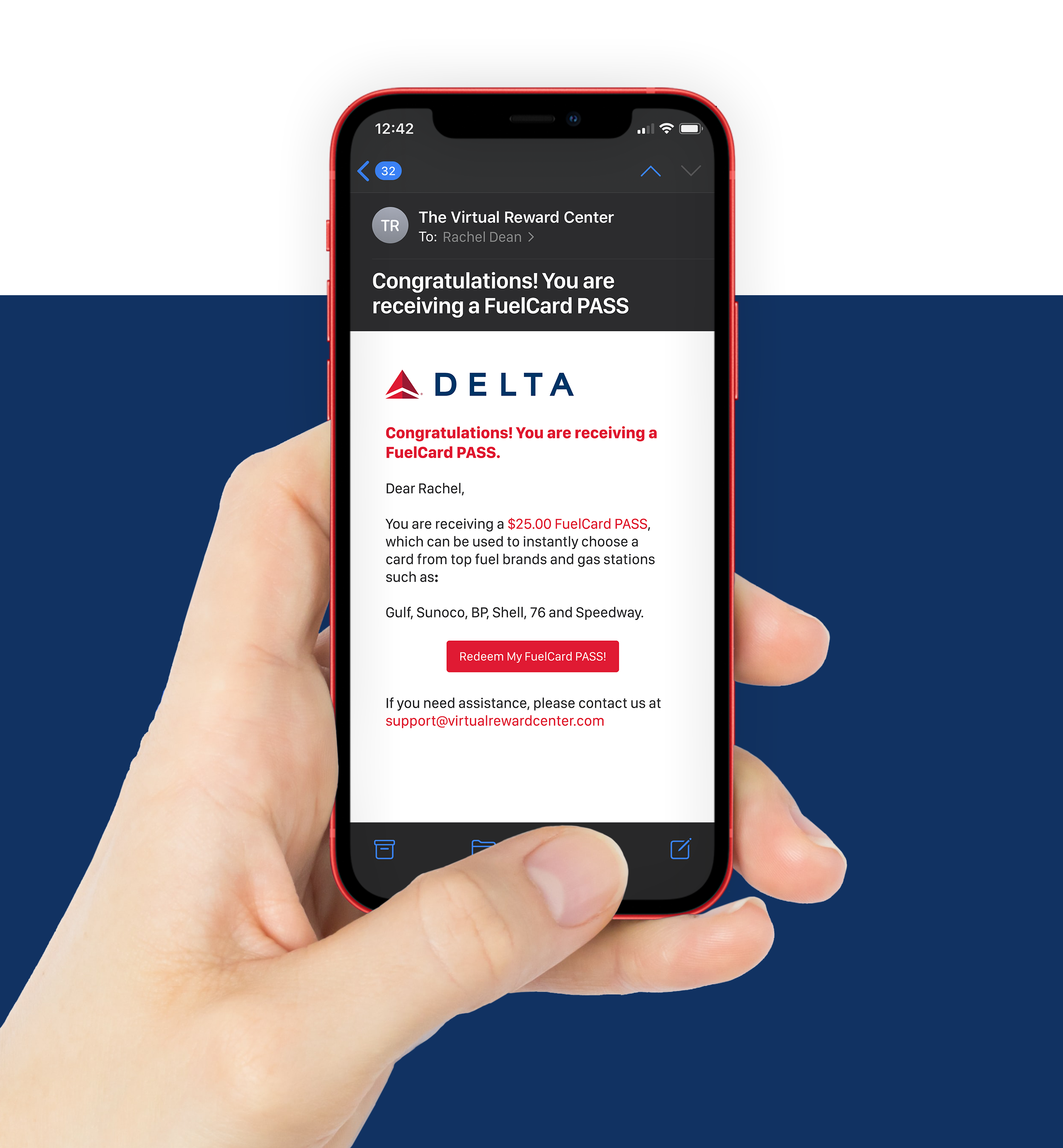
Credit: www.virtualincentives.com
Steps To Use At The Pump
Using a Virtual Visa card at a gas station is simple. Follow these steps to make your payment smooth and easy.
Selecting The Payment Option
Drive up to the pump. Choose the payment option on the screen. Look for “Credit” or “Debit.” Tap the option to select it.
Entering Card Details Manually
Now, enter your Virtual Visa card details. Input the card number carefully. Type in the expiration date. Then, add the CVV code. Check each entry to avoid mistakes.
Verifying The Zip Code
After entering card details, the system asks for a ZIP code. This is important for security. Enter your billing ZIP code linked to the card. Confirm it is correct before proceeding.
Paying Inside The Gas Station
Paying inside the gas station with a Virtual Visa Card is simple. Follow these steps for a smooth transaction. It works just like any other card. You can easily fill your tank without any hassle.
Providing Card Details To The Cashier
Walk into the gas station and approach the cashier. Tell them you want to pay for gas. They will ask for your card details. Provide your Virtual Visa Card information. This includes the card number, expiration date, and CVV. Make sure you give the correct details. This step is important for a quick payment.
Specifying The Pump Number
Next, tell the cashier the pump number. This is where you will fill your vehicle. It’s usually displayed on the pump itself. Make sure to double-check the number before you mention it. The cashier will note this down for processing your payment.
Completing The Transaction
After providing your card details and pump number, wait for the cashier to process. They will complete the transaction on their system. Once done, you will receive a receipt. Keep it for your records. Now, you can head back to your vehicle and start fueling.

Credit: giftcards.kroger.com
Troubleshooting Common Issues
Using a Virtual Visa Card at gas stations can be simple. Yet, some issues may arise. Knowing how to fix them helps. Here are common problems and their solutions.
Declined Transactions
Your transaction may be declined for several reasons. First, check if your card is active. Some cards require activation before use. Second, ensure you have entered the correct card information. An incorrect number or expiration date causes errors.
Sometimes, gas stations place a hold on funds. This hold may exceed your available balance. Contact your card issuer for more details. They can help clarify the issue.
Incorrect Zip Code Problems
Gas stations often require a ZIP code for verification. Using the wrong ZIP code leads to declined transactions. Make sure you enter the correct code linked to your card.
Remember, the ZIP code is crucial. Double-check it before completing your purchase. If you are unsure, look for the correct code online or on your card details.
Insufficient Funds
Ensure you have enough balance on your Virtual Visa Card. Gas stations often authorize a higher amount than the purchase price. Check your available funds before filling up.
Some stations may hold funds until the final amount is confirmed. This can lead to insufficient funds. Keep track of your spending to avoid this issue.
Tips For A Smooth Experience
Using a Virtual Visa card at a gas station can be easy. A few tips can help you have a smooth experience. Here are some simple ways to make it work well for you.
Keeping Track Of Transactions
Always check your transaction history. Most virtual card providers offer an app or website. Use these tools to view your spending. This helps you know how much you have left.
Save your receipts when you fill up. This way, you can compare them with your transaction records. Keeping track helps avoid surprises later.
Avoiding Overcharging
Gas stations may place a temporary hold on your funds. This can be more than your actual purchase amount. Be aware of this when using your virtual card.
Check your balance before filling up. Make sure you have enough funds to cover the hold. This helps avoid any issues at the pump.
Using Apps For Easy Management
Many financial apps can help manage your virtual card. Use them to track your spending easily. Set alerts for when you get close to your limit.
Some apps even offer budgeting tools. This can help you plan your expenses better. Staying organized makes using your virtual card easier.
Frequently Asked Questions
How Do I Pay With A Virtual Visa Card?
To pay with a virtual Visa card at a gas station, simply enter the card details at the pump or inside the store. Ensure the card has sufficient funds. You may need to provide a billing address linked to the card for verification.
Can I Use A Virtual Visa Card For Gas Stations?
Yes, you can use a virtual Visa card at many gas stations. However, some pumps may require a physical card. Always check if the gas station accepts virtual cards and ensure your card is activated and funded before use.
What Information Is Needed For A Virtual Visa Card?
To use a virtual Visa card, you’ll need the card number, expiration date, and CVV. These details are usually provided by your card issuer. Make sure to keep this information secure to prevent unauthorized use.
Are There Any Fees For Using A Virtual Visa Card?
Using a virtual Visa card may incur fees, depending on the issuer. Common fees include transaction fees or currency conversion fees if applicable. Always review the terms and conditions of your card to understand any potential charges.
Conclusion
Using a virtual Visa card at a gas station is easy. It offers a safe way to pay. Follow the steps outlined in this guide. Always check if the gas station accepts virtual cards. Keep your card details secure. This method helps manage spending effectively.
Enjoy the convenience of digital payments. Save time and avoid cash handling. With a virtual card, fueling up becomes simple and quick. Start using it today and experience the ease for yourself.



