Imagine having the perfect gift card in your wallet, ready to unlock a world of possibilities whenever you need it. That’s exactly what a Vanilla Visa Gift Card can offer you.
Whether you’ve received it as a thoughtful gift or purchased it to simplify your spending, understanding how to use this versatile card can open doors to seamless shopping experiences. You might wonder, how can you make the most of it and avoid common pitfalls?
This article will guide you step-by-step, ensuring you feel confident and excited every time you reach for your Vanilla Visa Gift Card. Dive in to discover practical tips and hidden tricks that can enhance your shopping spree and make your life easier.
Activating Your Card
To activate your Vanilla Visa gift card online, visit the official website. Find the “Activate Card” section. Enter your card number and security code. Follow the simple steps on the screen. Your card will be ready in minutes.
Call the phone number on the back of your card. Listen to the instructions carefully. Provide your card number when asked. Use the security code if needed. Wait for the confirmation message. Your card is ready to use.

Checking Your Balance
You can check your balance online. Go to the Vanilla Visa website. Enter your gift card number. Sometimes you need the security code too. Click on the balance check button. Your balance shows up on the screen. It’s quick and easy. Make sure you have internet access. You can also check transaction history. This helps you track your spending.
Call the customer service number on the card. Have your card number ready. Follow the instructions they give. You can hear your balance on the call. It’s simple and fast. Sometimes, there are extra fees for calls. Listen carefully to the instructions. Hang up when you’re done. Customer service can also help with other questions.
Where To Use Your Card
You can use your Vanilla Visa Gift Card in most stores. It works like a regular debit card. Just swipe it at the payment counter. Make sure the amount is not more than the card balance. If it is, ask the cashier to split the payment. Keep track of your spending. This helps avoid declined transactions. Many shops accept this card, so you have many choices.
Use your card for buying things online too. Enter the card number during checkout. Also, fill in the card expiry date and security code. These are on the back of the card. Make sure your card has enough money for the purchase. If it doesn’t, the payment will fail. Many websites accept Vanilla Visa Gift Cards. Enjoy safe and easy shopping from home.
Tips For Successful Transactions
Some stores do not take Vanilla Visa cards. Check with the store first. You might need another payment method. Always have a backup plan. It helps if the card has enough balance. Some places only accept credit cards. Others might need a PIN number. Ensure you know where Visa cards work. This saves time and avoids trouble.
Sometimes a transaction does not go through. This can be frustrating. Check the card balance first. Make sure there is enough money. If a payment fails, ask the cashier why. They might give important info. Try a smaller amount if the card is declined. This sometimes works. Call the card company for help if needed. They can solve many issues.
Managing Card Security
Protecting Your Information is very important. Always keep your card number private. Do not share it with others. Be careful when using it online. Ensure the website is secure. Look for a lock symbol on the browser. This means the site is safe. Use strong passwords for online accounts. Change them often to stay safe. Avoid using the same password everywhere. This makes it harder for thieves to steal.
Reporting Lost or Stolen Cards should be done quickly. Call the card issuer right away. They can help stop unauthorized use. Have your card details ready when you call. This will make the process faster. Keep the card issuer’s phone number handy. Write it down and store it safely. This helps in emergencies. Always report suspicious activity. It keeps your money safe.
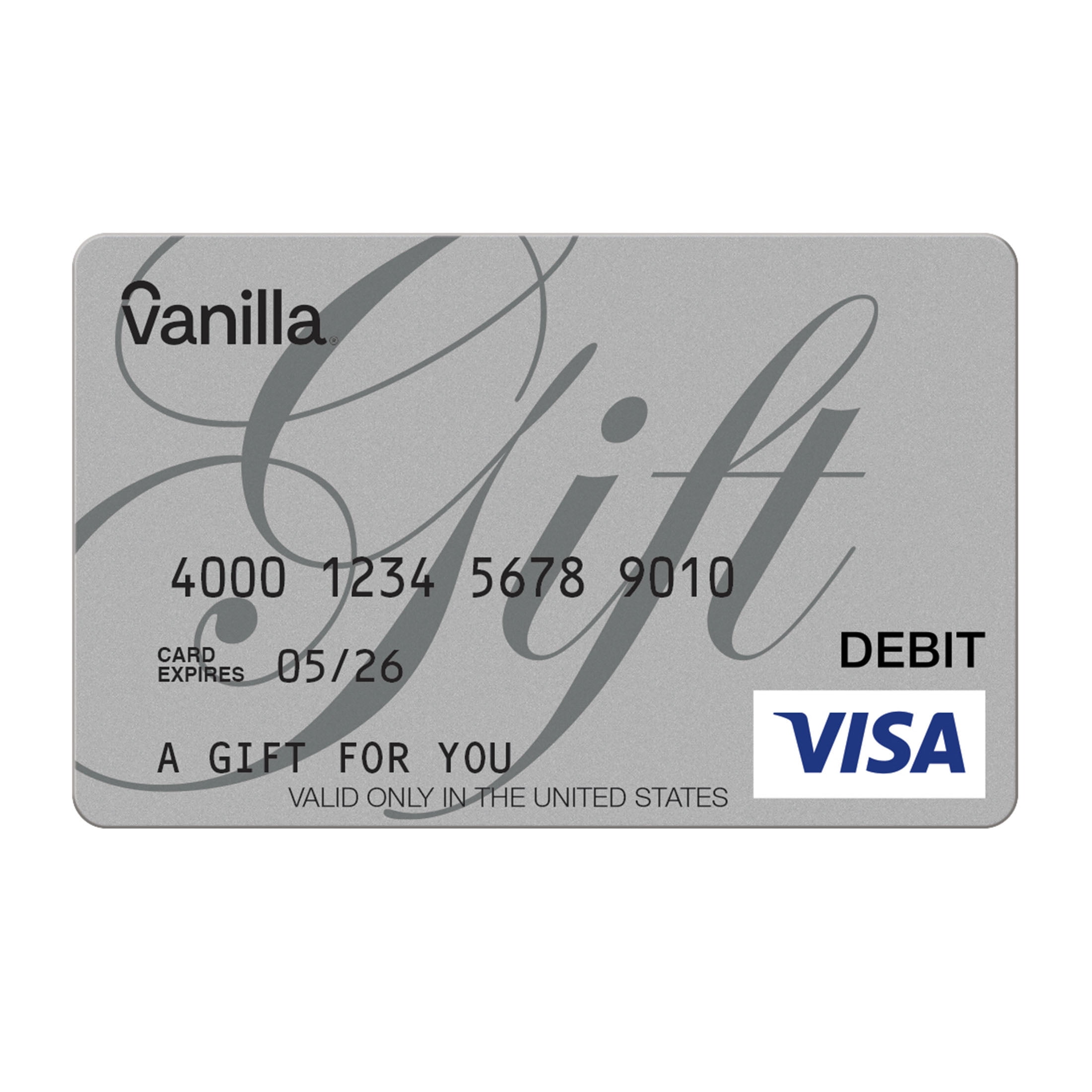
Troubleshooting Common Issues
Activating your Vanilla Visa Gift Card involves checking the card balance and registering it online for use. Issues like declined transactions can often be solved by ensuring the card has sufficient funds and correct information is entered during checkout.
Resolving Activation Problems
Some Vanilla Visa Gift Cards may not activate properly. Always check the packaging for activation instructions. Ensure all steps are followed correctly. If the card remains inactive, contact customer support. They can assist with activation issues. It’s vital to have the receipt handy. This helps prove the purchase date. Never lose the receipt.
Dealing With Incorrect Charges
Incorrect charges can occur. Review your transaction history regularly. Compare purchases with your receipts. Spot any discrepancies quickly. If a charge seems wrong, contact the card issuer immediately. They will investigate the issue. Always keep records of your conversations. This helps with resolving disputes. Stay informed about your card’s usage.

Frequently Asked Questions
How Do I Activate My Vanilla Visa Gift Card?
To activate your Vanilla Visa Gift Card, simply call the toll-free number provided on the card’s packaging. Follow the automated instructions to complete the activation process. Alternatively, visit the website listed on the card and enter the required information to activate it online.
Can I Use Vanilla Visa Online?
Yes, you can use your Vanilla Visa Gift Card for online purchases. Ensure that you have registered the card with your billing information before using it online. This helps to prevent any transaction issues. Double-check the card balance before making a purchase to avoid declined transactions.
Where Can I Check My Card Balance?
You can check your Vanilla Visa Gift Card balance online by visiting the official website. Enter your card number and security code to access the balance information. Alternatively, call the customer service number provided with the card. Regularly checking your balance ensures you know your available funds.
Can I Reload My Vanilla Visa Gift Card?
No, Vanilla Visa Gift Cards cannot be reloaded. They are designed for single-use until the balance is depleted. Once the funds are spent, the card cannot be refilled. Consider buying a new Vanilla Visa Gift Card if you need more funds for future purchases.
Conclusion
Using a Vanilla Visa Gift Card is simple and convenient. Start by checking the balance online. This helps you plan your purchases. Next, use it like any debit card. At stores, swipe the card at the checkout. For online shopping, enter the card details at payment.
Remember to keep track of your spending. This ensures you don’t exceed the balance. If a purchase costs more than the card’s balance, pay the difference another way. Enjoy the flexibility it offers for shopping and gifting. Happy spending!



