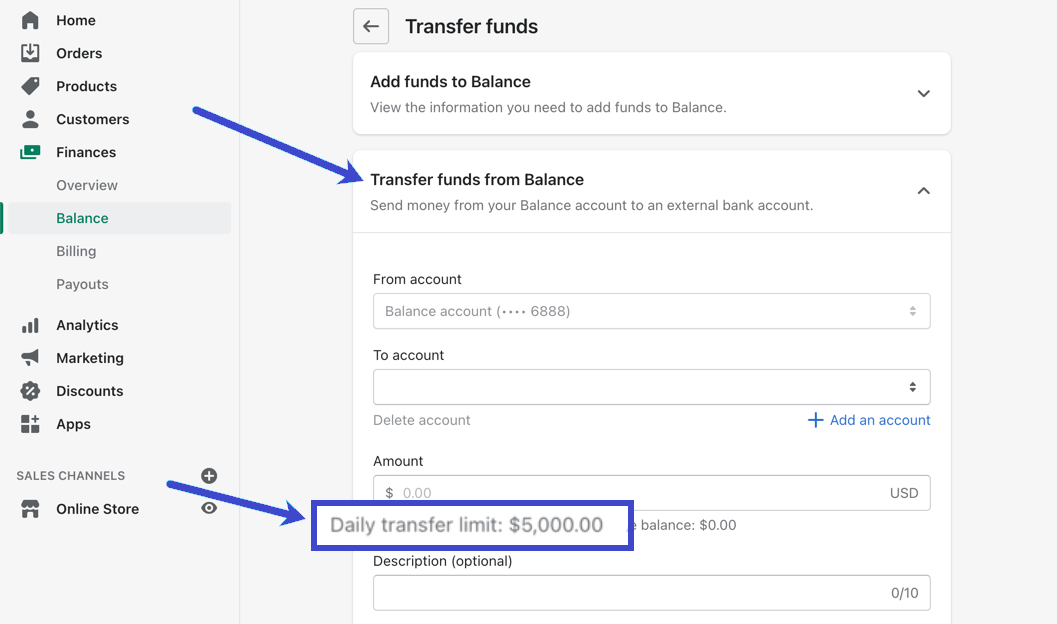Handling your online store’s finances can feel overwhelming, especially when it comes to moving your hard-earned money from Shopify to your bank account. You’ve put in the work to grow your business, and now it’s time to access those funds seamlessly and efficiently.
Imagine the peace of mind that comes with knowing exactly how to transfer your Shopify money to your bank account without any hitches. This guide is here to make that process as straightforward as possible. You’ll discover easy, step-by-step instructions that will help you manage your finances with confidence.
By the end of this article, you’ll be equipped with all the knowledge you need to ensure your business runs smoothly, so you can focus more on what you love—growing your brand. Ready to unlock the secrets to hassle-free transfers? Let’s dive in!
Setting Up Your Shopify Payments Account
Transferring Shopify money to your bank account is simple. First, access Shopify admin and navigate to Payment Settings. Enter your bank details accurately to ensure seamless transactions. Regularly monitor your payout schedule to track when funds are transferred to your bank account.
Setting up your Shopify Payments account is the first step towards smoothly transferring money to your bank. This process might seem daunting at first, but it’s quite straightforward. Once set up, you’ll find it both convenient and efficient for managing your store’s finances.
###
Verifying Your Identity
To start, Shopify requires you to verify your identity. This is crucial for security and compliance purposes. You’ll need to provide basic information like your legal name and business details.
Have you ever wondered why this step is necessary? Identity verification protects you against fraud and ensures that you are the rightful owner of the account. Make sure your documents are clear and up-to-date to avoid any delays.
###
Linking Your Bank Account
The next step is linking your bank account to Shopify. This allows funds from your sales to flow directly into your bank account. You will need your bank account number and the bank routing number.
Double-check these numbers to ensure accuracy. Imagine the frustration of a simple typo leading to payment delays! It’s always good to recheck before submitting.
After entering your bank information, Shopify will confirm your bank details. This might involve a small test deposit. Keep an eye on your bank statement for this deposit, as it’s a crucial step to finalize the setup.
Do you feel ready to manage your Shopify Payments account? With these steps completed, you’re well on your way to efficiently transferring your earnings to your bank.

Understanding Shopify Payout Schedule
Transferring Shopify money to your bank account is simple. First, set up your bank details in your Shopify admin. Funds from sales are automatically sent to your account based on Shopify’s payout schedule.
Understanding how Shopify’s payout schedule works is crucial for managing your store’s cash flow effectively. It determines when you can expect your hard-earned money to hit your bank account, ensuring you can plan your expenses and investments accordingly. Let’s explore the timing and factors that influence how quickly you get paid.
Payout Timing
The payout timing on Shopify depends on your location and the payment provider you’re using. Typically, Shopify transfers funds to your bank account within a few business days.
If you’re using Shopify Payments, you can usually expect your funds in your account in 3-5 business days after the customer places an order. Is this timing convenient for you, or do you wish it was faster?
Some payment gateways might have different schedules. It’s essential to check with your specific provider to understand their payout timing.
Factors Affecting Payout Speed
Several factors can impact how quickly your funds are transferred. Your choice of payment provider plays a significant role. Some offer faster payouts than others.
The type of products you sell can also affect payout speed. High-risk products might face longer hold times to ensure there’s no fraudulent activity.
Your store’s history and reputation matter too. Consistent sales and positive customer feedback can lead to quicker payouts. Are there ways you can enhance your store’s reputation to speed up payments?
Understanding these factors helps you make informed decisions about your payment methods and manage your financials efficiently.
Optimizing Payout Speed
Transferring Shopify funds to a bank account involves a few simple steps. Access your Shopify admin, navigate to the “Payments” section, and select “Payouts” to initiate the transfer. Ensure your bank details are accurate to optimize payout speed.
In today’s fast-paced online world, receiving your Shopify payments quickly is crucial. You want your hard-earned money in your bank account as soon as possible. This ensures you can manage your business efficiently and keep your operations running smoothly. Let’s explore how you can optimize the speed of your Shopify payouts.
Choosing Faster Payment Methods
Select payment methods that offer quicker processing times. Shopify Payments is often faster than third-party processors. It integrates directly with your store and reduces the time taken for transactions. Using local currency options can also speed up the process. Ensure your bank supports these methods for seamless transfers. Consider digital payment services that specialize in rapid transfers. They often prioritize speed and reliability.
Avoiding Payout Delays
Ensure all your account details are correct and up-to-date. Incorrect information can delay your payouts. Regularly check your bank account details in your Shopify settings. Verify that your business information matches your bank records. Stay aware of any ongoing maintenance or issues with your payment provider. Such interruptions can cause unexpected delays in your payouts.
Following these steps can help you get your money faster. It streamlines your cash flow, benefiting your business operations.
Managing Currency Conversion
Managing currency conversion is a crucial step when transferring money from Shopify to your bank account. As an online seller, dealing with multi-currency transactions can be daunting. You want to ensure you’re not losing hard-earned cash through conversion fees and fluctuating exchange rates. Let’s dive into how you can handle these financial intricacies effectively.
Handling Multi-currency Payments
Accepting payments in various currencies can open your business to global markets. It’s exciting, but it comes with its challenges. Have you ever wondered how much you actually earn when a customer pays in a foreign currency? Shopify automatically converts these currencies into your store’s currency. But, do you know what rate you’re getting? It’s essential to familiarize yourself with Shopify’s current exchange rates, which you can find on their website. By understanding these rates, you can better manage your expectations and financial planning.
Consider setting up a multi-currency pricing strategy. Tailor your prices to different markets, ensuring competitiveness while safeguarding your profit margins. This approach allows you to control how much you sell for in each currency, giving you more control over your bottom line.
Minimizing Conversion Fees
Conversion fees can eat into your profits, but there are ways to minimize them. Are you aware of the fees involved in currency conversion on Shopify? Shopify charges a fee for every currency conversion, which can add up quickly. One practical tip is to keep an eye on exchange rates and convert funds during favorable rates. This can significantly lower the fees you pay.
Another strategy is to use a bank account that supports multiple currencies. This way, you can hold funds in foreign currencies and convert them when the rates are advantageous. Some banks offer better conversion rates than Shopify. Research your bank’s options and choose the one that offers the best deal.
What are your experiences with currency conversion in e-commerce? Have you found effective strategies that work for your business? By sharing insights, you can help others navigate this complex but essential aspect of online selling.
Monitoring Your Payouts
Effortlessly transfer your Shopify earnings to your bank account. Start by connecting your bank account in the Shopify admin. Then, your payouts will be automatically sent to your bank based on your payment schedule. Enjoy seamless transactions and keep track of your income with ease.
Monitoring your payouts is essential for any Shopify store owner. Knowing when your hard-earned money hits your bank account can help you plan better and ensure smooth business operations. With Shopify’s user-friendly interface, keeping track of your payouts has never been easier. But how do you make sure everything is running smoothly? Let’s dive into the details.
Tracking Payment Status
Are you aware of the current status of your payments? Shopify provides a detailed view of each transaction. You can access this information by navigating to the “Payments” section in your Shopify admin panel.
Here, you’ll find a list of all your transactions. Each entry shows the payment status, whether it’s pending, paid, or failed. This transparency helps you know exactly where your money is at any given moment.
Consider setting a routine to check this list regularly. This habit ensures that you’re always in the loop. It might save you from surprises, like missing funds when planning your budget.
Resolving Payment Issues
What if something goes wrong with your payouts? Payment issues can be frustrating, but Shopify has tools to help resolve them swiftly.
Start by checking the payment status. If a payment fails, there might be an issue with your bank details. Double-check your account information to ensure everything is correct.
If everything seems fine on your end, contact Shopify support. They can assist in identifying and solving the problem. It’s always helpful to have a clear idea of the issue before reaching out.
Have you ever experienced a delay in your payouts? Sometimes, bank processing times can cause delays. Keeping an eye on trends in your payout schedule can help you anticipate such issues.
Monitoring your payouts effectively can make a significant difference in your business’s cash flow management. By staying informed and proactive, you’re setting your business up for success.

Leveraging Shopify Support
Discover the simple process of transferring Shopify earnings to your bank account. Navigate to your Shopify admin panel. Select “Payouts” under “Settings” and link your bank account for seamless transactions. Access funds effortlessly, ensuring your business runs smoothly and efficiently.
Transferring money from your Shopify account to your bank can sometimes feel daunting, especially if you’re new to the platform. But did you know that Shopify offers a wealth of support to make this process smoother? Leveraging Shopify Support can not only help you overcome hurdles quickly but also enhance your overall experience. Let’s dive into how you can make the most of this invaluable resource.
Contacting Support For Assistance
Sometimes, a quick chat with a knowledgeable person is all you need. Shopify Support is available 24/7, ready to assist you with any issues related to transferring your funds. You can reach them through live chat, email, or even by phone, depending on your preference.
Have you ever wondered if you’re doing everything right? By contacting support, you can get personalized advice tailored to your specific situation. They can guide you through the steps of linking your bank account, ensuring a seamless transfer process.
Don’t hesitate to ask detailed questions. The more information you provide, the better assistance they can offer. It’s all about making sure you feel confident in managing your Shopify finances.
Utilizing Help Resources
Shopify’s Help Center is a treasure trove of information. With a simple search, you can find articles, tutorials, and FAQs that cover almost every topic imaginable, including money transfers.
Are you a visual learner? Shopify offers video tutorials that walk you through the process step-by-step. These can be incredibly helpful if you’re trying to troubleshoot an issue on your own.
You might also consider joining the Shopify Community forums. Here, you can connect with other users who might have faced similar challenges. Sharing experiences and solutions can be both enlightening and encouraging.
In your journey with Shopify, what has been your most useful resource? Engaging with the help resources not only empowers you but also enriches your understanding of the platform. Taking the time to explore these tools can make a significant difference in your business operations.

Frequently Asked Questions
How Do I Link Shopify To My Bank?
To link Shopify to your bank, go to Shopify admin, select ‘Settings’, then ‘Payment providers’. Choose the payment provider and enter your bank details. Ensure all details are accurate to avoid issues. This setup allows seamless transfer of funds from Shopify to your bank account.
Can I Automate Shopify Payouts To My Bank?
Yes, Shopify offers automated payouts. Set it up in ‘Settings’ under ‘Payment providers’. This ensures regular fund transfers to your bank. Automatic payouts help in managing finances efficiently, reducing manual intervention. Check payout frequency options that suit your business needs for optimal cash flow.
What Fees Apply For Shopify Bank Transfers?
Shopify may charge transaction fees for bank transfers depending on your plan. These fees vary with different payment providers. Review Shopify’s pricing page for detailed fee structures. Understanding these fees helps you budget and plan your financial operations effectively, avoiding unexpected costs.
How Long Does Shopify Transfer Take?
Shopify transfers usually take 3-5 business days to reach your bank. Transfer time can vary based on bank policies and location. Monitor the status in your Shopify admin for updates. Regular transfers ensure smooth cash flow and financial planning for your business operations.
Conclusion
Transferring money from Shopify to your bank is simple. Follow the steps carefully. Ensure your bank details are correct. This prevents any delays. Regularly check your Shopify payouts. This helps track your earnings. Understand any fees involved. This keeps your finances clear.
With these tips, you can manage your funds easily. Keep your business running smoothly. Now, you can focus on growing your store. Efficient money management is key. Happy selling!