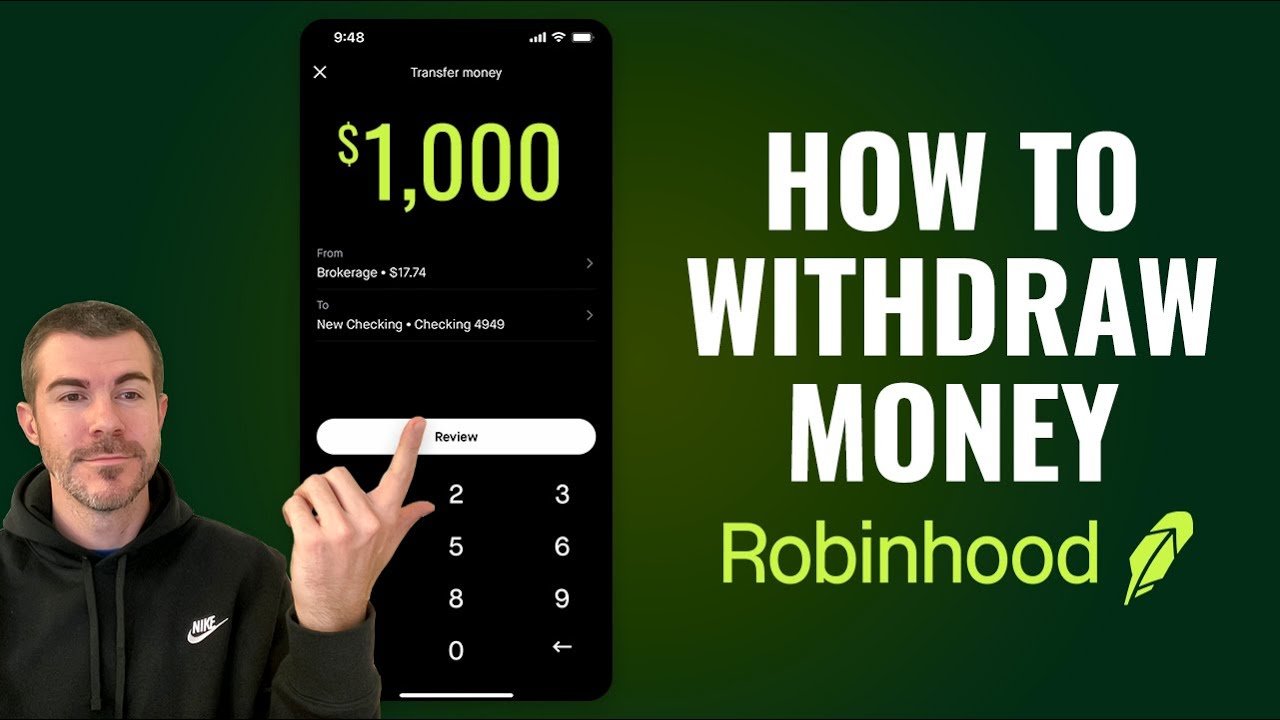Are you looking to transfer your hard-earned money from Robinhood to your bank account but aren’t quite sure where to start? You’re not alone.
Navigating the world of online investments can sometimes feel like a maze, but don’t worry—you’re in the right place. Imagine the peace of mind you’ll have when your funds effortlessly flow from your Robinhood account to your bank, ready for your next big purchase or investment.
In this guide, we’ll break down the process into simple steps, so you can make the transfer with confidence and ease. Stick with us, and you’ll soon have the know-how to access your money whenever you need it.
Setting Up Your Bank Account
Transferring funds from Robinhood to your bank account is straightforward. Begin by linking your bank account to Robinhood. Next, access the transfer option and input the desired amount to move.
Setting up your bank account in Robinhood is a crucial step for transferring money seamlessly. This process might seem a bit daunting at first, but it’s simpler than you think. Once you have your bank account linked and verified, you’ll enjoy the convenience of moving funds with just a few taps.
###
Linking Your Bank To Robinhood
To start, open your Robinhood app and navigate to the account section. Look for an option that says “Banking” or “Linked Accounts.” From here, you’ll be able to add your bank account details.
Enter your bank’s routing and account numbers. These are usually found at the bottom of your checks or in your online banking app. Double-check these numbers to avoid errors.
Many banks also allow you to link your account using your login credentials for your bank’s website. This method is often quicker and reduces the chance of mistakes.
###
Verifying Bank Account Details
After linking, Robinhood will likely verify your bank account. This usually involves Robinhood sending a small test deposit to your account.
Check your bank account for these small deposits. It might take a day or two for them to appear. Once you see them, note down the exact amounts.
Return to the Robinhood app and enter the deposit amounts to verify your account. This step confirms that you are indeed the owner of the bank account.
Have you ever mistakenly entered the wrong details and worried about your money being lost in cyberspace? Ensuring accuracy during this process eliminates such concerns.
After verification, your bank account will be ready for transactions. You can now transfer money between Robinhood and your bank with ease.
Doesn’t the idea of having full control over your funds at your fingertips sound satisfying? Take the time to set up your account correctly and enjoy a hassle-free experience.

Initiating A Transfer
Transferring funds from Robinhood to a bank account is simple. First, open the Robinhood app. Then, go to the “Transfers” section and select “Transfer to Your Bank. ” Follow the prompts, enter the amount, and confirm the transfer. Your money will arrive soon.
Initiating a transfer from your Robinhood account to your bank account can be a straightforward process if you know where to start. Whether you’re cashing out after a successful trade or simply moving funds for personal use, understanding the steps involved is crucial.
Before you begin, ensure your bank account is linked to Robinhood. This will save you time and prevent any last-minute hiccups.
Here’s a step-by-step guide to help you navigate this process smoothly.
###
Choosing The Right Account
First, make sure you’re selecting the correct bank account for the transfer.
Double-check the account details to avoid sending money to the wrong place.
Have you ever accidentally paid your bills from the wrong account? It’s frustrating! Prevent this by verifying your details twice.
###
Selecting The Transfer Amount
Decide how much money you want to transfer.
Consider your current needs and future plans. Do you need funds for an upcoming expense, or are you just tidying up your account?
Robinhood allows flexibility, so you can transfer a specific amount that suits your situation.
Keep in mind that transfers might take a few days. Plan accordingly to avoid any financial surprises.
Remember, initiating a transfer is not just about moving money; it’s about managing your finances wisely.
What would you do with the funds once they hit your bank account? Share your thoughts in the comments below!
Transfer Process
Transferring money from Robinhood to your bank account is simple. Follow a few steps and your funds move smoothly. This guide explains the transfer process. It ensures your transactions are clear and quick.
Using The Robinhood App
Open the Robinhood app on your smartphone. Log into your account. Tap the account icon at the bottom of the screen. Select “Transfers” from the menu options. Choose “Transfer to Your Bank.” Enter the amount you wish to transfer. Confirm your bank details are correct. Tap “Submit” to initiate the transfer. The app will notify you of the transfer status. Ensure your bank account is linked properly before proceeding.
Tracking Transfer Status
After submitting the transfer, you can track its status. Go to the “History” section in the app. It shows all pending and completed transfers. Each transfer has a status update. “Pending” means the process is ongoing. “Completed” means the funds have reached your bank. Transfers usually take a few business days. Keep an eye on this section for updates.
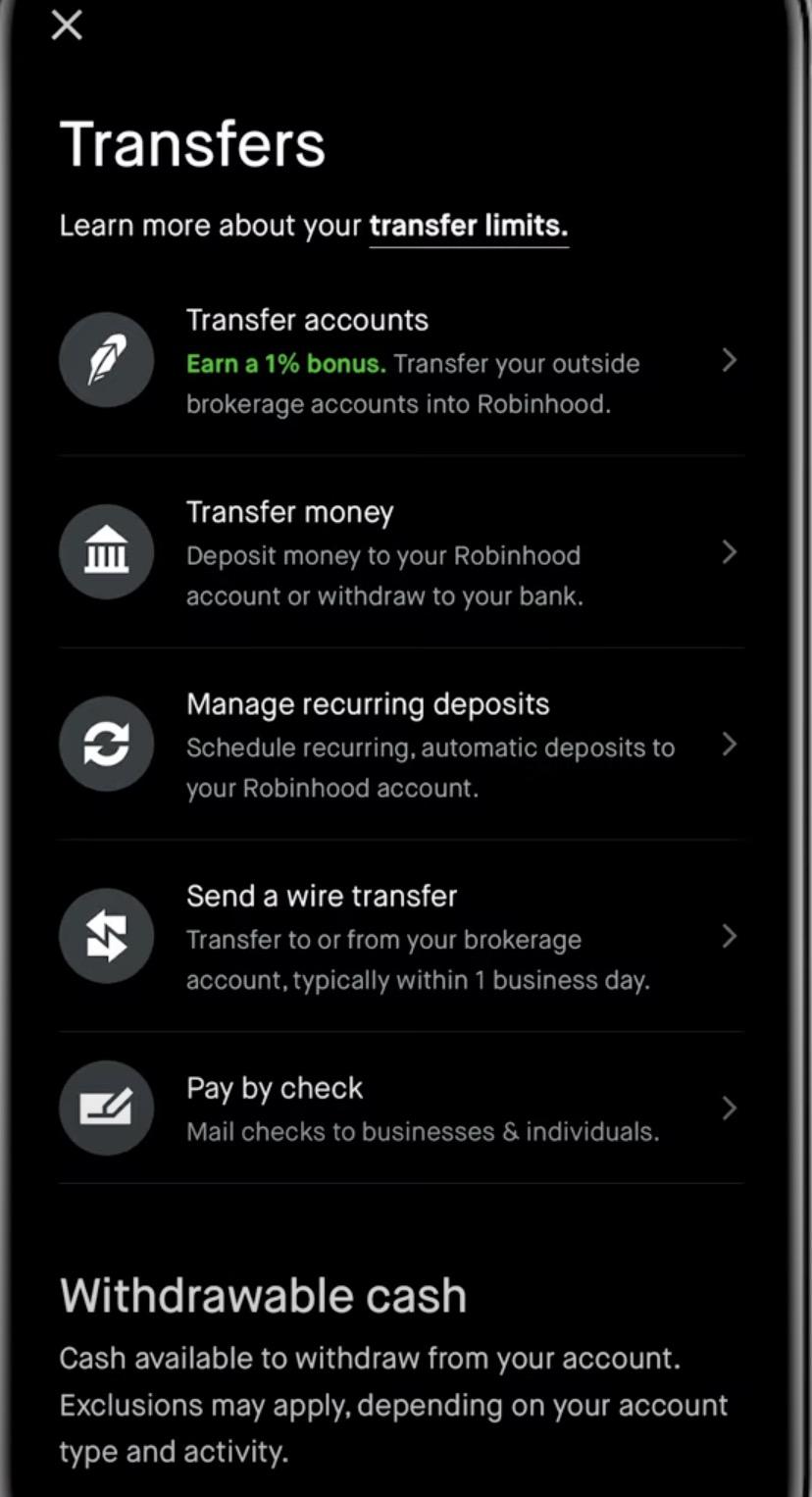
Understanding Transfer Timeframes
Transferring money from Robinhood to your bank account is a straightforward process, but understanding the timeframes involved can save you from unexpected delays. Whether you’re transferring funds for a big purchase or simply moving your investments around, knowing how long it will take is crucial. Let’s dive into the details of the transfer duration and the factors that might affect it.
Standard Transfer Duration
Typically, a transfer from Robinhood to your bank account takes about two to three business days. This is the standard timeframe for most users. Robinhood processes your request and sends the funds via ACH, a secure method that banks use for electronic transactions.
If you’ve ever transferred money between banks, you might notice similarities in the timing. It’s reassuring to know that Robinhood uses trusted banking networks to ensure your funds arrive safely. However, it’s always wise to check your bank’s processing times as they might vary slightly.
Factors Affecting Transfer Speed
Several elements can influence how quickly your money reaches your account. One key factor is the time of day you initiate the transfer. Starting a transaction late in the day might push it to the next business day. Always try to initiate transfers early in the morning for optimal speed.
Your bank’s processing capabilities also play a role. Some banks process ACH transfers faster than others. If your bank is known for slower processing times, expect slight delays. Contacting your bank for their specific transfer policies can provide clarity.
It’s also worth noting that holidays and weekends can extend transfer times. Banks don’t process transactions during non-business days, so planning around these times is crucial. Have you ever been surprised by a delayed transfer due to a holiday? It’s a common oversight but easily avoidable with a little foresight.
By understanding these factors, you can better manage your expectations and plan your financial moves more effectively. When was the last time you checked your bank’s transfer policies? It might be time for a quick review to ensure seamless transactions.
Troubleshooting Common Issues
Transferring money from Robinhood to a bank account can sometimes be tricky. Double-check linked accounts to ensure they are verified correctly. Make sure to follow all prompts accurately to avoid delays in the transfer process.
Transferring money from Robinhood to your bank account should be a straightforward process. However, like any financial transaction, you may encounter a few hiccups along the way. Understanding how to troubleshoot common issues can save you time and frustration. Let’s dive into some solutions for the most frequent problems you might face during the transfer process.
Handling Transfer Delays
You might find yourself wondering why your transfer is taking longer than expected. It’s not uncommon for bank transfers to take a few business days to process. Double-check the estimated transfer time provided by Robinhood and ensure it aligns with your expectations.
Ensure your bank account details are correct. A small typo can cause significant delays. Double-checking these details might just be the quick fix you need.
Are you transferring on a weekend or public holiday? Transfers initiated on non-business days are usually processed the next business day. Keep this in mind to set realistic expectations.
Dealing With Failed Transfers
Encountering a failed transfer can be alarming. First, verify your bank account has been correctly linked to your Robinhood account. Incorrect linkage is a common cause of failed transactions.
Check your bank account balance. Ensure you have sufficient funds for the transfer to proceed successfully. An overdraft or insufficient funds can halt the process.
Another tip is to review any notifications from Robinhood. They might provide specific reasons for the failure, such as security holds or exceeded transfer limits.
Have you ever faced these issues? What steps did you take to resolve them? Sharing your experiences could help others navigate similar situations. Remember, patience and attention to detail are your best allies in troubleshooting.

Security Measures
Ensure safe money transfers from Robinhood to your bank by enabling two-factor authentication. Keep your account information private and regularly update passwords.
Transferring money from your Robinhood account to your bank account is a straightforward process, but it’s crucial to prioritize security. Ensuring the safety of your financial information is paramount to protecting your assets and preventing any unauthorized access. As you navigate the transfer process, understanding the security measures in place can give you peace of mind and help you make informed decisions. Let’s dive into some key aspects of safeguarding your transactions.
Protecting Your Financial Information
Your financial data is sensitive, and Robinhood takes multiple steps to safeguard it. Always ensure your app is updated to the latest version. Updates often include security patches that protect against new threats.
Enable two-factor authentication (2FA) to add an extra layer of security. This means even if someone gets your password, they can’t access your account without a second form of verification.
Use strong, unique passwords for your Robinhood and bank accounts. Avoid using easily guessed passwords like “123456” or “password”. Instead, choose a mix of letters, numbers, and symbols.
Recognizing Fraudulent Activities
Be vigilant about unusual activities. If you notice any unauthorized transactions, report them immediately. Swift action can prevent further issues.
Educate yourself on common scams targeting financial accounts. Scammers often use phishing emails or texts that look legitimate to steal your information. Always verify the sender before clicking on any links.
Consider setting up account alerts. These notifications can inform you of login attempts, changes to your account, or transactions, helping you spot any fraudulent activity quickly.
Have you ever experienced a phishing attempt? It’s a stark reminder of the importance of staying alert and informed. Taking the time to understand these security measures can protect your financial well-being.
Frequently Asked Questions
How Do I Transfer Money From Robinhood To My Bank?
Transferring money from Robinhood to your bank is simple. First, open the app and tap on “Account”. Next, select “Transfer” and choose “Transfer to Your Bank”. Enter the amount you wish to transfer and confirm the transaction. Ensure your bank account is linked for a smooth process.
How Long Does Robinhood Transfer Take?
Robinhood transfers to your bank usually take 3 to 5 business days. This timeframe ensures security and compliance checks. However, if your bank supports instant transfers, you may receive the funds sooner. Always check with your bank for any specific transfer policies they may have.
Are There Fees For Transferring Money From Robinhood?
Robinhood generally does not charge fees for transferring money to your bank. However, your bank might impose fees for receiving funds. Always verify with your bank regarding any possible fees. It’s advisable to review Robinhood’s terms for any updates on their fee structure.
Can I Cancel A Robinhood Transfer?
Yes, you can cancel a Robinhood transfer if it’s still pending. Open the app, go to “Account”, and select “Transfers”. Find the transaction and choose “Cancel”. Once the transfer is completed, cancellations are not possible. Always double-check your transfer details to avoid errors.
Conclusion
Transferring money from Robinhood to your bank is simple. Follow the steps outlined above. Always ensure your bank details are correct. This prevents any issues during the transfer. Regularly check your account for updates. This keeps you informed about your funds.
Remember, patience is key with financial transactions. They may take a few days. Enjoy the convenience of managing your investments. Now you can move your earnings safely to your bank. This process helps you handle your finances better. Keep learning and exploring financial tools.
They can be valuable for your financial growth.