Are you looking to transfer money from your bank account to Cash App but unsure where to start? You’re not alone.
Many find themselves puzzled by the process, but the good news is it’s easier than you might think. Imagine the convenience of managing all your finances at your fingertips, swiftly moving funds with just a few taps on your phone.
In this guide, we’ll break down each step in a way that’s simple and straightforward, ensuring you can transfer money with confidence. Stay with us, and you’ll soon discover how this small skill can make your financial life a whole lot easier. Ready to master the process? Let’s dive in.
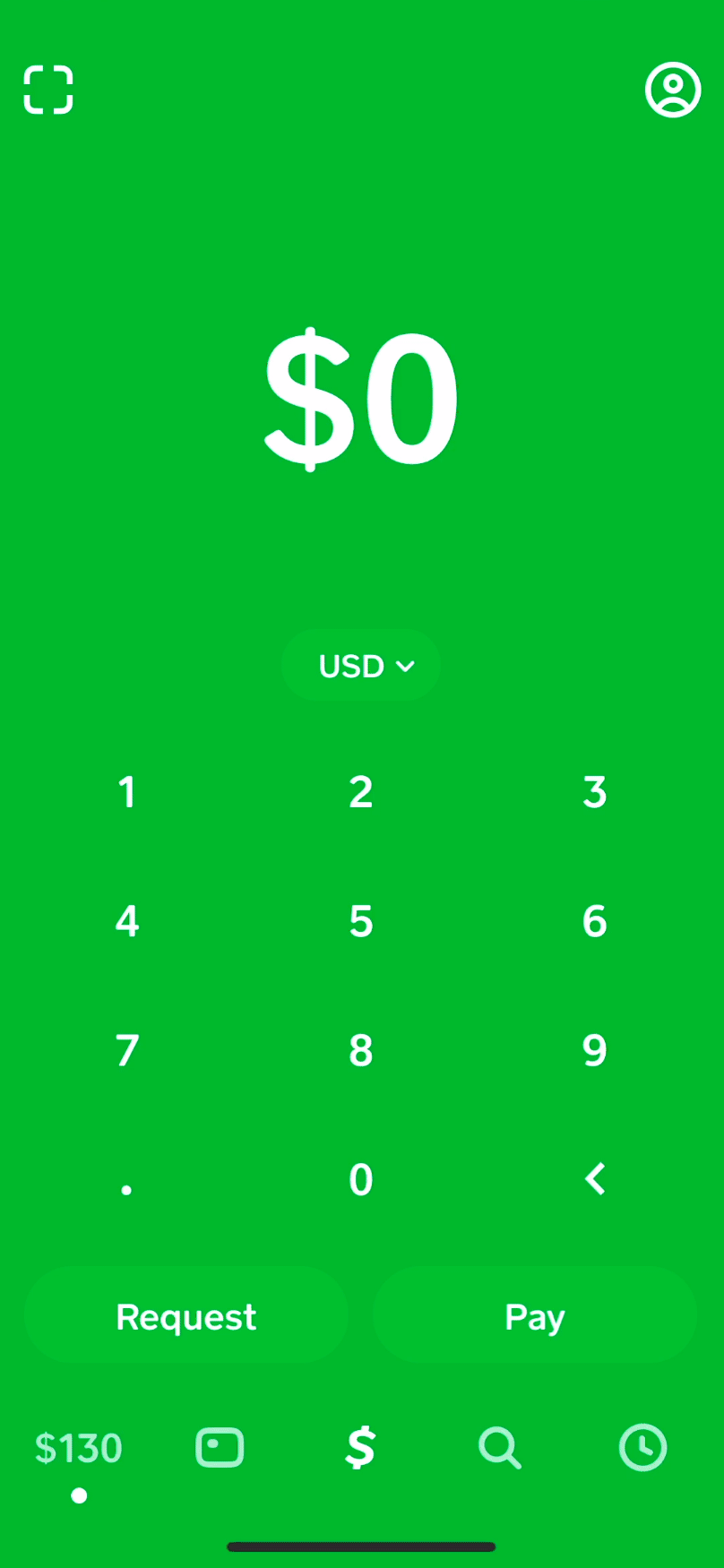
Setting Up Cash App
Setting up Cash App is a simple process that anyone can do. It’s a fast way to manage money digitally. Cash App allows easy transfers from your bank account. Let’s explore how to set up Cash App.
Creating An Account
First, download the Cash App from your app store. Open the app and enter your email or phone number. Follow the prompts to create an account. You will need to verify your information. This ensures your account is secure.
Once verified, you can customize your profile. Choose a $Cashtag, which is your unique ID. This helps others find you on Cash App. Keep your information safe to avoid unauthorized access.
Linking Your Bank Account
Linking your bank account is crucial for transferring money. Open the Cash App and go to the banking tab. Select ‘Add Bank’ to start the linking process. Enter your bank account details carefully.
Cash App may ask for additional verification. Follow the instructions to complete the linking. Your bank account is now connected to Cash App. You can transfer money easily between accounts.
Transferring Money From Bank To Cash App
Easily transfer money from your bank to Cash App using linked accounts. Navigate to the ‘Add Cash’ option in the app. Follow prompts to select the amount and confirm the transfer.
Transferring money from your bank account to Cash App is simple. Cash App lets you send money quickly with just a few taps. This process can save time, giving you more freedom to manage your finances. Below are the steps to ensure a smooth transfer.
Initiating A Transfer
First, open the Cash App on your smartphone. Ensure you’re logged in. Then, tap on the “Banking” tab located at the bottom of the screen. Next, select “Add Cash” to begin the process. Enter the amount you want to transfer. Make sure the amount is correct before moving forward. Once confirmed, press “Add” to start the transfer.
Verifying Transfer Amount
Before completing the transfer, double-check the amount entered. This step is crucial to avoid mistakes. Look at your bank account balance. Ensure you have enough funds to cover the transfer. It’s important to avoid overdraft fees.
Completing The Transfer
Once verified, the final step is simple. Tap “Confirm” to complete the transfer. Your bank may ask for verification. This could be a PIN or fingerprint. Follow the prompts to finish the transaction. After a few moments, the money appears in your Cash App balance. You can now use these funds for payments or transfers.
Troubleshooting Common Issues
Transferring money from your bank account to Cash App should be simple. But sometimes, things don’t go as planned. Common issues can arise during this process. Understanding these problems can help you resolve them quickly. Let’s explore some frequent issues and their solutions.
Failed Transfers
Failed transfers can be frustrating. Double-check your internet connection first. A weak connection can disrupt transactions. Ensure your Cash App is updated to the latest version. Outdated apps can cause errors. Check your account balance to ensure sufficient funds. Insufficient funds will halt the transfer process.
Incorrect Bank Details
Incorrect bank details lead to transfer failures. Verify the bank account number and routing number. Even a small mistake can cause issues. Make sure the bank account linked to Cash App is active. An inactive account won’t process transactions. Always double-check details before confirming transfers.
Delays In Transfer
Transfer delays can be annoying. Check the status of your transaction in the Cash App. Sometimes, banks have processing times that cause delays. Weekends and holidays can extend these times. If the delay persists, contact Cash App support. They can offer insights and help resolve the issue.
Security Tips
Ensure your money transfers from your bank to Cash App are safe by using secure passwords. Keep personal information private and always verify transactions.
Transferring money from your bank account to Cash App is convenient. But security is vital to keep your funds safe. As you navigate this process, understanding key security tips can protect your hard-earned money from fraudsters.
Protecting Your Account
To safeguard your account, start by setting a strong password. Avoid using obvious choices like “password123” or your birthdate. Mix uppercase letters, lowercase letters, numbers, and symbols.
Enable two-factor authentication. This adds an extra layer of security by requiring a second form of verification, like a text message code. It may seem like an extra step, but it’s worth the peace of mind.
Regularly monitor your account activity. Check for any unfamiliar transactions. If you notice anything suspicious, contact Cash App support immediately. Don’t wait!
Recognizing Scams
Scammers are tricky. They often pose as legitimate entities to steal your information. Be wary of emails or messages asking for your login details. Real companies won’t ask for your password.
Consider this: a friend once shared how they almost fell for a phishing scam. They received an email claiming to be from Cash App support. The email asked for their account details to resolve a “technical issue”. Luckily, they noticed the email address looked off and contacted Cash App directly to confirm it was a scam.
Always verify the source before sharing personal information. If something feels off, trust your instincts.
Stay informed about common scams targeting Cash App users. Knowledge is your best defense. It’s better to be cautious than to regret a hasty decision.
What steps are you taking to secure your Cash App transactions?
Exploring Cash App Features
Discover how easy it is to transfer money from your bank account to Cash App. Simply link your bank account, and you’re ready to transfer funds instantly. This feature makes managing your finances straightforward.
Transferring money from your bank account to Cash App is not just about moving funds; it’s about leveraging the unique features that make the process seamless and rewarding. Cash App is more than a simple money transfer tool; it offers features that enhance your financial transactions. Understanding these features helps you maximize the app’s potential. Let’s dive into how you can make the most out of Cash App.
Using Cash Card
The Cash Card is a free, customizable debit card connected to your Cash App balance. You can use it anywhere Visa is accepted. This means you can spend your transferred money directly without needing to move it back to your bank account.
Personalize your Cash Card with your signature or a unique design. This small touch makes your card feel truly yours. Plus, it’s a great conversation starter when you’re out with friends.
Direct Deposits
Did you know you can set up direct deposits with Cash App? It’s perfect if you want your paycheck deposited directly into your Cash App account. This eliminates the wait time for bank transfers.
To set this up, you provide your employer with your Cash App routing and account number. Imagine the convenience of having instant access to your money right on your app.
Cash Boosts
Cash Boosts are instant discounts you can apply when using your Cash Card. They offer savings on everyday purchases at your favorite stores and restaurants. Who doesn’t love saving money on things they already buy?
To activate a Cash Boost, simply select one from the app before making a purchase. It’s an effortless way to make your money go further. What would you do with the extra savings each month?
Exploring these features can transform how you use Cash App. Whether it’s the convenience of the Cash Card, the immediacy of direct deposits, or the savings from Cash Boosts, each feature offers something unique. Why not give them a try and see how they can benefit you?
:max_bytes(150000):strip_icc()/Cash_App_01-c7abb9356f1643a8bdb913034c53147d.jpg)

Frequently Asked Questions
How Do I Link My Bank To Cash App?
To link your bank account to Cash App, open the app and tap on the profile icon. Then select “Linked Banks” and choose “Add Bank”. Follow the prompts to enter your bank details. This will enable you to transfer funds from your bank account to Cash App easily.
Can I Transfer Money From Any Bank?
Yes, you can transfer money from most banks to Cash App. Ensure your bank is compatible with Cash App’s services. It’s advisable to verify your bank’s compatibility before initiating any transfers. Most major banks support Cash App, making the process smooth and efficient for users.
What Are The Transfer Limits On Cash App?
Cash App has specific transfer limits for unverified and verified accounts. Unverified accounts can send up to $250 weekly. Verified accounts can send up to $7,500 weekly. Verify your account by providing personal details to increase your limits and access more features within the app.
Is There A Fee For Transferring Money?
Cash App charges no fee for standard transfers from your bank account. Instant transfers, however, incur a small fee. Standard transfers typically take 1-3 business days. Instant transfers can occur within minutes but will have a nominal fee deducted from the transfer amount.
Conclusion
Transferring money from your bank to Cash App is simple. Follow the steps outlined. Keep your app updated for smooth transactions. Stay vigilant about security. Always double-check details before confirming transfers. This ensures your money goes to the right place.
With these steps, your transfers should be hassle-free. Practice makes perfect. So, try it a few times. You’ll get more comfortable. Soon, it will feel like second nature. Enjoy the convenience and ease of using Cash App. It’s a handy tool for managing your finances.
Keep learning and exploring its features. Your financial journey just got easier.


