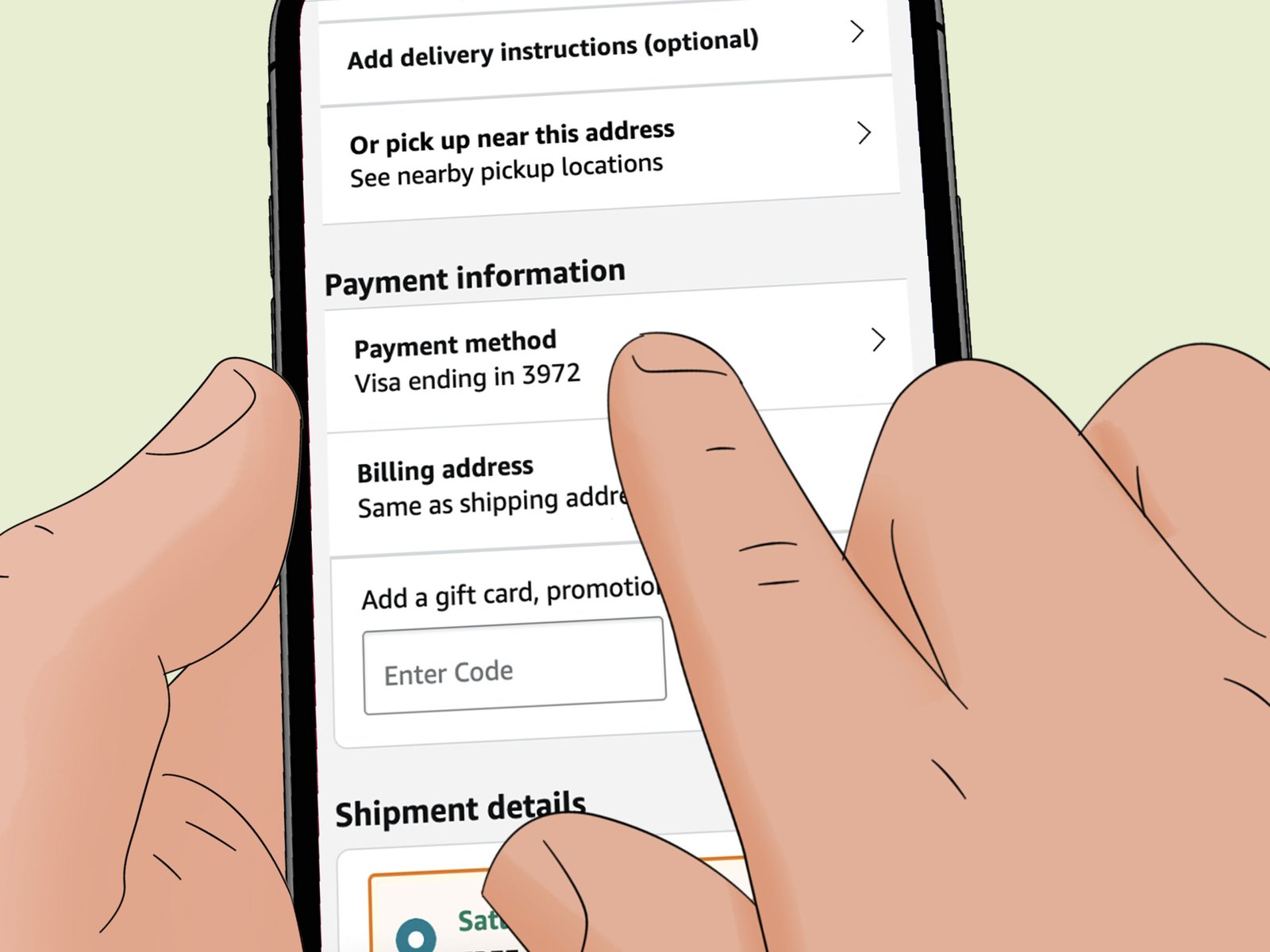Loading a Visa gift card might seem tricky at first, but it’s easier than you think. Whether you received one as a gift or purchased it for someone special, knowing how to load it correctly is key to enjoying its full benefits.
You want to ensure that you can use the card without any hassle, right? Imagine being able to shop at your favorite stores or online without worrying about running out of balance. By understanding the loading process, you can take full advantage of your Visa gift card.
This guide will walk you through each step, making it simple and stress-free. Keep reading to unlock the tips and tricks that will help you load your card like a pro!

Credit: www.youtube.com
What Is A Visa Gift Card?
A Visa Gift Card is a versatile prepaid card that allows you to shop anywhere Visa is accepted. It’s perfect for gifting, as it gives the recipient the freedom to choose what they want. Instead of giving a specific item, you’re offering the chance to spend the amount on something meaningful to them.
Understanding The Basics Of Visa Gift Cards
These cards come preloaded with a set amount of money, which you can use until the balance runs out. They are not linked to a bank account, making them a safe option for online shopping.
Visa Gift Cards can be purchased at various retail locations or online. You can choose the amount you want to load onto the card, typically ranging from $20 to $500.
Benefits Of Using A Visa Gift Card
- Flexibility: Recipients can use the card at millions of locations.
- Security: Unlike cash, if the card is lost or stolen, it can often be replaced.
- Budgeting: You can manage spending since the card has a set limit.
How To Use A Visa Gift Card
Using a Visa Gift Card is straightforward. Simply present it like a debit or credit card at checkout. You can also enter the card details online during your purchase.
Keep track of your spending, as many merchants may not allow you to split payments between multiple cards. You wouldn’t want to find yourself at the register with a balance that doesn’t cover your total!
Common Misconceptions
Some people think Visa Gift Cards expire quickly. In reality, while the funds may not expire, the card itself may have an expiration date. Always check the terms that come with your card.
Another myth is that you can’t reload these cards. While many Visa Gift Cards are not reloadable, some options allow you to add funds. Just be sure to read the details before making a purchase.
Have you ever received a Visa Gift Card and felt unsure about how to use it? Understanding how they work can turn a simple gift into an enjoyable shopping experience.
Benefits Of Using Visa Gift Cards
Visa gift cards offer many advantages. They are convenient and flexible. People can use them almost anywhere Visa is accepted. This makes them a great choice for gifts or personal use.
Easy To Use
Using a Visa gift card is simple. Just swipe it like a debit card. No need for complicated setups. This ease makes shopping quick and stress-free.
Budget-friendly
Visa gift cards help manage spending. You load a specific amount. Once spent, that’s it. This helps avoid overspending and keeps finances in check.
Perfect For Gifting
Gift cards are ideal gifts. They allow the recipient to choose what they want. No more guessing their favorite items. This makes gift-giving easy and thoughtful.
Safe And Secure
Visa gift cards come with security features. They can be replaced if lost or stolen. This adds a layer of protection for users. Enjoy peace of mind while shopping.
No Expiration Worries
Most Visa gift cards do not expire quickly. This gives users time to spend their balance. No need to rush to use them. Enjoy flexibility with timing.
Widely Accepted
These cards are accepted at many locations. Use them for shopping, dining, or online purchases. This wide acceptance adds to their appeal. Users can shop where they prefer.
Checking The Card Balance
Checking the balance on your Visa gift card is essential. Knowing your balance helps you use the card wisely. It prevents overspending and embarrassing moments at checkout. This section covers why balance checking is important, how to check online, and using customer support for inquiries.
Why Balance Checking Is Important
Knowing your card balance keeps your spending in check. It helps you plan your purchases better. Without checking, you risk running out of funds unexpectedly. This can lead to declined transactions. Regularly checking your balance also helps you spot any errors. You can catch unauthorized charges early.
How To Check Balance Online
Checking your balance online is quick and easy. Start by visiting the official Visa gift card website. Enter your card number and security code. This information is usually found on the back of the card. After entering the details, click on the balance check option. Your current balance will display on the screen.
Using Customer Support For Balance Inquiry
If you prefer speaking to someone, call customer support. The number is usually printed on the back of your card. Be ready to provide your card number and personal details. A representative will help you check your balance. This method is helpful if you encounter issues online.
Activating Your Visa Gift Card
Loading a Visa gift card is simple. Start by visiting the card issuer’s website. Enter your card details to add funds easily. Follow the prompts to complete the process. Enjoy shopping with your loaded card!
Activating your Visa gift card is a simple yet essential step to ensure you can use it effectively. It’s your key to accessing the funds loaded on the card. Not activating it means missing out on the gift’s value. Let’s break down how to get your card up and running quickly.
Activation Requirements
Before you start, make sure you have the following:
– Your Visa gift card in hand.
– A valid email address or phone number.
– The activation code, usually found on the back of the card, or included in the card packaging.
Having these items ready will streamline the activation process.
Steps To Activate Online
Activating your Visa gift card online is quick and easy. Here are the steps to follow:
1. Visit the official website specified on the back of your card.
2. Locate the activation section.
3. Enter the required information, such as your card number and the activation code.
4. Confirm your details and submit the information.
Once completed, you’ll receive a confirmation. You can then start using your card for purchases!
Phone Activation Process
If you prefer a more personal touch, activating your card by phone is an option too. Here’s how:
1. Call the number listed on the back of your Visa gift card.
2. Follow the automated prompts.
3. Enter your card number and activation code when prompted.
4. Listen for the confirmation message.
This method is great if you’re not comfortable navigating websites. Plus, it can be a quick solution if you’re in a hurry.
Activating your Visa gift card doesn’t have to be complicated. With just a few simple steps, you can unlock the funds waiting for you. Have you activated your card yet? Don’t wait—get started today!
Reloading Your Visa Gift Card
Loading a Visa gift card is simple. First, check if your card is reloadable. Then, visit a participating retailer or use an online service. Provide the necessary details to add funds easily. Enjoy using your card for purchases once it’s loaded.
Reloading your Visa gift card can be a straightforward process, allowing you to extend the life of your card and keep enjoying its benefits. Instead of letting your card sit unused after the initial balance is spent, you can add funds to it. This flexibility can be a real lifesaver, especially during holidays or special occasions when you want to gift something valuable yet practical.
Can All Visa Gift Cards Be Reloaded?
Not all Visa gift cards have the option to be reloaded. It’s essential to check the card’s terms and conditions. Some cards are designed for one-time use only, while others specifically mention reloadability.
If you’re unsure, look for a “reloadable” label on the card packaging or contact the card issuer for clarification. Knowing this can save you time and prevent frustration down the line.
Methods For Reloading Funds
You have several options for reloading your Visa gift card. Here are the most common methods:
- Online reloading through the card issuer’s website
- In-person reloading at participating retail locations
- Bank transfers if your card allows it
Choose the method that suits you best. Each option has its benefits, and knowing them can help you save time and effort.
Using Online Portals For Reloading
Reloading online is often the easiest method. Simply log into the card issuer’s website or app.
Once there, navigate to the reloading section, enter your card details, and the amount you wish to add.
Many issuers also allow you to link your bank account, making future reloads even more convenient.
Just remember to double-check your balance afterward to confirm that the funds have been successfully added.
In-person Reloading At Retailers
If you prefer a face-to-face transaction, many retailers offer in-person reloading services. Stores like CVS, Walmart, and Walgreens typically participate in these programs.
Bring your Visa gift card and cash or a debit/credit card for the reload.
Keep the receipt as proof of the transaction, just in case any discrepancies arise.
This method can be particularly useful if you want to load cash on the spot, allowing you to make purchases immediately afterward.
Reloading your Visa gift card adds convenience to your shopping experience. Have you had any success or challenges with reloading your card? Share your thoughts!

Credit: www.amazon.com
Setting Up Your Card For Online Shopping
Using a Visa gift card for online shopping can be easy. First, you need to set it up properly. This ensures safe and smooth transactions. Here are some simple steps to follow.
Registering Your Card Online
Start by visiting the Visa gift card website. Look for the option to register your card. Enter your card number and other required details. This may include your name and address.
Registration helps verify your identity. It also links your card to your personal information. This way, online stores can confirm that you are the card owner.
Securing Your Card With A Pin
Securing your card is crucial for online shopping. Many Visa gift cards allow you to set a Personal Identification Number (PIN). This PIN adds an extra layer of security.
Choose a PIN that is easy for you to remember. Avoid using simple numbers like your birthdate. Keep it unique and hard for others to guess.
Tips For Safer Online Transactions
Always shop on secure websites. Look for “https” in the web address. This shows that the site is safe to use.
Use your registered card only on trusted sites. Avoid unfamiliar sites that seem suspicious. Check for customer reviews before making a purchase.
Keep track of your spending. Regularly check your card balance. Report any unauthorized transactions immediately.
Common Issues And Troubleshooting
Loading a Visa gift card should be a straightforward process, but sometimes issues arise. Understanding these common problems can save you time and frustration. Let’s tackle some frequent issues and how to troubleshoot them effectively.
Declined Transactions
One of the most frustrating issues is a declined transaction. This can happen for several reasons. Ensure that your card has enough balance to cover the purchase.
Check if the merchant accepts Visa gift cards. Some places may not take them, especially for online purchases. If the transaction is still declined, consider contacting the card issuer for assistance.
Incorrect Balance Display
Imagine trying to buy something only to find an incorrect balance displayed on your card. This can lead to confusion and embarrassment at checkout. Regularly check your balance before making any purchases.
If you notice a discrepancy, log into the card’s online portal or call customer service. They can often provide clarity on any pending transactions that could affect your available funds.
Expired Or Non-reloadable Cards
Have you ever tried to use a gift card only to find it expired? Many Visa gift cards have an expiration date. Using an expired card will lead to immediate rejection at checkout.
Some cards are also non-reloadable, which means you cannot add funds once the balance is used. Always check the card’s details before loading it to avoid disappointment.
Have you faced any of these issues? Understanding these common problems can help you navigate the world of Visa gift cards more smoothly. Don’t let these challenges keep you from enjoying your gift card experience.

Credit: www.ninjacart.com
Frequently Asked Questions
How Can I Load A Visa Gift Card Online?
You can load a Visa gift card online through the card issuer’s website or mobile app. Simply log in to your account and follow the prompts to add funds. Ensure you have the card number and the amount you wish to load ready for a smooth process.
What Retailers Allow Loading Visa Gift Cards?
Many retailers, including grocery stores and convenience shops, allow loading Visa gift cards. Check with local stores like CVS, Walmart, or Walgreens for this service. Always confirm the loading fees and limits before proceeding to avoid unexpected costs.
Are There Fees For Loading A Visa Gift Card?
Yes, there can be fees associated with loading a Visa gift card. These fees vary by retailer and can depend on the amount loaded. Always review the fee structure before loading to ensure you understand any additional costs involved.
Can I Load Multiple Visa Gift Cards At Once?
Generally, you can load multiple Visa gift cards at once, but it depends on the retailer’s policy. Some locations may have limits on the number of cards or total amount loaded. It’s best to inquire about specific rules at the store you choose.
Conclusion
Loading a Visa gift card is simple and quick. Follow the steps outlined in this guide. Keep your card details safe during the process. Always check the balance after loading. This ensures you know how much you can spend. Using a Visa gift card is a great choice for gifts or personal use.
Enjoy the ease of shopping with your loaded card. Remember, proper handling keeps it secure and usable. Happy shopping with your Visa gift card!
References
- Fundamentals of cards business
- [B] How to Get a Green Card
- [B] Java card technology for smart cards: architecture and programmer’s guide
- [B] Review of Some Online Banks and Visa/Master Cards Issuers
- [B] Smart card application development using Java