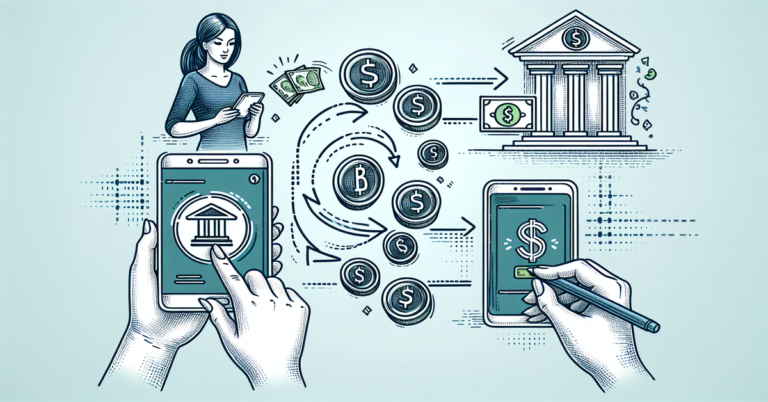Cash App is a popular mobile payment solution operating in the USA and the UK. It allows you to upload and withdraw paper money by using bank accounts. In this process, Cash App uses a tech-based service named “Plaid” to get your personal details along with bank account data and information. Though Cash App and Plaid are highly secured, many of you do not like to share or allow the storage of this sensitive information with a third party. To solve this issue, we’ve answered the question of “How to bypass Plaid on Cash App?”
Plaid & Cash App
Plaid is a technology-based service that assists you in connecting financial apps to your bank account. It collects and shares your bank account details with the apps, which include account number, account name, transaction history, etc. As per Cash App’s policy requirements, Plaid shares the following information with Cash App.
Personal Details
In this data and information sharing category, Plaid shares with Cash App information like your name, postal address, date of birth, residential phone number, cell phone number, email address, etc. These data are associated with your bank account.
Financial Data and Information
In association with personal details, Plaid also shares your financial data and information with Cash App. Here, the shared data and information includes bank account(s) number, transaction history, available balance, transaction dates, etc.
Other Details
Plaid also notifies Cash App of account-specific information like your account type (business or personal), routing number, interest rates, loans, etc.
3 Reason Why Bypass Plaid on Cash App
The identified reasons are described below.
1. No Collaboration Between Bank and Plaid
Many financial institutes are not supporting Plaid and demanding more secure features and solutions. If you are an account holder at such a bank, there is no logical reason to use Plaid for your Cash App. So, bypassing is essential.
2. Data and Information Sharing Policy
You may have multiple bank accounts in several banks and you want to use a certain bank account with Cash App. Here, sharing only the considered bank account details is reasonable. But in actuality, Plaid informs Cash App of your all bank accounts details.
3. Cyber Security
Security and safety of your personal and financial data is the top most crucial concern. Hackers are making enormous efforts to get that sensitive information. Considering this, It is always a risk to allow transmitting that information through the web. As using Plaid on Cash App involves three parties’ engagement (Bank, Plaid, and Cash App), there is a huge chance that your financial data goes into the wrong hands. To restrict such, bypassing Plaid on Cash App is a sustainable solution.
How To Bypass Plaid on Cash App?
To answer the question of “how to bypass Plaid on Cash App,” we have conducted in-depth research. The below-described strategies you can adopt to bypass Plaid on Cash App.

1. Opt-out of Plaid
It is the simplest solution to bypass Plaid on Cash App. All you need is just follow below step-by-step guidelines.
- Log in to your Cash App account.
- Find the account icon at the top left of the home screen.
- Go to “Privacy and Legal”
- Press “Personalization & Data”
- Press Opt-out of transaction data sharing.
- Save setting.
2. Linking Account and Cash App Without Plaid
If you are searching for ways to bypass Plaid on Cash App, linking the account and Cash App without Plaid is the best solution. Obviously, Cash App will ask you repeatedly to add your account through Plaid. If you don’t want to use Plaid, please follow the below step-by-step manual process.
- Log in to your Cash App account.
- Find the “Money” tab and press it.
- Select from “Cash Add” or “Cash Out.”
- Mention the amount you want to withdraw or upload.
- Following this, select “Standard” mode.
- A search box will be visible and type cashapp.
- Press the “Add Manually” tab.
- Insert your bank name, account number, and routing number.
- That’s all. You can see notifications of money withdrawn or added.
Learn More: How to Link Bank Account to Cash App Without Debit Card? Super Easy Method
3. Using Debit Card
To find strategies for how to bypass Plaid on Cash App, linking your debit card to Cash App is another lucrative option. Using the debit card on the Cash app is easy and highly desirable. It does not require Plaid’s assistance. To link your Debit card on Cash App, please follow the below steps.
- Log in to your Cash App account.
- Find the profile icon at the top right corner of the Cash App’s home screen, and press it.
- Find the “Link Banks” tab by scrolling, and select it.
- Next, you will see a screen saying, “Add a bank using your debit card.”
- Insert your card details (card number, expiration date, 3-digit CVV, zip code).
- Press the “Link Card” tab.
- Now you are good to go making transactions using a Debit card.
The above steps are applicable to mobile devices. Please follow the steps below if you are using the desktop version.
- Search for the Cash App website and log in to your account.
- Here, to Log In, most of the time you will receive a code on your mobile. Enter the code in the desktop’s Login section.
- On the home screen, there is a green panel on the left; find the “Settings” tab and click on it.
- On the next page, scroll down, and on the right side, you will see the “Add Bank” tab. Click on it.
- Next, you will see a screen saying, “Add a bank using your debit card.”
- Insert your card details (Card Number, Expiration Date, 3-digit CVV, ZIP Code).
- Now click on the “Save Card” button.
Bottom Line
If you are not relying on sharing all your financial data and information with several third parties, see the section describing how to bypass Plaid on Cash App. Please remember that by using the above approaches, you can add only one bank account and one debit card. If you want to add multiple accounts, you must use Plaid.