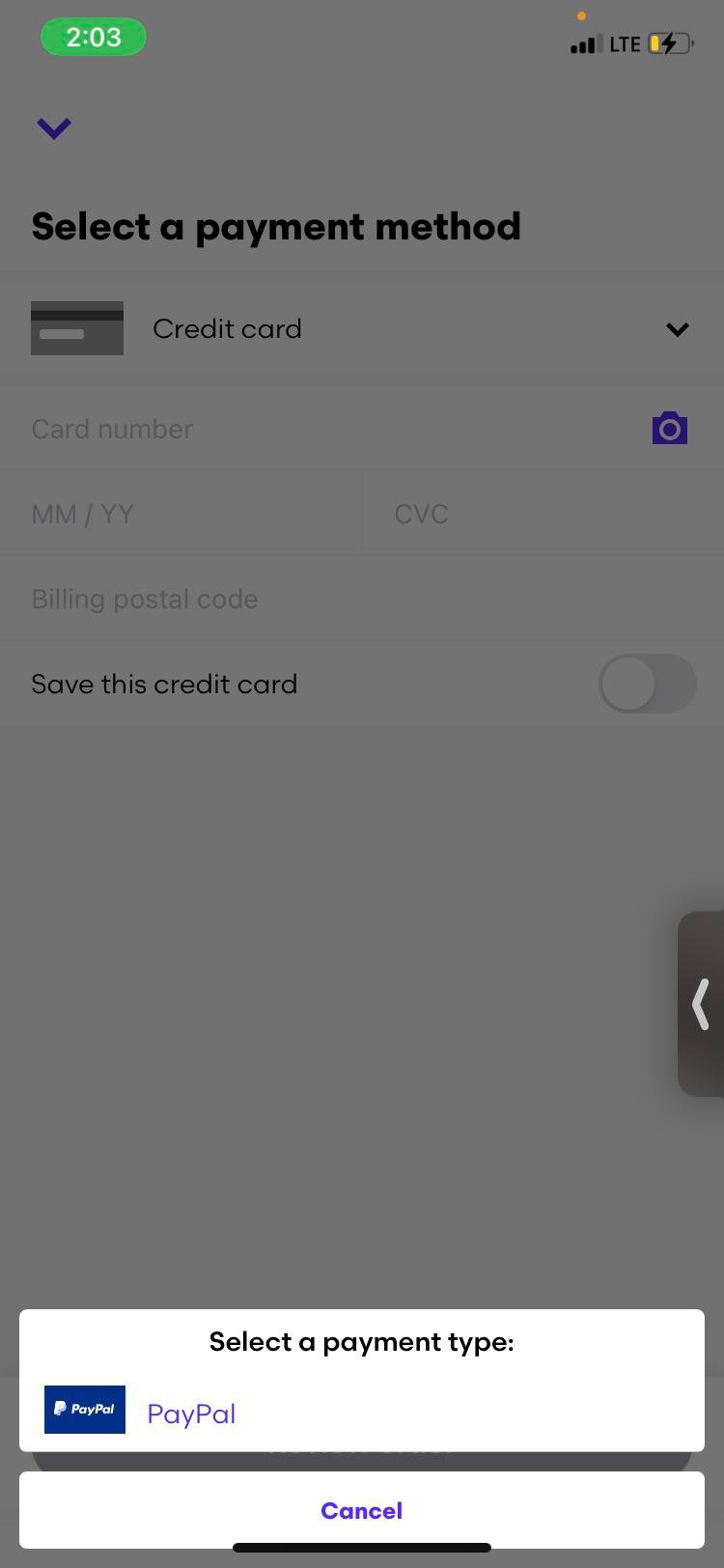Are you craving a delicious meal from your favorite restaurant but wondering if you can use a Visa gift card on Grubhub? You’re not alone!
Many people have this question, and the answer might surprise you. Imagine the convenience of ordering a mouthwatering dish right to your doorstep, all while using that gift card you received. We will unravel the mystery and provide you with the simple steps to make your dining experience even more enjoyable.
Keep reading to discover how you can seamlessly use your Visa gift card on Grubhub and indulge in your favorite flavors without a hitch.
Visa Gift Card Basics
A Visa Gift Card is a prepaid card. It works like a credit card. You load money onto it. Then, you can use it to buy things. It’s a nice gift option. People use it for shopping or dining. It has a fixed amount. It does not allow overspending. Many stores accept it.
Visa Gift Cards are easy to use. First, you check the balance. You swipe or enter the card details. It deducts from the balance. You can’t spend more than what’s on the card. Some cards need activation before use. Always check the expiration date. Some cards charge fees. Read terms before using. Use it like a regular Visa card.

Grubhub Payment Options
Grubhub accepts many payment methods. You can use a credit or debit card. Visa, Mastercard, and American Express are welcome. PayPal is also a choice. Some people use Apple Pay. Others prefer Google Pay.
Adding a payment method is easy. Open the Grubhub app. Go to Account Settings. Tap Payment Methods. Choose Add Payment. Enter your card details. Save it. Now, you can order food. Enjoy your meal!
Using Visa Gift Cards On Grubhub
Start by opening the Grubhub app on your phone. Find the “Payment” section in your account settings. Click on “Add Payment Method.” Enter the card details from your Visa gift card. Ensure you include the card number, expiry date, and CVV. Tap “Save” to add your gift card to the account. Your Visa gift card is now ready to use. Check the balance before placing an order.
Sometimes, the card may show as invalid. This happens if there’s a mismatch in details. Double-check the card info entered in the app. Make sure to check the balance of the gift card. A low balance can prevent transactions. Contact Visa customer support if issues persist. They can help resolve any card-related problems. Ensure your card is activated before use.
Limitations And Considerations
Visa gift cards have certain transaction limits. You can’t spend more than the card’s balance. Some cards have a maximum spending limit. This limit might be lower than you think. Always check the card’s balance before ordering. It helps avoid surprises.
Visa gift cards can expire. This means the card will stop working. Always check the expiration date. Some cards charge monthly fees. These fees reduce the card’s balance over time. Keep an eye on these fees to maximize your spending.
Alternatives To Visa Gift Cards
Visa gift cards often face restrictions on platforms like Grubhub. Consider e-gift cards or PayPal for easy online purchases. These alternatives offer flexibility and are widely accepted, ensuring seamless transactions for your favorite meals.
Other Payment Methods
Grubhub accepts many payment methods. You can use credit or debit cards. They accept Mastercard, American Express, and Discover. PayPal is also an option. Some people prefer using Grubhub gift cards. They are easy to buy and use. You can also use Apple Pay for a quick checkout.
Benefits Of Using Alternative Options
Using different payment methods can be smart. Credit cards often offer rewards. This can save you money later. PayPal is secure and easy to use. No need to enter card details each time. Using Grubhub gift cards can help control spending. You can only use what is on the card. Apple Pay makes transactions fast. No need to pull out a wallet.
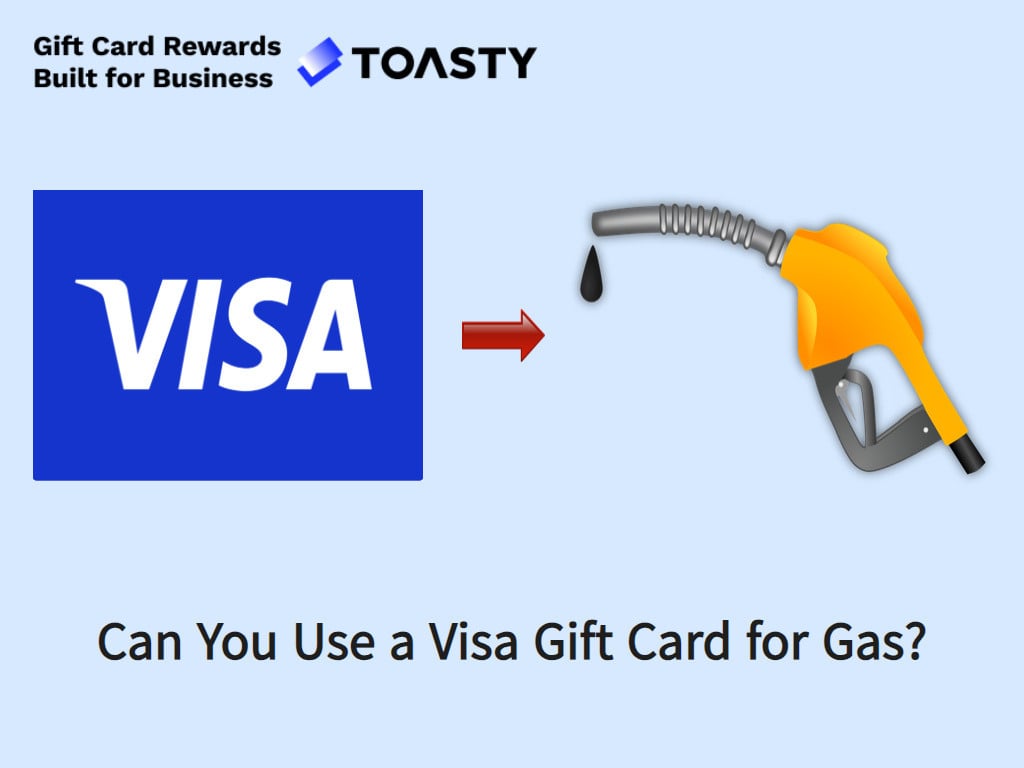
Tips For Successful Transactions
Always check your Visa Gift Card balance before using it. This ensures you have enough funds for your order. Use the phone number or website on the back of the card. Enter the card number to see the balance. Keep track of your spending to avoid issues.
Sometimes, payments might not work. Double-check your card details. Make sure the expiration date and CVV are correct. If there’s still a problem, contact Grubhub support. They can help fix any issues. Also, ensure the card is activated.

Frequently Asked Questions
Can Visa Gift Card Be Used On Grubhub?
Yes, you can use a Visa gift card on Grubhub. Make sure the card is registered and has sufficient funds. Simply enter the card details during checkout, just like you would with a regular credit card.
How To Add Visa Gift Card To Grubhub?
To add a Visa gift card, proceed to checkout and select ‘Add Payment Method. ‘ Enter the card details as you would with any credit card. Ensure the card is registered and has enough balance for your order.
Are There Limitations Using Visa Gift Card On Grubhub?
Visa gift cards may have limitations like insufficient balance for large orders. Ensure your card is registered and check the balance before using it. Some cards may not work due to restrictions from the issuer.
Why Visa Gift Card Not Working On Grubhub?
If your Visa gift card isn’t working, check the balance and ensure it’s registered. Some cards have restrictions preventing online use. Contact the card issuer if issues persist.
Conclusion
Visa gift cards can be used on Grubhub with ease. Just add the card details at checkout. Ensure the balance covers your order total. If the card doesn’t work, check for restrictions. Some cards need activation for online use. Always verify the card’s balance beforehand.
Using a Visa gift card can simplify ordering food. It’s a convenient option for those without credit cards. Enjoy your favorite meals without hassle. Grubhub makes it simple and straightforward. Happy ordering!