How Do You Use a Visa Debit Gift Card Online: Easy Guide
Ever received a Visa Debit Gift Card and wondered how to make the most of it online? You’re not alone.
The convenience of these cards can quickly turn into confusion if you’re unsure how to use them for online shopping. Maybe you’ve tried entering the card details at checkout, only to be met with frustrating error messages. Don’t worry; you’re about to discover a seamless way to unlock the full potential of your gift card.
Imagine being able to shop your favorite online stores with ease, knowing that you’re spending wisely and securely. By the end of this article, you’ll feel confident and empowered, turning that plastic card into a gateway to endless shopping possibilities. Let’s dive into how you can start using your Visa Debit Gift Card online, stress-free.
What Is A Visa Debit Gift Card
A Visa Debit Gift Card is a prepaid card. It works like a credit card. You can use it for online shopping. The card has a fixed amount of money on it. You cannot add more money to it. Once the money runs out, you cannot use the card anymore. It is not linked to a bank account. You can buy it at stores or online. It is safe for online use. You don’t need to share your bank details. The card has a unique number. Use this number to make online payments. Just enter the card number and expiry date on the payment page. It is simple and easy to use. Perfect for kids and adults.
Activating Your Card
First, find the activation sticker on your card. It usually has a phone number or a website. Use the phone number to call or visit the website. Follow the instructions given to you. This process is easy and quick. You will need the card number and security code. These are on the back of the card. Make sure to enter them correctly. Once activated, your card is ready to use online. You can now shop on your favorite websites. Always keep your card details safe.
Checking Card Balance
You need to know how much money is on the card. This is called the card balance. To check it, look for a website link or phone number on the card. Visit the website or call the number. Follow the easy steps they give you. Enter the card number and the security code. The balance will show up. If you don’t check the balance, you might not have enough to buy what you want. Always check before buying.
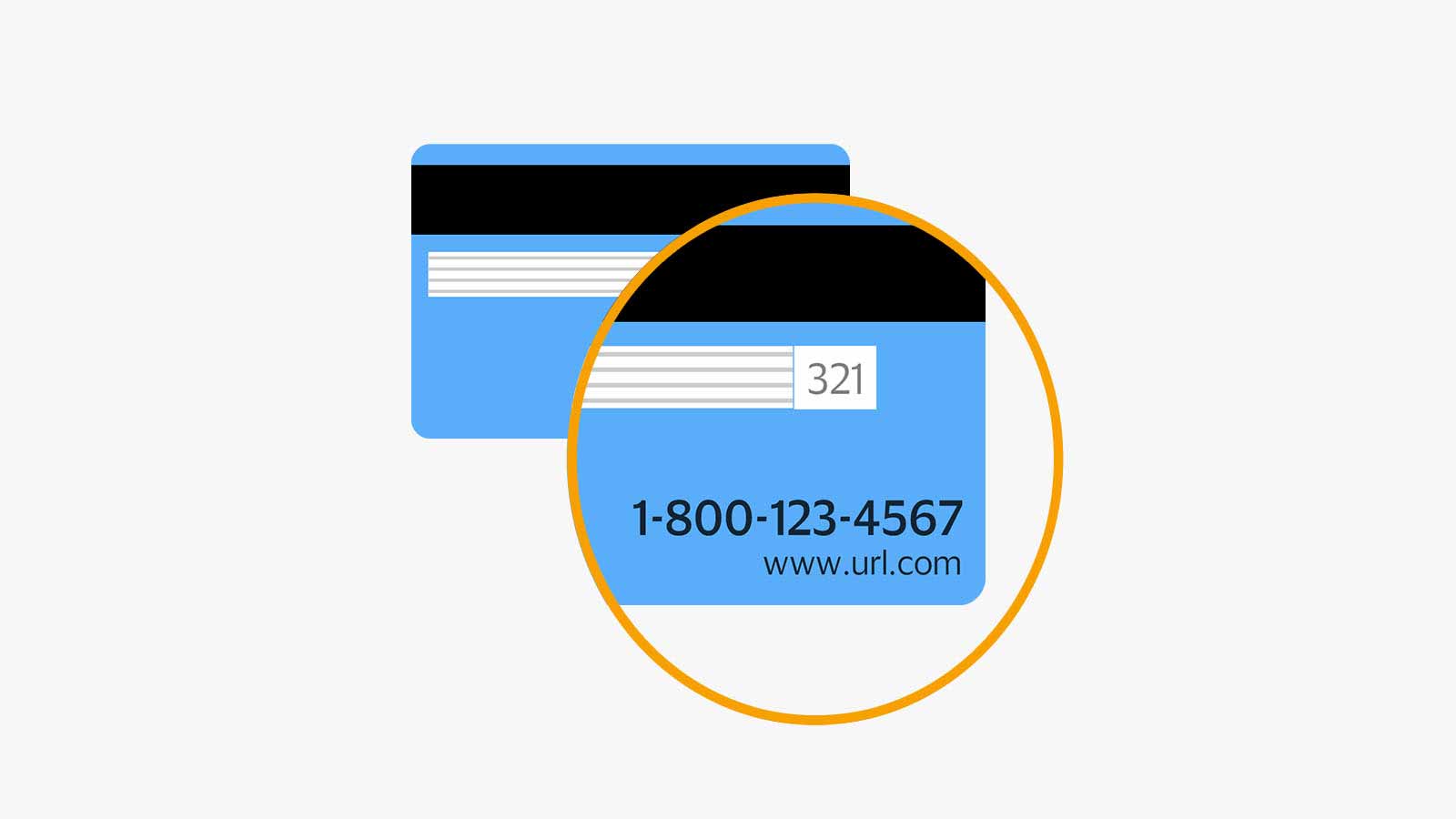
Making Online Purchases
Start by going to the checkout page. Here, look for the section to enter card details. Carefully enter the card number from your Visa Debit Gift Card. Next, fill in the expiration date. Make sure it matches the one on the card. Finally, add the CVV number. This is usually on the back of the card.
Find the payment method menu. Choose the option that says credit or debit card. Do not select options like PayPal or bank transfer. These won’t work with a gift card.
Review your order details. Make sure everything is correct. Then, press the confirm or buy button. Wait for the confirmation message. This means your purchase is successful.
Using Card On E-commerce Sites
Many people shop on Amazon and eBay. These platforms accept Visa Debit Gift Cards. Enter the card details at checkout. Be sure to check the balance before shopping. This helps avoid problems.
Always check the card balance before starting. Some sites may need a small balance. Ensure your card has it. Enter the card number, expiration date, and CVV. Watch for any extra fields. Sometimes, sites ask for a name. Use your own name or “Gift Card Holder.”

Managing Declined Transactions
Visa debit gift cards are easy to use online. Enter the card details during checkout as you would with any credit card. To manage declined transactions, check the card balance and ensure the card is valid for online purchases.
Common Reasons
Visa Debit Gift Card transactions can be declined for various reasons. The most common reason is insufficient funds. Always check the card balance before shopping. Another reason is incorrect card details. Double-check the card number and expiration date. Some websites may not accept gift cards. Verify if the merchant supports Visa Debit Gift Cards. Sometimes, transactions are declined due to security issues. Ensure your card is activated and not blocked.
Troubleshooting Steps
Start by verifying your card balance online. If the card details are incorrect, update them immediately. Contact customer service if the card is blocked. Ask the merchant if they accept gift cards. Try a different website if your transaction keeps failing. Check your internet connection to avoid errors. Clear your browser cache for a smoother transaction. Make sure you are using the correct billing address linked to the card.
Handling Partial Payments
Visa debit gift cards can be a bit tricky with partial payments. Check the card balance before using it. You don’t want surprises at checkout. Most websites allow splitting payments. First, use the gift card. Then, pay the rest with another method. Communicate clearly with the cashier if shopping in-store. Some systems might not accept partial payments. Always ask the store if they allow it. Use online chat or call customer service if unsure. Knowing the card balance is key. Use it wisely!

Security Tips
Always use trusted websites. Look for a padlock sign in the URL bar. This shows the site is secure. Avoid sharing your card details on public Wi-Fi. Public networks are not safe. Use a private network when possible. Keep your card information private. Never share it with others.
Check your card balance often. Make sure no unexpected charges appear. Report any strange activities quickly. You can use apps to track your spending. Many banks offer this service. Enable notifications for every transaction. This helps you stay informed.
Resolving Issues
Using a Visa Debit Gift Card online is simple. Enter the card number, expiration date, and security code at checkout. Ensure the card has sufficient balance to cover the purchase.
Customer Support
Visa Debit Gift Cards can have issues. Customer support helps fix these problems. If the card does not work, call the support number. The number is usually on the card. They will ask for your card details. Be ready to provide the card number. This helps them find the problem fast. They might ask about your purchase. Tell them where and when you tried to use it. This helps them understand the issue better. They can guide you step-by-step. Always check the card balance before buying. Sometimes the card balance is low. That can cause issues too. If the problem continues, ask for a new card.
Dispute Process
Sometimes you need to dispute a charge. This happens when a wrong amount is taken. Start by contacting customer support. Explain the problem clearly. They will review the transaction. Provide proof if you have any. A receipt or email helps a lot. They will try to solve the issue quickly. Some cases might take longer. Be patient but ask for updates. If the card is lost, report it immediately. They can block the card. This stops others from using it. Keep records of all your communications. This helps if you need to escalate the issue.
Frequently Asked Questions
How Do I Activate A Visa Debit Gift Card?
To activate a Visa Debit Gift Card, follow the instructions on the card packaging or call the activation number. You’ll need to provide the card number and security code. Once activated, the card is ready for online use. Ensure the balance covers your purchase amount.
Can I Use A Visa Gift Card On Amazon?
Yes, you can use a Visa Debit Gift Card on Amazon. Add the card as a payment method during checkout. Ensure your card balance covers the purchase. Enter the card details accurately, including the card number, expiration date, and CVV code.
What If My Online Purchase Exceeds Card Balance?
If your purchase exceeds the card balance, the transaction will be declined. Check your card balance before shopping. You can split payments between the gift card and another payment method, if the retailer allows. It’s crucial to know your card’s exact balance.
Are Visa Debit Gift Cards Secure Online?
Visa Debit Gift Cards are secure for online use. They have similar security features as regular debit cards. Always shop on secure websites and avoid sharing card details unnecessarily. Monitor transactions regularly to detect any unauthorized activity promptly.
Conclusion
Using a Visa Debit Gift Card online is easy. Just follow the steps. Enter the card details at checkout. Ensure enough balance before purchase. Watch for extra fees that may apply. Always check the card’s expiry date. Secure your card information.
Online shopping is convenient with these cards. They offer a simple way to pay. Great for controlling spending too. Enjoy the flexibility they provide. Now, you’re ready to shop online with confidence. Remember, practice safe online habits. Happy shopping!






