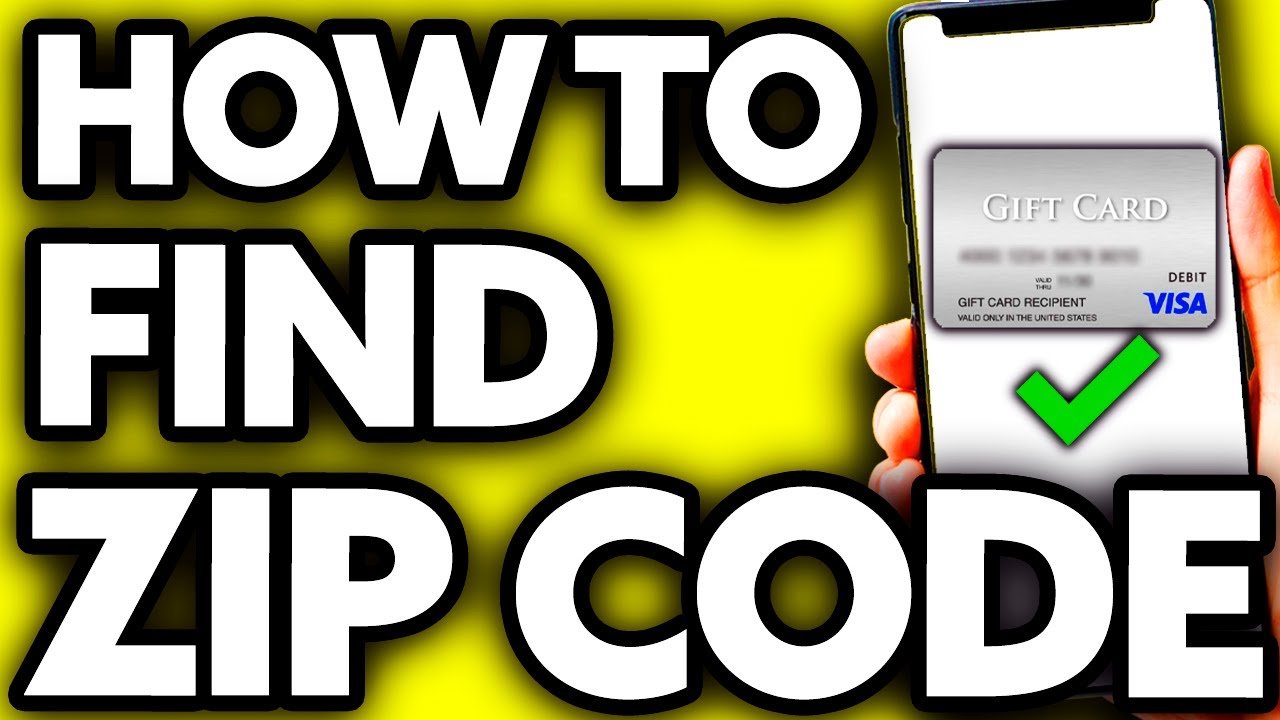Unlocking the mystery of your Visa gift card zip code can feel like a daunting task. You might find yourself wondering why it’s even necessary.
Yet, this little piece of information holds the key to online shopping bliss and seamless transactions. Imagine browsing through your favorite online stores, ready to make a purchase, only to be stopped by a request for a zip code. Frustrating, right?
But don’t worry, you’re not alone in this. Many people face the same hurdle. By understanding how to locate this elusive zip code, you can ensure your shopping experience is smooth and hassle-free. Let’s dive in and uncover the simple steps to find your Visa gift card zip code, so you can shop without interruptions and enjoy your gift card to its fullest potential.
Understanding Visa Gift Cards
Visa gift cards are prepaid cards. They look like credit cards. You can use them in stores and online. They are a great gift for friends. People love their flexibility. You can buy anything with them. No need to worry about cash.
These cards are used for shopping. You can buy clothes, toys, or books. They are handy for online purchases. People use them for dining at restaurants. Perfect for birthday gifts. Also, they are good for travel. You can pay for hotels and tickets with ease. They make spending simple.
Importance Of A Zip Code
Zip codes help in making safe transactions. They tell the bank where you are. This helps in checking if the card is really yours. Without a zip code, buying things can be hard. It can stop your transaction. So, always know your card’s zip code.
Zip codes are very important for security. They help in keeping your money safe. Verification checks need them to stop bad people. If someone tries to use your card, the zip code can stop them. It acts like a safety lock. Always keep your zip code secret.
Locating The Zip Code On Your Card
The Visa gift card zip code can often be found on its packaging. Look at the back of the card or the card holder. Important details are sometimes listed there. The zip code might be printed with other card information. Be sure to inspect the card packaging carefully. Some cards have a sticker with the zip code. Check for that sticker if the zip code isn’t visible.
Customer support can help if the zip code isn’t on the packaging. Call the number on the back of the card. Speak to a support representative. They will assist you in finding the zip code. Provide the card details they ask for. They might need the card number or expiration date. Follow their instructions closely. Support can guide you step by step.
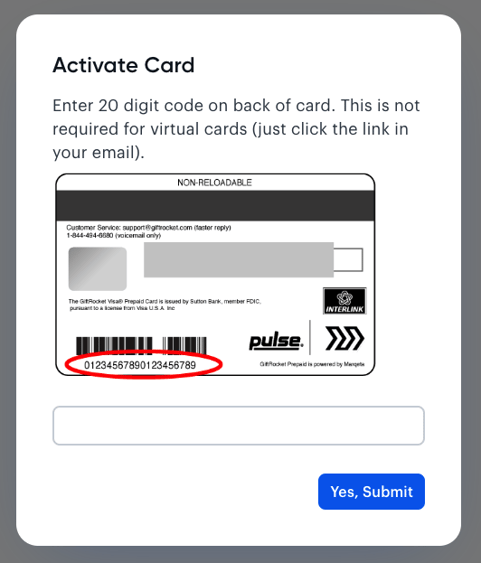
Registering Your Visa Gift Card
To register your Visa gift card, visit the official website. Enter the card details. This includes the card number and expiration date. You also need to provide your personal information. This might include your name and address. Make sure all details are accurate. This helps in using the card smoothly. Once done, submit the information. You will receive a confirmation. Keep this confirmation safe.
Registering your Visa gift card has many benefits. It helps in protecting your card from theft. In case you lose it, you can easily report it. Card registration also allows for online shopping. This is because your address is linked to the card. It makes the card more secure. It ensures a smooth and safe transaction. Always register your card for these benefits.
Using The Card For Online Purchases
Find the zip code linked to your Visa gift card. It is important for online purchases. Look for the zip code on the back of the card. If it’s not there, visit the card provider’s website. Register your card on the site. This process helps to identify the correct zip code.
Use the correct zip code to avoid errors. Sometimes, people use the wrong code. This makes transactions fail. Double-check the numbers before entering. Ensure the card is registered. Keep the card information safe. Mistakes can delay your purchase. Always enter details carefully.

Troubleshooting Zip Code Issues
Card transactions can fail if the zip code is incorrect. First, verify if the zip code matches your billing address. This is crucial for successful transactions. Next, update your card information online. Ensure all details are current. Sometimes, a new card needs activation. Check if the card is activated. If not, activate the card before use.
If problems persist, consider contacting your card issuer. They can provide assistance. Also, check for network issues. Sometimes, poor network can cause transaction failure. Ensure a stable connection before retrying the transaction.
Seek help if issues remain unresolved. Customer support can offer guidance. They can verify if the card is blocked. Sometimes, cards are blocked for security reasons. It’s essential to contact support for such cases. If transactions fail repeatedly, seek help immediately.
Tips For Managing Your Gift Card
Keep track of your gift card balance regularly. Use the card provider’s website to check the remaining amount. Write down how much you spend each time. This helps you remember your balance.
Protect your gift card information. Do not share your card details with strangers. Keep your card number private. If someone asks for it, say no. Always check for suspicious activity. Report any misuse to the card provider immediately.

Frequently Asked Questions
How Do I Find My Visa Gift Card Zip Code?
To find your Visa gift card zip code, check the card packaging or receipt. Sometimes, it’s linked to the address used during purchase. If unavailable, contact the card issuer’s customer service for assistance. Registering your card online may also help you verify or update the zip code.
Can I Use My Visa Gift Card Without A Zip Code?
Yes, you can use your Visa gift card without a zip code for in-store purchases. However, online transactions may require a zip code for security purposes. Register your card with your zip code online for seamless online shopping experiences and to avoid transaction issues.
Why Do Visa Gift Cards Need A Zip Code?
Visa gift cards need a zip code to verify the cardholder’s identity during online transactions. This security measure helps prevent unauthorized purchases and ensures the card is used by the rightful owner. Using a zip code adds an extra layer of protection against fraud.
What If The Zip Code Is Incorrect On My Card?
If the zip code is incorrect, contact the card issuer’s customer service immediately. They can update the zip code or assist with resolving any transaction issues. Ensure the card is registered with the correct information to avoid complications during online purchases.
Conclusion
Finding your Visa Gift Card zip code can be simple. Start by checking the card’s packaging or receipt. If it’s not there, visit the issuer’s website for guidance. Some cards might require registration. This can link your address with the card.
Remember, the zip code is important for online purchases. It ensures security and proper billing. Keep your card information safe and secure. This prevents any unauthorized use. Now, you can confidently use your gift card online. Enjoy shopping with ease!