If you have a Visa gift card, you might be wondering how to turn it into cash. It’s a common question, and you’re not alone.
Many people receive these cards as gifts but find themselves needing cash instead of a prepaid card. Whether you want to pay a bill, buy groceries, or just have some extra cash in your wallet, knowing how to cash a Visa gift card can be a game changer.
You’ll discover simple and effective methods to convert your gift card into cash. We’ll cover everything you need to know, from using ATMs and banks to alternative options that might surprise you. Stay with us, and learn how to unlock the value of your Visa gift card today. Your wallet will thank you!
Understanding Visa Gift Cards
Visa gift cards are popular options for gifts. They work like debit cards. You can use them for shopping at many stores. They are easy to use and widely accepted. However, cashing them can be tricky.
A Visa gift card has a set amount of money. This amount is pre-loaded by the giver. You cannot add more money to it. Once you use the card, the balance decreases. Keep track of your balance to avoid issues.
These cards come with instructions. It is important to read them carefully. Knowing how to use the card helps avoid confusion. Some stores may not accept gift cards for cash back. Always check the store’s policy before shopping.
How Visa Gift Cards Work
Visa gift cards operate on the Visa network. They can be used anywhere Visa is accepted. This includes online and in-person purchases. Using the card is simple. Just swipe it like a credit card. Enter your PIN if required.
Types Of Visa Gift Cards
There are two main types of Visa gift cards. One is a closed-loop card. This card can only be used at specific stores. The other is an open-loop card. This card can be used anywhere Visa is accepted.
Fees Associated With Visa Gift Cards
Be aware of fees when using Visa gift cards. Some cards have activation fees. Other fees may apply for balance inquiries. Read the terms before purchasing the card. This helps avoid unexpected costs.
Checking Your Balance
Knowing your balance is crucial. You can check your balance online or by phone. Most cards have a toll-free number on the back. Keep receipts to help track your spending.
Expiration Dates And Restrictions
Visa gift cards have expiration dates. This date varies by card. Always check the expiration date before using it. Some stores may have restrictions on usage. Understand these rules before shopping.
Checking The Card Balance
Before cashing a Visa gift card, check the balance. Knowing how much is on the card helps you plan. It avoids surprises at the cash register. Here’s how to check your Visa gift card balance easily.
Visit The Official Website
The first step is to visit the card issuer’s website. Look for a section that says “Check Balance.” You will enter your card number and security code. This information is usually on the back of the card. After entering the details, click the submit button.
Call Customer Service
If you prefer speaking to someone, call customer service. The number is often found on the back of the card. A representative can help you check the balance. Be ready to provide your card details. This method is quick and straightforward.
Use The Mobile App
Many card issuers have mobile apps. Download the app to your smartphone. Log in or create an account. Once logged in, you can easily check your balance. This option is convenient for regular users.
Check Your Receipt
Sometimes, the balance shows on your purchase receipt. After using the card, look at the receipt. It may list the remaining balance. This option works well for recent transactions.
Keep Track Of Your Spending
Maintain a record of your purchases. Write down the amount spent each time. Subtract this from the original balance. This method helps you know your remaining funds without checking often.
Using The Card For Purchases
Using a Visa gift card for purchases is straightforward. You can shop online or in stores that accept this card. Just enter the card details or swipe it like a debit card. Keep track of your balance to avoid overspending.
Using a Visa gift card for purchases can be a straightforward way to access your funds. Whether you’re shopping online or in-store, knowing how to maximize your card’s value can enhance your buying experience. Let’s dive into the two most common methods of using your Visa gift card: online shopping and in-store transactions.
Online Shopping Options
Shopping online with a Visa gift card is simple and convenient. You can use it on various websites that accept Visa.
1. Check the Balance: Before you start, check your card balance. This ensures you know how much you can spend. Most retailers will allow you to pay for items and shipping with your gift card.
2. Add the Card: At checkout, enter your gift card number, expiration date, and CVV. Some sites may ask for your billing address. If you don’t have one associated with the card, use your own address.
3. Split Payments: If your purchase exceeds the card’s balance, most sites allow you to split the payment. You can use another card or payment method to cover the remaining amount.
Imagine you find the perfect shoes online, but they cost more than your gift card balance. Instead of missing out, you can pay the difference with your credit card, making that purchase possible.
In-store Transactions
Using your Visa gift card in-store is just as easy. Many retailers accept gift cards just like regular credit cards.
1. Present the Card: At checkout, hand over your gift card. The cashier will swipe it, and the amount will be deducted from your balance.
2. Know Your Balance: If you’re unsure how much is left on your card, ask the cashier. They can usually check it for you. Knowing your balance helps you avoid any awkward moments at the register.
3. Small Purchases: Consider using your gift card for smaller items. If you have a $50 card, you can buy groceries or household supplies and use cash or another card for any excess.
Have you ever felt the thrill of using a gift card to snag something you’ve wanted? It feels rewarding to use someone’s thoughtful gift while enjoying your purchase.
Using your Visa gift card wisely can make shopping a pleasure. Whether online or in-store, you have the tools to maximize your spending power.
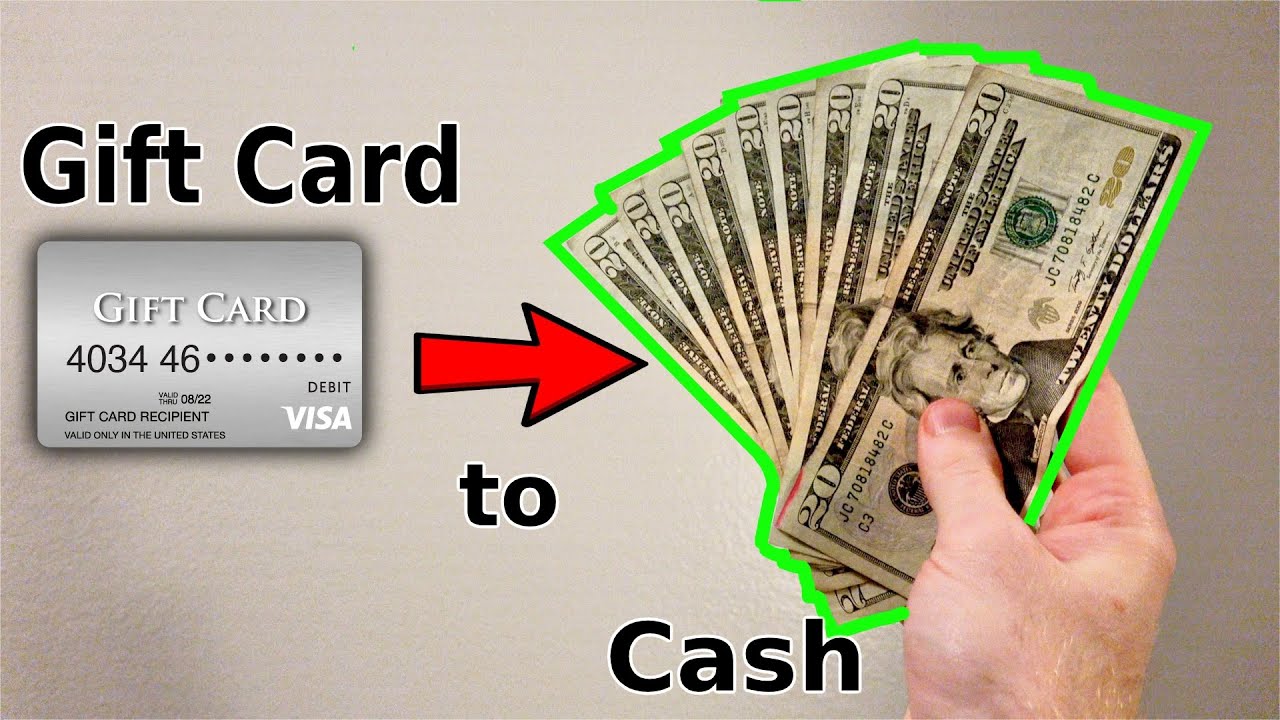
Credit: www.youtube.com
Converting The Card To Cash
Turning a Visa gift card into cash can be simple. Many people want to do this. It allows them to use the money freely. Here are a few ways to convert your gift card.
Selling The Card Online
One option is to sell your card online. Many websites allow you to list your gift card. You can set a price and wait for buyers. Popular sites include eBay and CardCash. Be sure to check the fees they charge. This can affect how much money you get.
Make your listing clear. Include details like the balance and expiration date. Good pictures help attract buyers. Respond quickly to questions. This can help you sell faster.
Using Peer-to-peer Platforms
Peer-to-peer platforms offer another way. Apps like Venmo or PayPal let you send money easily. You can find someone who wants your gift card. Agree on a price and transfer the card details.
Be cautious when using these platforms. Make sure you trust the person you’re dealing with. Always keep your personal information safe. This way, you can avoid scams.
Trading With Friends Or Family
Consider trading your card with friends or family. They might have a gift card you want. Swapping cards can be a simple solution. It saves time and effort.
Talk to them about what you need. Many people are open to trading. This method is quick and safe. You can get cash or another card you prefer.
Paying Bills With The Card
Using a Visa gift card to pay bills is simple. Many people do not realize this option. It can help manage expenses without using cash. Here are some easy steps to follow.
Check Your Balance
Before paying any bills, check the card balance. Knowing how much you have will help you plan. Visit the card issuer’s website or call their number. This step prevents overspending.
Identify Eligible Bills
Not all bills can be paid with a gift card. Most companies accept Visa cards. Utility bills, phone bills, and insurance payments are usually accepted. Confirm with the billing company first.
Add The Card As A Payment Method
Log into your online account for the bill. Choose the option to add a new payment method. Enter the Visa gift card information. Include the card number, expiration date, and security code.
Make The Payment
After adding the card, select it for payment. Enter the amount you wish to pay. Double-check all details before confirming the payment. This step ensures you avoid mistakes.
Keep Track Of Your Transactions
Keep a record of all payments made. This helps you monitor your spending. Save receipts or take screenshots of confirmations. Tracking prevents confusion later on.
Linking The Card To Mobile Payment Apps
Linking your Visa gift card to mobile payment apps can make cashing it easier. Many popular apps allow you to use gift cards just like cash. This method is quick and convenient.
Follow these steps to link your card. Each app may have a slightly different process. Read carefully to avoid mistakes.
Choosing The Right Mobile Payment App
Pick a mobile payment app that suits your needs. Some popular options include PayPal, Venmo, and Cash App. Check if the app supports gift card linking. This ensures a smooth process.
Creating An Account
Download the app and create an account. Use your email or phone number to sign up. Follow the prompts to verify your identity. This step is important for security.
Linking Your Visa Gift Card
Open the app and find the option to add a card. Enter your Visa gift card details carefully. Include the card number, expiration date, and security code. Make sure all information is correct.
Using The App For Transactions
Once linked, you can use the card for payments. Pay for items directly from the app. Some apps may let you transfer funds to your bank account.
Checking Your Balance
Always check your gift card balance in the app. This helps avoid overspending. You can usually see your balance in the app’s wallet or payment section.
Withdrawing Cash At An Atm
Withdrawing cash from a Visa gift card is simple. Many cards offer this feature. Using an ATM makes it easy to get cash quickly. Follow these steps to ensure a smooth process.
Checking For Cash Access Features
Not all Visa gift cards allow cash withdrawals. Check your card’s terms and conditions. Look for any mention of ATM access. Some cards have a specific limit on cash withdrawals. Make sure you know this limit before proceeding.
Steps To Withdraw Money
Once you confirm cash access, find an ATM. Insert your Visa gift card into the machine. Choose the option for a cash withdrawal.
Enter your PIN. If you don’t have one, check the card’s instructions. Select the amount you wish to withdraw. Follow the prompts on the screen.
Wait for the ATM to process your request. Collect your cash and card once the transaction is complete. Keep the receipt for your records.
Buying Money Orders
Buying a money order is a practical way to convert your Visa gift card into cash. It’s simple, accessible, and often comes with minimal fees. This method allows you to use the funds from your gift card without the hassle of traditional cashing methods.
Understanding Money Orders
A money order is a secure form of payment that you can purchase with cash or, in this case, a Visa gift card. They are widely accepted and can be used like checks for payments. You can buy them at various locations, including post offices, banks, and retail stores.
Steps To Buy A Money Order
- Find a Retailer: Look for places that sell money orders. Popular options include grocery stores, convenience stores, and banks.
- Bring Your Visa Gift Card: Ensure you have your Visa gift card with you. Some retailers may require a small cash payment to cover fees.
- Fill Out the Money Order: Complete the money order with the recipient’s details and your information. Make sure to keep a copy for your records.
- Pay for the Money Order: Present your Visa gift card for payment. The retailer will process the transaction and provide you with the money order.
Considerations When Buying Money Orders
Always check the fees associated with purchasing a money order. These can vary by location and may eat into your funds. It’s wise to ask about the maximum limits as well, as some places cap the amount you can buy.
Benefits Of Using Money Orders
- Security: Money orders are safer than carrying cash.
- Widely Accepted: They can be used for various transactions.
- Trackable: You can track your money order if needed.
Have you ever faced challenges using a Visa gift card? Buying a money order may be the solution you need. It allows you to convert your gift card into cash quickly and efficiently, giving you more control over your funds.
Remember to keep your receipt after purchasing a money order. This will serve as proof of payment in case of any issues. It’s always better to be prepared!
Tips For Avoiding Fees
Cashing a Visa gift card can come with hidden fees. Knowing how to avoid these fees saves you money. Follow these tips to keep your balance intact.
Monitoring Expiration Dates
Keep an eye on the expiration date of your gift card. Most Visa gift cards have a valid period. Check the card for this date. You may lose your balance after it expires.
Set reminders on your phone. This helps you remember to use the card before it expires. Using the card early prevents any loss of funds. Don’t let the card sit unused.
Using The Full Balance
Try to use the entire balance on your Visa gift card. Some locations may charge fees for partial balances. This can reduce the amount you receive.
Plan your purchases carefully. Spend the full amount in one transaction. If you cannot use the full balance, consider buying something else. This way, you avoid losing money.

Credit: usenosh.com

Credit: www.youtube.com
Frequently Asked Questions
How Can I Cash A Visa Gift Card?
You can cash a Visa gift card by using it to make purchases or by transferring the balance to a bank account. Some retailers allow you to redeem the card for cash, but this varies by store policy. Always check the terms on the card for specific instructions.
Are There Fees For Cashing A Visa Gift Card?
Yes, there may be fees associated with cashing a Visa gift card. Fees can include activation fees, service fees, or transaction fees at certain ATMs or retailers. It’s essential to read the card’s terms and conditions to understand any potential costs before cashing it.
Can I Transfer My Visa Gift Card Balance?
Yes, you can transfer your Visa gift card balance to a bank account or PayPal. To do this, you typically need to link the gift card as a funding source. However, not all cards allow transfers, so check with the card issuer for specific options and procedures.
Where Can I Cash A Visa Gift Card?
You can cash a Visa gift card at participating retailers, banks, or ATMs. Many grocery stores and major retailers offer cash-back options. Additionally, some financial institutions may allow you to deposit the gift card balance into your account. Always confirm with the location before visiting.
Conclusion
Cashing a Visa gift card is simple. Follow the steps outlined in this guide. Choose the right option for your needs. Be aware of any fees or limits. Always check your card balance before cashing it. This will help you avoid surprises.
With the right approach, you can easily turn your gift card into cash. Enjoy your funds in a way that works best for you. Stay informed and make smart choices. Happy cashing!



