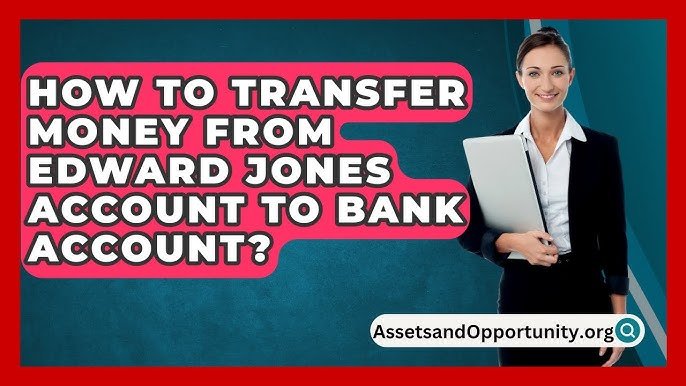How Do I Transfer Money Out of Robinhood
You've decided it's time to transfer some or all of your funds from Robinhood to your bank account. You'll want to make sure you understand the transfer rules and requirements first. To initiate a transfer, you'll need to log into your Robinhood account and navigate to the transfers page. From there, you'll have to select the transfer method and amount. Sounds straightforward, but the specifics of each step can make all the difference. You might be wondering what options are available, what are the transfer limits, and how long will the process take – all essential details to take into account.
Understanding Robinhood Transfer Rules
When you want to transfer money out of Robinhood, it's essential to understand the platform's rules, which dictate how and when you can move funds to an external account. Before initiating a transfer, you need to verify that your account is in good standing and that you have sufficient funds available. Robinhood requires a settlement period for trades, which can take up to two business days for stocks and ETFs, and one business day for options. You can only transfer settled funds to an external account. Additionally, Robinhood has daily and monthly transfer limits, which vary depending on your account type and activity. Understanding these rules will help you avoid transfer issues and guarantee a smooth transaction.
Checking Account Eligibility
To transfer money out of Robinhood, you'll need to confirm that your external checking account meets the platform's eligibility requirements. This includes verifying that the account is in your name, as Robinhood doesn't support transfers to third-party accounts. Additionally, the account must be a checking account, as savings accounts, money market accounts, and other types of accounts aren't eligible. You'll also need to verify that your account is with a U.S.-based bank and has a valid routing number. If your account meets these requirements, you can proceed with linking it to your Robinhood account. It's important to review Robinhood's eligibility criteria carefully to avoid any issues with your transfer. By doing so, you can guarantee a smooth and secure transfer process.
Gathering Required Information
Before initiating the transfer process, you'll need to gather specific information about your external checking account, including the account and routing numbers, to link it successfully to your Robinhood account. You can find this information on your check, deposit slip, or by contacting your bank directly.
To link your external checking account successfully, make certain to collect the following:
- Account number: your checking account's unique identifier
- Routing number: a nine-digit code identifying your bank's location
- Bank name: the full name of your bank institution
- Account type: confirm your account is a checking account eligible for transfers
Gathering this information guarantees a seamless transfer process and protects your account security.
With your external checking account information in hand, you're now ready to navigate to the withdrawal page in your Robinhood account to initiate the transfer process. Log in to your Robinhood account using the mobile app or website. Tap or click on the "Account" icon, which is typically represented by a person or a profile picture, located at the bottom right corner of the screen. Select "Transfers" from the dropdown menu, then choose "Transfer to Your Bank." This will take you to the withdrawal page, where you can safely enter the amount you wish to transfer and review the transaction details. Double-check that you are on the correct page and that the website or app is secure before proceeding.
Selecting Transfer Method
Your next step is selecting the transfer method for withdrawing funds from your Robinhood account to your external checking account. You'll want to evaluate the timing and potential fees associated with each option. Here are the transfer methods available:
- ACH (Automated Clearing House) Transfer: A standard, fee-free transfer that takes 2-3 business days to process.
- Wire Transfer: A faster option that processes within 1 business day, but may incur a fee.
- Instant Transfer: Transfers funds instantly, but may incur a small fee.
- Robinhood's Spending Account: Transfer funds to a dedicated spending account, allowing for easier access to your money.
Choose the transfer method that best suits your needs, assessing factors such as processing time and potential fees.
Setting Transfer Amount
Once you've chosen your transfer method, you'll need to determine how much money you want to transfer out of your Robinhood account. To set your transfer amount, you'll enter the dollar amount you'd like to transfer. Be aware that the amount you can transfer may be limited by your available balance. You can't transfer more money than you have available in your account. Additionally, some transfer methods may have minimum or maximum transfer limits. You'll need to check your Robinhood account to see if any transfer limits apply. Enter the transfer amount carefully to verify you're transferring the correct amount. This will help prevent any errors or unexpected transfers. Review your available balance and transfer limits before proceeding.
Confirming Transfer Details
To guarantee accuracy, you'll review the transfer details, including the transfer amount, method, and destination, before confirming the transaction. This step guarantees that your money is sent to the right place and that you're aware of any potential fees or delays.
Here are the details you'll want to verify:
- Transfer amount: Double-check that the amount is correct and that you're not sending more or less than you intend.
- Transfer method: Confirm that you're using the correct transfer method, such as a bank transfer or wire transfer.
- Destination: Verify that the recipient's information is correct, including their name and account details.
- Fees and timing: Review any potential fees and estimated transfer times to guarantee you're aware of when your money will arrive.
Tracking Transfer Status
After confirming the transfer details, you'll be able to track the status of the transaction to confirm it's processed and completed successfully. Robinhood allows you to monitor the transfer status through the mobile app or website. You can check the status by accessing the 'Transfers' or 'History' section, depending on the platform you're using. The transfer status will be displayed as 'Pending,' 'Processing,' or 'Completed.' If the transfer is still pending, you can cancel it. Once it's processing, you won't be able to cancel it. Robinhood will also send you an email notification when the transfer is initiated and completed. By tracking the transfer status, you can stay informed and confirm the transaction is completed as expected.
Troubleshooting Common Issues
Several common issues can arise during the transfer process, and understanding how to troubleshoot them can help you quickly resolve any problems that occur with your Robinhood transfer. If you encounter an issue, don't panic. Instead, go through the following checklist:
- Insufficient funds: Make sure you have enough money in your Robinhood account to cover the transfer amount.
- Incorrect account information: Verify that the recipient's account details are correct, including the account number and routing number.
- Transfer limits: Check if you've exceeded Robinhood's transfer limits or if your bank has restrictions on incoming transfers.
- System maintenance: Check Robinhood's status page to see if there are any system maintenance or outages that may be affecting transfers.