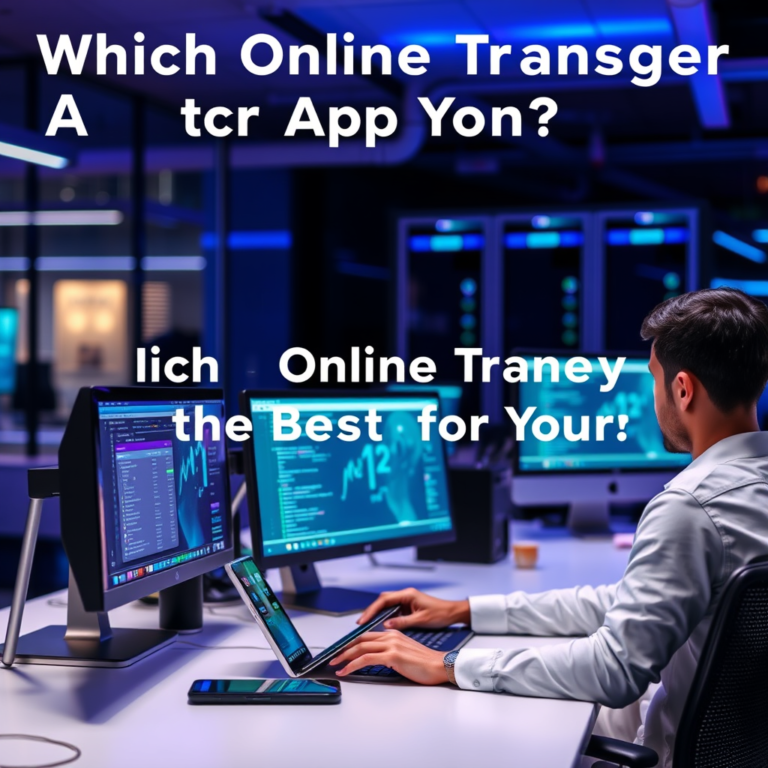You've earned money through DoorDash and now you want to transfer it to your Cash App account – a convenient way to manage your finances. To initiate the transfer, you'll need to set up your DoorDash account with the correct bank details or link it to a DasherDirect card. Once that's done, you can link the DasherDirect card to your Cash App account as a funding source. But before you proceed, it's crucial to understand the transfer process, associated fees, and potential limitations to guarantee a smooth transaction. Now, let's get started with the specifics.
Setting Up Your Accounts
Before you can transfer money from DoorDash to Cash App, you'll need to set up both your DoorDash and Cash App accounts, guaranteeing you have the necessary bank and payment information connected. Start by logging into your DoorDash account and confirming that your bank account and payment details are up to date. Next, open your Cash App account and verify that your account is fully set up, including a linked bank account or debit card. Take a moment to review both accounts' security settings, enabling two-factor authentication to add an extra layer of protection. By having both accounts properly set up, you'll be able to initiate transfers securely and efficiently. Double-check all information to guarantee accuracy and prevent any potential issues.
Linking DoorDash to Bank
To transfer your earnings from DoorDash to your bank account, which can then be linked to Cash App, you'll need to set up a payment method within the DoorDash app by linking a bank account to your DoorDash profile. To do this, navigate to the Earnings section within the app and select 'Add Payment Method.' Then, choose 'Direct Deposit' and enter your bank account details, including the routing and account numbers. Verify you accurately enter this information to avoid any issues with transfers. Once linked, your earnings will be deposited into your bank account, allowing you to then transfer funds to your Cash App account. This secure process allows for safe and efficient transfers between accounts.
Using DasherDirect Card
With the DasherDirect card, you can transfer your DoorDash earnings directly to the card, which can then be linked to Cash App for easy fund transfers. This eliminates the need for traditional bank transfers. To get started, make certain you have a DasherDirect card activated and linked to your DoorDash account. Here's a brief overview of the benefits:
| Benefits | Description |
|---|---|
| Fast Transfers | Transfer earnings directly to your DasherDirect card |
| No Bank Fees | Avoid traditional bank transfer fees |
| Easy Linking | Link your DasherDirect card to Cash App for seamless transfers |
Using the DasherDirect card is a convenient and cost-effective way to manage your DoorDash earnings. Confirm you understand the terms and conditions of the card to make the most of this transfer method.
Transferring to Cash App
Once you've confirmed your DasherDirect card is linked to your DoorDash account, your next step is linking it to Cash App to initiate a transfer. To do this, you'll need to add your DasherDirect card as a funding source in Cash App. Here are the key things to keep in mind:
- Accuracy is key: Double-check that your DasherDirect card details are correct to avoid transfer issues.
- Use the correct funding source: Verify you select the DasherDirect card as the funding source in Cash App to transfer your DoorDash earnings.
- Monitor your accounts: Keep an eye on your DoorDash and Cash App accounts to confirm the transfer is successful and the funds are available.
Associated Fees and Limits
Transferring money from DoorDash to Cash App comes with certain fees and limits that you'll want to be aware of to avoid any surprises. To guarantee a smooth transfer process, you'll need to understand the associated costs and restrictions.
| Fee/Limit Type | Details |
|---|---|
| Transfer Fee | 2% to 3% of the transfer amount, depending on the transfer method |
| Minimum Transfer Limit | $25 for standard transfers, $1 for instant transfers |
| Maximum Transfer Limit | $5,000 per week for standard transfers, $2,000 per day for instant transfers |
You'll want to review these fees and limits before initiating a transfer to avoid any unexpected charges or transfer restrictions. By understanding these details, you can manage your transfers effectively and guarantee a secure, cost-efficient experience. Always review the terms and conditions before transferring funds.
Processing Times and Issues
Several factors can affect the processing time of your DoorDash to Cash App transfer, including the transfer method you choose and the time of day you initiate the transfer. You should be aware of potential delays and plan accordingly.
Here are three common issues that may affect your transfer's processing time:
- Insufficient funds: If your DoorDash account balance is insufficient to cover the transfer amount, the transfer will fail.
- Network congestion: High traffic on the payment network may slow down the transfer process.
- Security checks: To guarantee your account's safety, Cash App may hold your transfer for review, which can delay its processing.