Have you ever tried to make a purchase online with your Visa gift card, only to be met with frustration when it doesn’t work? You’re not alone.
Many people face this issue, and it can be confusing and annoying. You may wonder if there’s something wrong with your card or if you’re doing something wrong. We’ll uncover the reasons why your Visa gift card might not be functioning online.
You’ll learn practical tips to troubleshoot the problem and ensure your card works smoothly for your next online shopping spree. Stick with us, and let’s get you back to shopping without the hassle!
Possible Reasons For Declined Transactions
Many people face issues using Visa gift cards online. These problems can lead to declined transactions. Understanding the reasons behind this can save you time and frustration. Here are some common reasons why your Visa gift card might not work.
Insufficient Funds
One of the main reasons for a declined transaction is insufficient funds. Visa gift cards come with a set amount of money. If your purchase exceeds this amount, the card will not work. Always check your balance before making a purchase. You can usually find this information online or through the card issuer’s app.
Expired Card
Another reason your card may not work is that it has expired. Visa gift cards have an expiration date. Once this date passes, the card becomes invalid. Always check the expiration date on the back of your card. If it has expired, you need to get a new one.
Incorrect Card Information
Incorrect card information can also lead to declined transactions. This includes the card number, expiration date, and security code. Double-check these details before submitting your payment. Even a small mistake can cause your transaction to be declined.
Merchant Restrictions
Some merchants may not accept Visa gift cards. This can be due to their payment policies. Certain online stores or services have restrictions on gift cards. Always verify whether the merchant accepts Visa gift cards before making a purchase.
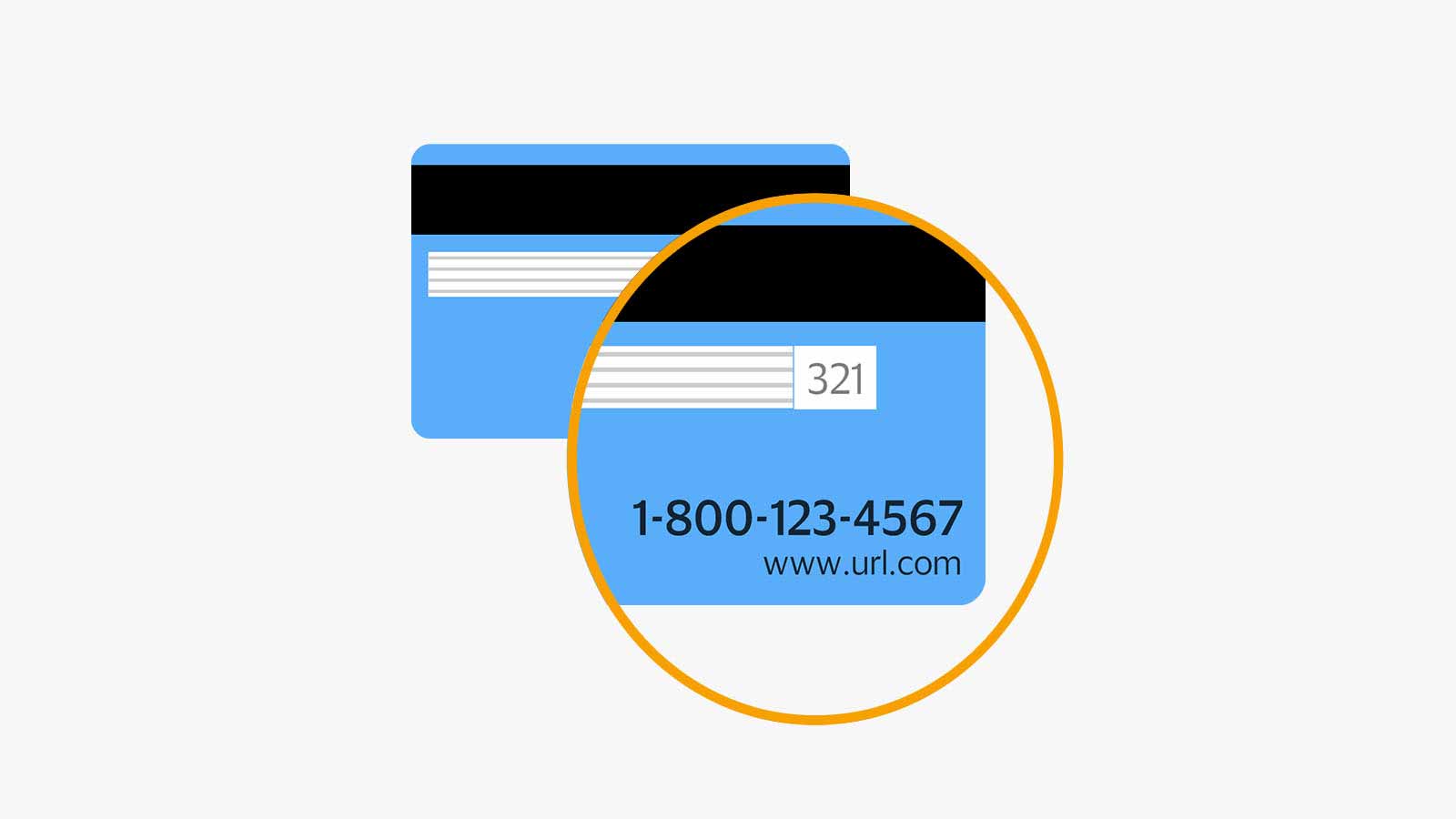
Credit: usa.visa.com
Pre-activation Issues
Many people face trouble using their Visa gift cards online. Pre-activation issues can cause this. These problems are often simple to fix. Let’s look at two common pre-activation issues.
Card Not Activated
Your Visa gift card must be activated before use. Some cards come deactivated by default. This means you cannot use them until you activate them. Always check the packaging. Activation instructions are usually printed on it. Follow those steps carefully. If you skip this step, your card will not work.
Activation Delays
Sometimes, there can be delays in card activation. After following the activation steps, wait a few moments. Some cards may take longer to activate than others. If your card still doesn’t work after some time, try again. You may need to call customer service for help. They can check your card status and assist you.
Address And Zip Code Mismatches
Address and ZIP code mismatches can cause your Visa gift card to fail during online transactions. This happens when the information entered does not match what is on file. Always ensure your billing address matches the details linked to your card for successful purchases.
Address and ZIP code mismatches can be frustrating obstacles when trying to use your Visa gift card online. Often, these small discrepancies can lead to failed transactions. Understanding how to navigate these issues can save you time and stress.
Importance Of Registering Your Card
Registering your Visa gift card is essential for smooth online transactions. Many retailers require the billing address associated with the card to match the one you provide at checkout.
If you skip this step, you risk running into problems. Your card may not be accepted, or the transaction could be declined.
Take a moment to register your card on the issuer’s website. This simple action can enhance your shopping experience and prevent headaches later on.
How Mismatched Details Affect Transactions
Mismatched address and ZIP codes can trigger security alerts for online retailers. They want to ensure that the person using the card is the rightful owner.
If the information you enter doesn’t match what’s on file, the system may reject your card. This can happen even if you have sufficient funds available.
Consider this: you’re excited to buy that new gadget, but your order gets declined due to a small typo in your address. Double-checking your details can help avoid such situations.
Always verify that your billing address matches the registered address of your card. It can make all the difference between a successful purchase and an unexpected roadblock.

Credit: www.amazon.com
International Usage Limitations
Understanding the limitations of your Visa gift card can save you a lot of frustration, especially when it comes to international transactions. Many users find themselves puzzled when their cards are declined while shopping online. One significant factor to consider is the international usage limitations that can restrict your card’s functionality.
Cards Restricted To Domestic Use
Some Visa gift cards are specifically designed for domestic use only. This means they may not work for purchases outside the country where they were issued. If you’re trying to buy something from a foreign retailer, your card might get declined.
Always check the terms and conditions that came with your card. If it states “valid only in the U.S.” or similar language, you won’t be able to use it internationally. Have you ever faced this issue while trying to purchase a gift for someone overseas?
Foreign Currency Transactions
Even if your card is enabled for international use, you might run into issues with foreign currency transactions. Many Visa gift cards do not support transactions that involve currency conversion. If the retailer charges in a currency different from what your card supports, it will likely be declined.
Think about how frustrating it is to find the perfect item online, only to be stopped at checkout because of a currency issue. Always consider the currency of the retailer’s site before making a purchase. Have you checked if your card has any restrictions regarding foreign currencies?
To avoid these pitfalls, look for cards that specifically mention international usage. This can save you time and disappointment when shopping online.
Compatibility With Certain Merchants
Using a Visa gift card online can be convenient, but compatibility with certain merchants can cause frustration. Understanding why your card might not work is key to making your shopping experience smoother. Let’s dive into some common compatibility issues that can arise.
Subscription Services Issues
Many subscription services require a recurring payment method. This can be a problem if your Visa gift card has a balance that is less than the total amount due.
For instance, platforms like Netflix or Spotify often charge monthly fees. If your card only has a small amount left, it won’t cover the next billing cycle. You might find yourself unable to subscribe, even if you have funds on the card.
Additionally, some services may require you to register your gift card online. If you haven’t done this, the card may be rejected at checkout. Have you checked if your card needs to be registered?
Online Retailer Limitations
Not all online retailers accept Visa gift cards. Some may only take traditional credit or debit cards. This can be especially true for smaller, lesser-known websites.
Moreover, certain retailers may have restrictions on gift cards used for online purchases. For example, a store might allow gift cards in-store but not online. Have you faced this with any of your favorite retailers?
Another issue can arise from security measures. Some merchants require an address for billing, which your gift card may not have. Always check if the retailer specifies any requirements for payment methods before you attempt to buy.
Understanding these compatibility issues can help you make the most of your Visa gift card. Stay informed about which merchants accept your card and ensure your balance meets the requirements. This way, you can shop with confidence!

Credit: www.reddit.com
Technical Glitches And Errors
Technical glitches can cause issues with your Visa gift card when shopping online. Problems like insufficient funds, expired cards, or incorrect information can prevent successful transactions. Understanding these errors helps resolve payment issues quickly.
Technical glitches and errors can be frustrating when you are trying to use your Visa gift card online. These hiccups can stem from various sources, leaving you puzzled and annoyed. Understanding these issues can help you navigate the problem faster, enabling you to make the most of your gift card.
Website Or Server Issues
Sometimes, the problem lies not with your card but with the website you’re trying to use. Websites can experience downtime or technical difficulties that prevent transactions from going through.
Imagine trying to buy something online, only to be met with an error message. This can happen if the merchant’s server is overloaded or undergoing maintenance.
If you find your card won’t work, check the website’s status. You can often find this information on their social media pages or by doing a quick online search.
Staying informed can save you time and frustration. If the site is down, wait a bit and try again later.
Duplicate Transaction Attempts
Attempting to use your Visa gift card multiple times in quick succession can lead to errors. If the first transaction fails, you might instinctively try again, thinking it was a one-time glitch.
This can trigger a security measure, resulting in a temporary block on your card.
I once faced this situation while trying to buy concert tickets. After a failed attempt, I quickly tried again, only to find my card flagged for suspicious activity.
To avoid this, always check your balance and transaction status before making another attempt.
If you suspect your card is blocked, contact customer service for assistance. They can help clarify the situation and get you back on track.
Have you ever encountered a similar issue? Understanding these technical glitches can empower you to resolve them more effectively.
Steps To Resolve Common Problems
Visa gift cards may not work online for several reasons. Check if the card is activated and has enough balance. Also, ensure the billing address matches the one linked to the card. Sometimes, certain websites do not accept gift cards.
Resolving issues with your Visa gift card can be frustrating, especially when you’re ready to make an online purchase. Understanding the common problems and knowing how to address them can save you time and stress. Here are some practical steps to help you get your card working again.
Contacting Customer Support
Reaching out to customer support is often the quickest way to resolve issues.
You can find the customer service number on the back of your card.
Be prepared to provide your card number and any relevant details about your issue.
Customer support can clarify restrictions and help troubleshoot any problems you might be facing.
Don’t hesitate to ask questions until you fully understand the situation.
Checking The Card Balance
A simple yet effective step is to check your card balance.
If you don’t have enough funds, your transaction will be declined.
Visit the card issuer’s website or call the number on the back to check your balance.
Consider making smaller purchases if your balance is low.
This ensures you can still use your card while you reload it or manage your spending.
Updating Billing Information
Incorrect billing information can lead to online payment issues.
Ensure the name, address, and zip code you enter match what’s on file with your card issuer.
If you recently moved or changed your name, update your details.
Many online retailers require this information for verification.
Take a moment to double-check before you hit that “submit” button; it can save you a lot of hassle.
Understanding these steps will empower you to tackle any issues with your Visa gift card.
Have you faced any specific challenges with your card that you wish you could resolve easily?
Preventive Tips For Smooth Transactions
Using a Visa gift card online can be tricky. Many people face issues. To avoid this, some simple steps can help. Follow these tips for smooth transactions.
Double-checking Card Details
Always check the card number. Make sure you enter it correctly. A small mistake can lead to failure. Verify the expiration date too. Ensure it has not passed. Double-check the CVV code. This number is important for online purchases.
Registering Your Card Immediately
Register your Visa gift card right away. This step helps with online shopping. Registration ties your card to your name and address. Many websites require this information. Without it, your card may not work.
Monitoring Transaction Limits
Be aware of the card’s limits. Visa gift cards often have spending caps. Check the balance before shopping. Some online stores may not accept cards with low balances. Always keep an eye on your transaction history.
Frequently Asked Questions
Why Isn’t My Visa Gift Card Being Accepted Online?
Your Visa gift card might not be accepted online due to several reasons. Firstly, ensure it is activated and has sufficient funds. Additionally, some online merchants do not accept gift cards. Lastly, verify that you are entering the correct billing address associated with the card.
How Can I Check My Visa Gift Card Balance?
To check your Visa gift card balance, visit the issuer’s website. Most issuers provide a balance inquiry feature. Alternatively, you can call the customer service number on the back of the card. Always keep your card details handy for a smooth inquiry process.
What Should I Do If My Visa Gift Card Is Declined?
If your Visa gift card is declined, first check its balance. Ensure that it is activated and has enough funds for the purchase. If everything seems fine, contact the card issuer’s customer service for assistance. They can provide specific reasons for the decline.
Can I Use My Visa Gift Card For Online Subscriptions?
Using your Visa gift card for online subscriptions can be tricky. Some subscription services require a billing address. If your gift card is not registered with an address, it may not work. Always check the service’s payment policy to avoid issues.
Conclusion
Visa gift cards can be tricky online. Many reasons can cause issues. Always check your card balance first. Ensure you entered the details correctly. Some sites may not accept gift cards. Contact customer service for help. Understanding these points can save you time.
Enjoy using your Visa gift card without stress. With a little knowledge, online shopping can be smooth. Remember these tips next time your card doesn’t work. Stay informed and shop wisely.



