Have you ever found yourself at checkout, ready to make a purchase, only to realize your Visa gift card doesn’t cover the full amount? You’re not alone.
Many people face this situation and feel unsure about how to proceed. The good news is that you can easily use your Visa gift card for partial payment, allowing you to combine it with other payment methods. This article will guide you through the simple steps to make the most of your gift card.
You’ll learn how to navigate the process smoothly and avoid any frustration. Stick with us, and you’ll be able to shop confidently, knowing you can maximize every dollar on your gift card. Let’s dive in!

Credit: www.valuewalk.com
What Is A Visa Gift Card
A Visa gift card is a prepaid card that you can use just like cash. It’s loaded with a specific amount of money and can be used at any store or online retailer that accepts Visa. Unlike a regular debit or credit card, it doesn’t require a bank account or credit approval, making it a popular choice for gifts or personal use.
What Makes A Visa Gift Card Different?
Visa gift cards are not tied to your bank account. They operate on a pay-as-you-go basis. You can load a specific amount onto the card and use it until the balance runs out.
Another key difference is that these cards can be used anywhere Visa is accepted, which gives you flexibility. You don’t need to worry about where you can spend it. Just check the balance before you shop to avoid any surprises.
How To Get A Visa Gift Card?
You can purchase a Visa gift card at various locations, including retail stores, banks, and online. Many shops offer them at the checkout, making it easy to grab one while you shop for other items.
Online, you can find options directly from Visa’s official website or through popular retailers. Look for special promotions that may offer extra value or discounts when buying in bulk.
Using Your Visa Gift Card
Using a Visa gift card is straightforward. You simply swipe it like a regular card at the register or enter the card number online during checkout. It’s crucial to keep track of your remaining balance, as transactions will decline if you try to spend more than what’s loaded onto the card.
Have you ever faced a situation where you wanted to make a purchase but your Visa gift card balance wasn’t enough? This is a common scenario, but it’s easy to manage with a bit of planning.
Partial Payments With Visa Gift Cards
Many retailers allow you to use a Visa gift card for partial payments. You can pay with your gift card for part of the total cost and cover the remainder with another payment method, like cash or a credit card.
This flexibility makes it easy to use gift cards for larger purchases. Just inform the cashier of your plan before they start ringing up your items.
Using a Visa gift card for partial payment not only maximizes your spending power but also helps you manage your budget effectively. Have you tried this method before? It can turn a tricky situation into a smooth transaction.
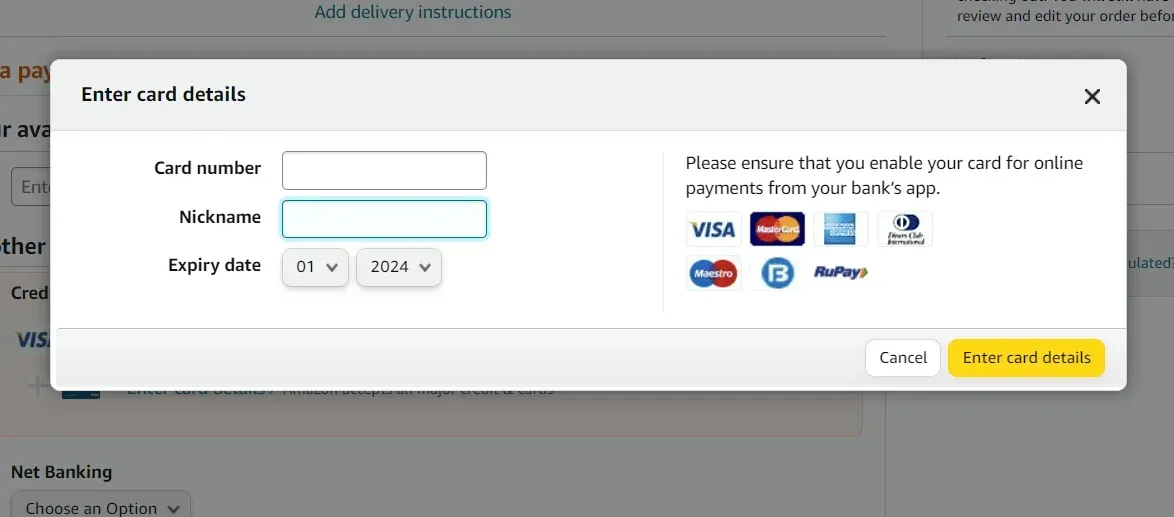
Credit: www.saasant.com
Checking The Balance
Knowing the balance on your Visa gift card is crucial. It helps you plan your purchases. You can avoid embarrassing situations at checkout.
Why Check Your Balance?
Checking your balance helps you spend wisely. You want to know how much you have left. This way, you can decide if you need another payment method.
How To Check Your Balance
There are simple ways to check your balance. One way is to visit the card issuer’s website. Enter your card number and other details. This will show you your current balance.
You can also call the customer service number on the back of your card. Follow the instructions to get your balance. This option is quick and easy.
Using The Balance Information
Once you know your balance, you can shop smart. You can find items within your budget. This helps you avoid overspending.
Be ready with your payment options. If your card balance is low, plan to use another payment method. This ensures a smooth transaction.
Finding Merchants That Accept Partial Payments
Using a Visa gift card for partial payment can be simple. Many merchants allow this option. Finding those merchants is key to making your purchase easier.
Some stores accept multiple forms of payment. This can include cash, credit, and gift cards. Knowing where to shop helps you use your Visa gift card effectively.
Check Online Retailers
Many online retailers accept partial payments. Websites like Amazon and eBay often allow this. You can easily enter your gift card information at checkout.
Visit Local Stores
Local stores may accept partial payments too. Grocery stores and department stores often do. Ask the cashier if they accept gift cards for partial payments.
Look For Restaurants
Many restaurants allow you to use gift cards for part of your bill. This is great for dining out. Just let your server know before they process your payment.
Use Payment Apps
Some payment apps let you use gift cards. Apps like PayPal or Venmo may allow this. Check the payment options available before making a purchase.
Ask Customer Service
If unsure, ask customer service. They can tell you if partial payment is allowed. Be clear about using a Visa gift card.
Splitting Payments At Checkout
Using a Visa gift card for part of your payment is simple. Many stores allow you to split payments at checkout. This lets you use the gift card for a portion of the total cost. You can pay the rest with cash, a credit card, or another gift card. Follow these steps to make the process easy.
Informing The Cashier
Start by telling the cashier you want to split the payment. Let them know you will use a Visa gift card. This helps them prepare for the process. Some cashiers may need to enter the gift card information first. Be clear and patient with your request.
Using The Gift Card First
Hand over the Visa gift card to the cashier. They will scan or enter the card details. Check the balance on the card before starting. Use the gift card for the maximum amount possible. This reduces the amount you need to pay with other methods.
Paying The Remaining Balance
After using the gift card, pay the remaining balance. You can use cash or a debit or credit card. Some stores also accept other gift cards. Make sure to check what payment methods they accept. Complete the transaction and keep your receipt.
Online Shopping With Partial Payment
Using a Visa gift card for online shopping can be simple. You can buy items without using a credit card. Sometimes, the total cost exceeds your gift card balance. Partial payment is a great solution in this case. It allows you to use your gift card and another payment method together.
Many online stores accept this method. They make it easy to combine payment types. This flexibility helps you complete your purchase without worry.
Using Prepaid Balance Checkers
Before shopping, check your Visa gift card balance. Many websites offer prepaid balance checkers. These tools show how much money is left on your card.
Knowing your balance helps you plan your purchase. It prevents surprises at checkout. You can decide if you need another payment method.
Entering Custom Payment Amounts
At checkout, you can enter custom payment amounts. Start by using your gift card balance first. Enter the amount you want to pay with the card.
Next, use another payment method for the remaining amount. Most online stores allow this option. Just follow the prompts on the payment page.
This method is straightforward and quick. It makes online shopping more flexible. Enjoy using your Visa gift card without stress.
Common Issues And Troubleshooting
Using a Visa gift card for partial payment can be tricky. Some problems may arise during the process. Understanding these issues helps you navigate them easily.
Declined Transactions
Sometimes, your transaction may get declined. This can happen for various reasons. One reason is insufficient balance on the card. Check your card balance before trying again.
Another reason might be the merchant’s payment system. Some systems do not accept partial payments. Always ask the cashier if they can process the payment.
Using the wrong card number can also lead to declines. Ensure you enter the correct card number. Double-check the expiration date and security code too.
Card Not Accepted
Some stores may not accept Visa gift cards. This can be frustrating for shoppers. Always check if the store accepts gift cards before purchasing.
Another issue is the card type. Some merchants only accept specific card brands. Confirm the store’s policy on gift cards before you shop.
Contact customer service if your card is not accepted. They can help you understand the issue. Keep your card details ready for quick assistance.
Tips For Maximizing The Card Value
Using a Visa gift card wisely can stretch its value. Smart strategies help you save money. Here are some tips to make the most of your gift card.
Using Cards For Small Purchases
Visa gift cards work well for small buys. Use them for coffee, snacks, or small gifts. This way, you avoid spending more than the card’s value.
Pay attention to the total cost. Ensure it fits within your card balance. Splitting payments makes it easier to manage. Always check the card balance before shopping.
Combining With Store Discounts
Look for store discounts when using your card. Sales and promotions can save you more money. Use your gift card alongside these deals.
For example, a sale on clothes can help. Use the card for part of the payment. The discount reduces what you owe. This method maximizes your card’s value.

Credit: www.wikihow.com
Frequently Asked Questions
Can I Use A Visa Gift Card For Partial Payment?
Yes, you can use a Visa gift card for partial payments. When making a purchase, inform the cashier about your intention. Use the gift card for the first part of the transaction and pay the remaining balance with another payment method.
How Do I Split Payments With A Visa Gift Card?
To split payments with a Visa gift card, inform the merchant. Provide the gift card details for the first part of the payment. Then, use another payment method, like cash or a credit card, to cover the remaining amount.
Are There Any Fees When Using A Visa Gift Card?
Using a Visa gift card may involve fees. Some issuers charge activation fees or monthly maintenance fees. Always check the terms and conditions before use to avoid unexpected charges during your transaction.
What If My Purchase Exceeds The Gift Card Balance?
If your purchase exceeds the gift card balance, you can still proceed. Inform the cashier to split the payment. Use the gift card first and cover the remaining balance with an alternative payment method.
Conclusion
Using a Visa gift card for partial payment is simple. It lets you combine different payment methods easily. Always check the card balance first. This helps avoid any surprises at checkout. Keep your card details handy for online shopping. Follow the merchant’s steps for using multiple payments.
Enjoy the flexibility this option offers. It makes shopping more convenient and stress-free. Now you can use your gift card wisely. Happy shopping!



