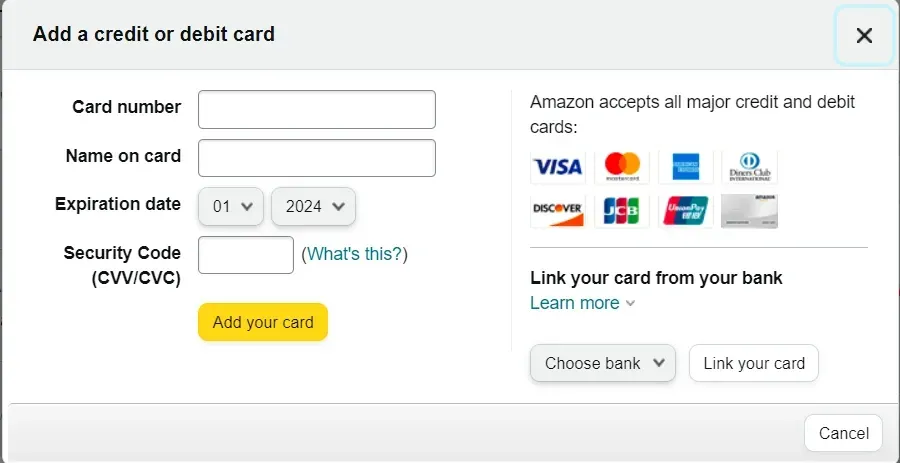Imagine having a stack of Visa gift cards just sitting there, waiting to be used, but you’re not quite sure how to make them work for your next Amazon purchase. You’re not alone.
Many people find themselves in this situation, wondering if there’s a way to combine these cards for one seamless shopping experience. The good news? There is, and it’s simpler than you might think. This guide is here to show you exactly how to use multiple Visa gift cards on Amazon, ensuring none of those valuable dollars go to waste.
By the end of this read, you’ll feel empowered and ready to maximize your shopping potential. Dive in, and discover how to turn those scattered gift cards into the perfect Amazon spree.
Setting Up Your Amazon Account
Start by visiting the Amazon website. Find the Sign Up button. Click on it. Fill in your name, email, and password. Make sure your password is strong. Use numbers and letters. Review your info carefully. Click Create Account. You’re now ready to shop!
Navigate to the Payment Options section. Look for Add a Payment Method. Click on it. Enter your Visa Gift Card number. Add the expiration date. Include the CVV code. Save the card details. Repeat for each card. You can now use multiple cards for purchases.
Understanding Visa Gift Cards
Visa gift cards must be activated before use. This makes them ready to spend. Instructions come with the card. Follow them for easy activation. Some cards need a phone call. Others ask for online activation. Enter the card number and security code. Activation is quick. The card is ready in minutes. Keep the card safe until you use it.
Always know your card balance before shopping. This helps avoid problems. Check the balance online or by phone. Use the card’s website. Enter the card number and security code. The balance shows in seconds. Some cards have apps. Apps make checking easy. Keep track of your spending. This ensures you do not overspend.
Adding Visa Gift Cards To Amazon
Many people want to use multiple Visa gift cards on Amazon. The easiest way is the Reload Balance feature. First, log into your Amazon account. Find the “Gift Cards” section. Click on “Reload Your Balance.” Enter the amount from your Visa gift card.
Add the Visa gift card details. This includes card number and expiration date. Click “Add your card.” Repeat with each card. This way, you can use all your gift cards together. It’s simple and safe.
Convert each gift card to an Amazon balance. This makes shopping easy. You just use your balance at checkout. No need to enter each card separately. This saves time. It also avoids errors.
Conversion is easy and quick. Just follow the steps above. Your gift cards become one balance. Now, enjoy shopping with ease.

Placing An Order With Multiple Cards
Amazon allows using more than one gift card. To do this, you must split the payment. Start by adding your items to the cart. Go to the checkout page. Choose the gift card option. Enter the first gift card number. Pay part of the total. Then, use another gift card. Enter its number next. Keep doing this until you pay all the amount.
Ensure each card has enough balance. Sometimes, one card is not enough. Use another card to pay the rest. This way, you can pay with multiple cards.
Partial payments help when funds are low. First, apply one card. It covers part of the cost. Then, use another card. Enter its details. Complete the payment. You can repeat this process. This makes shopping easy.
Troubleshooting Common Issues
Sometimes, a card might not work. Check if the card is active. Call the card company for help. Ensure the card has enough money. Make sure the card number is entered correctly. Check the expiration date too. Always double-check these details.
Balance errors can cause trouble. Confirm the card balance before shopping. Use a card with enough funds. Spend less than the card balance. If there’s an error, contact the card provider. They can help fix the issue. Keep your card details handy.

Maximizing Gift Card Usage
Visa Gift Cards are handy for shopping. Tracking spending is key. Keep a list of each card’s balance. Write down what you spend. Check your list often. This stops overspending. You will know which card has more money.
Use gift cards with discounts. Look for Amazon promotions. Combine gift cards with these offers. Save more money this way. Promotions change often. Check for new ones regularly. This maximizes your savings.
Safety And Security Tips
Easily manage multiple Visa gift cards on Amazon by adding them individually to your account. Combine balances for a seamless checkout. Always check each card’s balance to avoid transaction issues.
Protecting Card Information
Keep your card details safe. Do not share card numbers online. Always check website security. Look for the padlock symbol. This shows a secure connection. Use strong passwords. Change them often. Avoid public Wi-Fi for transactions. Always log out after shopping. Regularly check your bank statements. Report any strange activity quickly.
Recognizing Fraudulent Activity
Be alert to scams. Trust only known sellers. Watch for unexpected emails. Never click unknown links. Suspicious calls asking for card info are dangerous. Do not give details over the phone. Fraudsters may ask for PINs. Keep PINs private. Always verify online offers. They might be fake. Report phishing attempts to authorities.

Frequently Asked Questions
Can I Use Multiple Gift Cards On Amazon?
Yes, you can use multiple Visa gift cards on Amazon. Add each gift card to your account as a payment method. Ensure the total purchase amount is covered by the combined balance of your gift cards.
How Do I Add Gift Cards To Amazon?
To add Visa gift cards, go to ‘Your Account’ and select ‘Payment Options’. Click ‘Add a Payment Method’. Enter the card details and save them for future use. This way, you can use them during checkout.
What If My Gift Card Doesn’t Cover The Total?
If your gift card doesn’t cover the full amount, Amazon allows multiple payment methods. You can pay the remaining balance with another card or a different payment method. Ensure all cards are added to your account beforehand.
Are There Fees For Using Gift Cards On Amazon?
Amazon does not charge fees for using Visa gift cards. However, some gift cards may have activation fees. Always check the card terms and ensure it has enough balance before making a purchase.
Conclusion
Using multiple Visa gift cards on Amazon is simple. You just need to add each card as a payment method. Follow the steps carefully. Check the balance on each card before you shop. This prevents any payment issues. Make sure your purchase total is less than the combined balance.
This helps you use all your cards. Try buying an Amazon gift card if needed. It’s a handy solution. Now, you’re ready to shop with ease. Enjoy your shopping experience. Happy spending with your Visa gift cards!