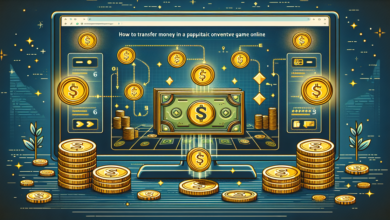How to Transfer Money From Metamask Wallet to Bank Account
You might think that transferring money from your Metamask wallet to a bank account is a complicated process, but it's more straightforward than you'd expect. To get started, you'll need to select a reputable cryptocurrency exchange that allows fiat withdrawals. Don't worry if you're not sure which exchange to choose – we'll cover that shortly. For now, let's focus on the first step: getting your cryptocurrency out of Metamask. With the right guidance, you'll be able to initiate the transfer process and be one step closer to having your funds in your bank account.
Understanding Metamask's Limitations
Because Metamask is primarily designed as a cryptocurrency wallet for interacting with the Ethereum blockchain, it doesn't directly support traditional fiat currency withdrawals to your bank account. You'll need to explore alternative methods to transfer your funds. Metamask allows you to store, send, and receive cryptocurrencies like Ether and other ERC-20 tokens, but it's not a traditional bank account. Its primary function is to facilitate interactions with decentralized applications (dApps) on the Ethereum network. To get your money into your bank account, you'll need to use a third-party service or exchange that supports fiat currency withdrawals. This process may involve converting your cryptocurrency into a stablecoin or fiat currency, which can then be transferred to your bank account.
Send Crypto to Exchange
To initiate the transfer of funds from Metamask to your bank account, you'll need to send your cryptocurrency to a reputable exchange that supports fiat currency withdrawals. Choose an exchange that is secure, reliable, and compliant with regulatory requirements. You'll need to create an account on the exchange and complete the necessary verification steps, which typically include KYC (Know Your Customer) and AML (Anti-Money Laundering) checks. Once your account is verified, navigate to the deposit section and copy the exchange's wallet address for the cryptocurrency you want to send. In Metamask, select the withdraw option and paste the exchange's wallet address. Double-check the address and confirm the transaction. Verify you're using a secure connection and following the exchange's guidelines to minimize risks.
Convert Crypto to Fiat
Once your cryptocurrency is deposited on the exchange, you'll need to convert it to fiat currency, such as US dollars or euros, to facilitate the transfer to your bank account. You'll do this by using the exchange's trading interface to sell your cryptocurrency for fiat. Go to the "Trade" or "Markets" section of the exchange and search for the cryptocurrency you want to sell. Choose the currency you want to receive in exchange, such as USD. Review the exchange rate and any fees associated with the transaction. Confirm the sale and wait for the funds to be credited to your exchange account. The fiat balance will now be available in your exchange account, ready for further processing.
Withdraw Funds to Bank
Your exchange account's fiat balance is now ready to be transferred to your bank account through a withdrawal process. You can initiate this by directing yourself to the withdrawal section of your exchange account. Select the fiat currency you want to withdraw and enter the amount you wish to transfer. Next, choose your preferred withdrawal method, such as a bank transfer or wire transfer. You'll then be prompted to enter your bank account details, including your account number and routing number. After confirming the transaction details, the exchange will process your withdrawal request. The funds will be transferred to your bank account, usually within a few business days, depending on the exchange's processing time and your bank's clearing schedule.
Using a Bridge Service
Frequently, transferring funds from Metamask to a bank account can be facilitated through a bridge service, which acts as an intermediary between the crypto wallet and traditional banking systems. You'll find that using a bridge service simplifies the transfer process. Here's what you need to know:
- Choose a reputable bridge service: Research and select a trustworthy bridge service that supports your desired cryptocurrency and fiat currency.
- Create an account: Sign up for an account with the bridge service, providing required identification and verification documents.
- Deposit cryptocurrency: Transfer your cryptocurrency from Metamask to the bridge service.
- Initiate the transfer: Use the bridge service to initiate the transfer of funds to your bank account, following their specific instructions.
Verifying the Transaction Status
To confirm that the transfer from the bridge service to your bank account is proceeding as expected, you'll need to verify the transaction status. You can do this by checking the transaction ID or hash provided by the bridge service. Look for a 'Transaction Successful' or 'In Progress' status, which indicates that the transfer is being processed. If the status shows 'Failed' or 'Pending,' you may need to investigate further. Check the bridge service's support pages or contact their customer support for assistance. Verifying the transaction status guarantees that your funds are being transferred safely and efficiently. Keep a record of the transaction ID for future reference, in case you need to track the transfer or resolve any issues that may arise.