Are you looking to make a purchase on eBay but want to use a Visa gift card? You’re not alone!
Many people prefer the convenience and flexibility that gift cards offer. However, the process can be a bit tricky if you’re not familiar with it. But don’t worry! This guide is here to help you navigate the steps easily. By the end, you’ll feel confident and ready to use your Visa gift card on eBay without any hassle.
Keep reading to discover how you can make your shopping experience smooth and enjoyable!
Using A Visa Gift Card On Ebay
Using a Visa Gift Card on eBay can be a convenient way to shop without the need for a traditional bank account. Whether you received a gift card for your birthday or bought one for yourself, it can unlock a world of online shopping possibilities. Knowing how to properly use it on eBay can save you time and hassle.
Linking Your Visa Gift Card To Your Ebay Account
To start using your Visa gift card, link it to your eBay account. First, log in to your eBay account. Go to the ‘Account Settings’, then click on ‘Payment Options’.
Here, you can add your Visa gift card as a payment method. Enter the card number, expiration date, and CVV code. Make sure the billing address matches the one associated with the gift card.
Checking Your Gift Card Balance
Before making a purchase, check your Visa gift card balance. You don’t want to be in the middle of a transaction and find out you don’t have enough funds. Most gift card issuers provide a website or phone number to check your balance easily.
Making A Purchase On Ebay
Once your card is linked and the balance is confirmed, you’re ready to shop. Browse through eBay and select the items you want to purchase. When checking out, choose your Visa gift card as the payment method.
If your purchase exceeds the gift card balance, eBay allows you to split the payment. You can pay the remaining amount using another payment method like a credit card or PayPal. This flexibility makes it easier to shop without any worries.
Handling Potential Issues
If you run into problems using your Visa gift card, don’t panic. Common issues may include a mismatch of billing information or insufficient balance. Always double-check your card details and ensure they match what eBay requires.
Contact customer service if you’re stuck. They can guide you through any hiccups and help you complete your purchase.
Enjoying Your Shopping Experience
Using a Visa gift card on eBay can make your shopping experience enjoyable. It offers an easy way to control your spending without the risk of overshooting your budget. Have you ever found a hidden gem on eBay that you couldn’t resist? Share your stories below!

Credit: www.youtube.com
Checking Your Visa Gift Card Balance
Before using your Visa gift card on eBay, check its balance. This helps avoid surprises at checkout. Knowing your balance ensures you have enough funds for your purchase. Here’s how to do it.
Visit The Official Website
Go to the official Visa gift card website. Look for the balance checker option. This is usually easy to find on the homepage. Enter your card details as requested.
Call Customer Service
Another way to check your balance is by calling customer service. Find the phone number on the back of your card. Speak to a representative or use the automated system. They will provide your current balance quickly.
Use The Mobile App
If your card issuer has a mobile app, download it. Log in to your account. You can view your balance in just a few taps. This method is convenient and fast.
Keep Track Of Your Purchases
Every time you use your card, note the remaining balance. Keep a record of your transactions. This helps you manage your funds better. You can avoid overspending this way.
Check For Fees
Some Visa gift cards have fees. These fees can reduce your balance. Always check the terms and conditions. This helps you understand any costs involved.
Adding The Gift Card To Your Ebay Payment Options
Paying on eBay with a Visa gift card is simple. First, add the gift card to your payment options. Then, select it during checkout to complete your purchase. Enjoy shopping with ease and flexibility.
Adding a Visa gift card to your eBay payment options can open up a world of possibilities for your online shopping. It’s a simple process that allows you to use your gift card balance efficiently while enjoying the diverse offerings on eBay. Let’s break down the steps to seamlessly add your gift card to your payment methods.
Accessing Your Ebay Account Settings
Start by logging into your eBay account.
Navigate to the “Account” section, typically found in the top right corner of the homepage.
Once there, look for the “Payment Options” link. This is where you’ll manage all your payment methods, including adding your Visa gift card.
Adding Your Visa Gift Card Information
Click on “Add a payment method.”
You’ll see options for credit cards, debit cards, and PayPal.
Select “Credit or Debit Card” to enter your Visa gift card details.
Input the card number, expiration date, and security code. Make sure everything is accurate to avoid any issues at checkout.
Saving Your Gift Card For Future Purchases
After entering your gift card information, save it to your account for future use.
This step ensures you don’t have to re-enter the details each time you shop.
It’s a time-saver, especially if you frequently buy items on eBay.
Confirming Your Payment Method During Checkout
When you’re ready to make a purchase, head to the checkout page.
You’ll see a list of your payment options.
Select your Visa gift card as the payment method.
If the balance covers the total, you’re good to go!
Using a Visa gift card has its perks. It can help you stick to a budget and make tracking your spending easier. Have you ever faced issues with payment methods while shopping online? Share your experiences and tips in the comments!

Credit: cardtonic.com
Purchasing Items With Your Visa Gift Card
Buying items on eBay with a Visa gift card is easy. Many sellers accept this payment method. Follow these steps to make your purchase smooth and simple.
Check Your Gift Card Balance
Before using your Visa gift card, check the balance. You can usually find this on the card’s website. Knowing your balance helps you avoid problems at checkout.
Add Your Gift Card To Paypal
eBay often uses PayPal for payments. Link your Visa gift card to your PayPal account. Log in to PayPal, go to “Wallet,” and select “Link a Card.” Enter your card details and save.
Select Your Item On Ebay
Find the item you want to buy. Click on it to view details. Check the seller’s ratings and reviews. Make sure you feel good about your choice.
Add To Cart And Proceed To Checkout
Click “Add to Cart” for your chosen item. Review your cart. When ready, click “Proceed to Checkout.” This takes you to the payment page.
Choose Paypal As Your Payment Method
Select PayPal as your payment option. You will see your linked cards. Choose your Visa gift card for payment. Check if the correct card is selected.
Complete Your Purchase
Review all details before finalizing. Ensure the shipping address is correct. Click “Confirm” to complete your purchase. You will receive a confirmation email soon.
Track Your Order
After buying, track your order on eBay. You can find the tracking info in your account. This way, you will know when to expect your item.
Troubleshooting Payment Issues
Paying on eBay with a Visa gift card can be easy. Yet, sometimes you may face issues. Understanding common problems can help. Let’s explore how to fix these payment issues quickly.
Card Declined Errors
A card declined error can be frustrating. This may happen for several reasons. First, check the card’s status. If it is inactive, you cannot use it.
Also, ensure you entered the card number correctly. A small mistake can cause a decline. If you keep getting this error, contact the card issuer for help.
Verifying Card Information
Correct card information is crucial. Double-check the card number, expiration date, and CVV. Any error can lead to payment failure.
Make sure the billing address matches the one on the card. eBay may deny the transaction if it does not match. Always verify before trying again.
Ensuring Sufficient Balance
Check your gift card balance. Insufficient funds can lead to payment issues. You can usually check the balance online or by calling the issuer.
Keep in mind that eBay transactions may include taxes and shipping fees. Ensure your balance covers the total amount. This simple step can save you from many headaches.
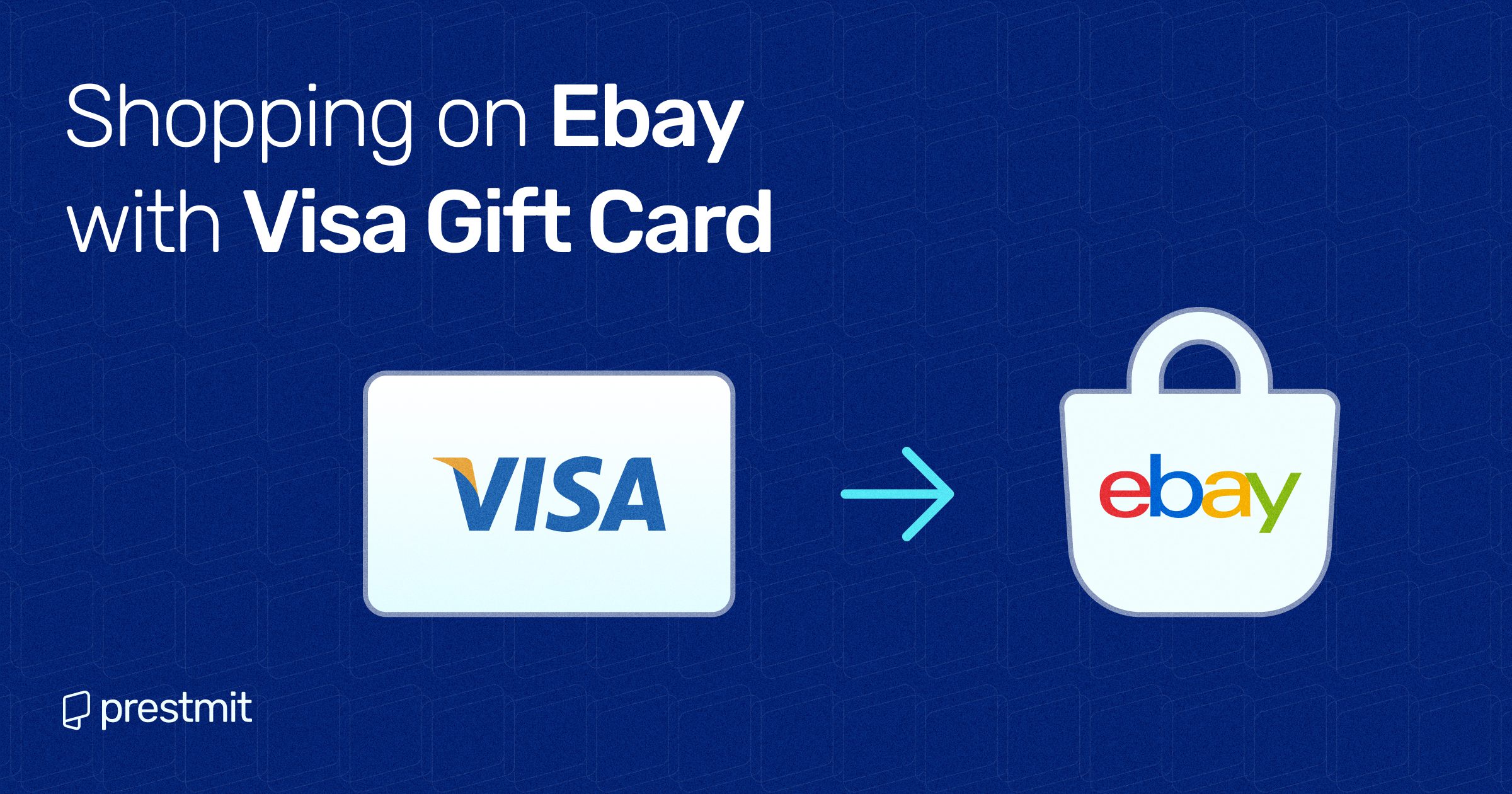
Credit: prestmit.io
Tips For Using Visa Gift Cards Online
Using a Visa gift card online can be easy. Follow these tips to ensure a smooth experience. These guidelines will help you maximize your card’s value. Let’s dive into some important points.
Registering The Card Online
Start by registering your Visa gift card. Go to the card issuer’s website. Look for the registration option. Fill in the required details. This usually includes your name and address. Registering helps with online purchases. It also prevents issues with sellers.
Avoiding Partial Payment Errors
Partial payment errors can be frustrating. Always check your card balance before shopping. If your purchase exceeds the card balance, you may face problems. Some sellers do not accept split payments. If needed, consider combining your gift card with another payment method. This can help you pay the full amount easily.
Staying Safe From Scams
Online shopping has risks. Protect yourself from scams. Only shop on trusted websites. Avoid clicking on suspicious links. Never share your card details with anyone. If an offer seems too good to be true, it probably is. Be cautious and keep your personal information secure.
Frequently Asked Questions
Can I Use A Visa Gift Card On Ebay?
Yes, you can use a Visa gift card on eBay. Simply select it as your payment option during checkout. Ensure your gift card has sufficient funds to cover your purchase. If the balance is low, you may need to combine it with another payment method.
How Do I Add A Visa Gift Card To Ebay?
To add a Visa gift card, go to your eBay account settings. Navigate to the payment options section. Click on “Add a payment method” and enter your gift card details. Save the information, and your gift card will be available for future purchases.
Are There Any Fees For Using A Visa Gift Card?
Typically, there are no fees for using a Visa gift card on eBay. However, some cards may have activation or maintenance fees. Always check your card’s terms and conditions for any hidden charges. This ensures you know the total cost before making a purchase.
What If My Visa Gift Card Balance Is Low?
If your Visa gift card balance is low, you can still use it on eBay. You will need to combine it with another payment method to complete the purchase. EBay allows you to pay with multiple payment options, making it easier to finalize your transaction.
Conclusion
Paying on eBay with a Visa gift card is simple. Follow the steps outlined in this guide. Always check your card balance before buying. Be aware of any restrictions on the card. Enjoy your shopping experience without any hassle. Using a gift card can make purchases easier.
It’s a safe way to shop online. Feel confident in your payment method. Happy shopping on eBay!



