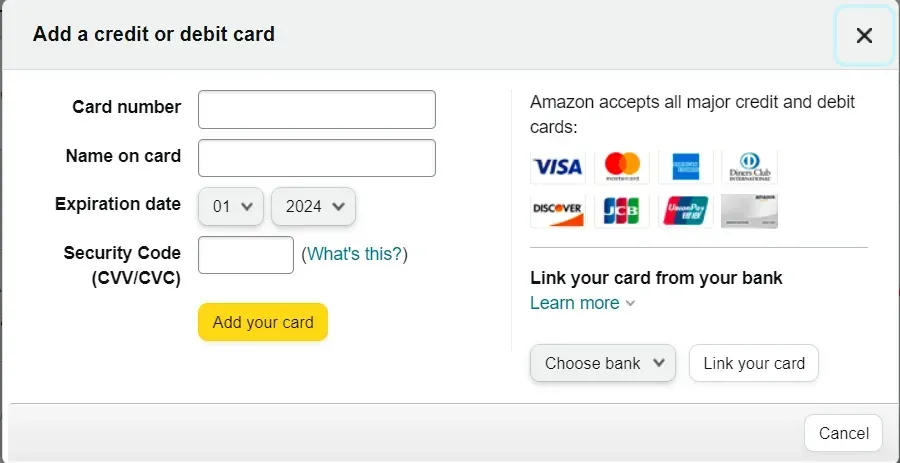Are you sitting on a Visa gift card and wondering how to turn it into something you can use on Amazon? You’re not alone.
Many people find themselves in this situation, wishing they could easily convert their gift card balance into Amazon credit. The good news is that it’s possible, and it’s simpler than you might think. By following a few straightforward steps, you can unlock the value of your gift card and shop for the items you really want.
Keep reading to discover the best methods to convert your Visa gift card into Amazon credit, so you can start enjoying your purchases without any hassle. Your next shopping spree is just a few clicks away!

Credit: www.youtube.com
What Is A Visa Gift Card
A Visa gift card is a prepaid card. It works like a debit card. You can use it anywhere that accepts Visa. This includes many online and physical stores.
People often give Visa gift cards as gifts. They are easy to use and do not expire quickly. Users load money onto the card before giving it away. This makes it a flexible gift option.
Visa gift cards come with a set amount of money. You can only spend what is loaded onto the card. Once the balance is gone, the card cannot be used again.
These cards do not require a bank account. Users do not need to have credit history. This makes them accessible to many people.

Credit: hip2save.com
Why Convert Visa Gift Cards To Amazon
Converting Visa gift cards to Amazon can be a smart move for savvy shoppers. You can tap into the vast selection of products available on Amazon. But why should you consider this conversion? Let’s dig into the reasons.
Benefits Of Using Amazon
Amazon offers a wide range of products, from electronics to groceries. You can find almost anything you need in one place. This convenience saves time and effort.
- Exclusive Deals: Amazon regularly runs promotions that can help you save money.
- Prime Membership: If you’re a Prime member, you can enjoy free shipping on eligible items. This can add significant value to your purchases.
- Customer Reviews: You can read reviews from other buyers to make informed decisions.
Imagine browsing through thousands of items and finding exactly what you need. The ability to compare products easily is a huge plus. Plus, with Amazon, you can have items delivered right to your door.
Limitations Of Visa Gift Cards
Visa gift cards come with their own set of challenges. Many people find that these cards can be difficult to use. Some retailers do not accept them, which can limit your purchasing options.
- Fees: Some cards have activation fees or monthly maintenance fees that reduce your balance over time.
- Expiration Dates: Not all gift cards last indefinitely. If you don’t use them within a certain period, you risk losing your funds.
- Limited Acceptance: You may struggle to find a retailer that accepts your gift card, especially online.
Have you ever tried using a Visa gift card only to find out it was not accepted? It can be frustrating and wasteful. Converting to Amazon gives you more flexibility and control over your spending.
Check Your Visa Gift Card Balance
Finding out your Visa gift card balance is the first step to converting it to Amazon. Once you know the amount, use it to buy Amazon gift cards or shop directly on the site. This process makes it easy to use your gift card for online purchases.
Checking your Visa gift card balance is a crucial step before converting it to Amazon gift cards. Knowing how much you have ensures you can make the most of your purchases without any surprises at checkout.
Steps To Verify The Balance
To check your Visa gift card balance, follow these simple steps:
1. Visit the Card Issuer’s Website: Most Visa gift cards have a specific website. Look for the URL printed on the back of your card.
2. Enter Your Card Information: You’ll need to input the card number, expiration date, and security code. This is essential for accessing your balance.
3. Submit Your Request: Click on the “Check Balance” button. Your current balance should appear on the screen.
These steps are straightforward, but don’t rush. Take your time to ensure you enter all details correctly.
Ensuring The Card Is Active
Before you start the conversion process, confirm that your gift card is active. Here’s how:
– Check for Activation: Some cards require activation before use. If you received your card as a gift, ask the giver if it was activated.
– Contact Customer Service: If you suspect your card isn’t active, call the customer service number on the back of the card. They can verify its status for you.
– Check for Expiration: Ensure your card hasn’t expired. An expired card will not work for purchases.
Taking these steps can save you frustration later. It’s better to know beforehand than to face issues when trying to use your card on Amazon.
Have you ever found yourself at checkout with an inactive card? It’s not a pleasant experience. Knowing your card’s status helps you avoid that situation and ensures a smooth shopping experience.
Add Visa Gift Card To Amazon Account
To convert a Visa gift card to your Amazon account, follow a few simple steps. First, check your gift card balance. Then, add it as a payment method in your account settings. Finally, use the gift card balance for your next Amazon purchase.
Enjoy shopping!
Adding a Visa gift card to your Amazon account can open up a world of possibilities for your online shopping experience. It’s a straightforward process that allows you to use the balance from your gift card for purchases on Amazon. Whether you received the card as a gift or have it lying around, it’s time to put it to good use.
Using The Gift Card As A Payment Method
To add your Visa gift card, first, log into your Amazon account. Navigate to the “Your Account” section and select “Your Payments.” Here, you can add a new payment method.
When adding your Visa gift card, enter the card number, expiration date, and security code. Make sure the information matches what’s on the card. Once added, you can choose the card as a payment option during checkout.
Using your gift card is simple. Just select it as your payment method when you’re ready to buy. You can combine it with other payment options if the total exceeds your gift card balance.
Common Issues And Fixes
Sometimes, you may encounter issues while adding your Visa gift card. One common problem is the card not being accepted. Double-check the card details for any mistakes.
Another issue could be the balance on the gift card. If your purchase exceeds the card balance, Amazon won’t process it. Always ensure the amount you want to spend is within the card’s limit.
If you’re still having trouble, consider contacting Amazon’s customer service. They can provide specific guidance and help resolve any issues. Have you faced any challenges in the process? Sharing your experiences can help others navigate similar issues.
Purchase Amazon Gift Card With Visa Gift Card
Using a Visa gift card to buy an Amazon gift card is simple. This method allows you to use your Visa balance for Amazon purchases. Follow these easy steps to make the process smooth.
Buying Amazon gift cards can help you shop without limits. You can find many options online. The next section will guide you through the steps needed.
Step-by-step Guide To Buy Amazon Gift Cards
Start by visiting the Amazon website. Look for the gift card section. Choose the type of gift card you want. You can select a physical card or a digital one.
Next, enter the amount you wish to load onto the card. Make sure it fits within your Visa gift card balance. After that, click on “Add to Cart.”
Proceed to checkout. Choose your Visa gift card as the payment method. Enter the card details carefully. Ensure all information is correct.
Review your order before finalizing the purchase. Once confirmed, you will receive a confirmation email. Your Amazon gift card will be ready to use.
Redeeming The Amazon Gift Card
Now, you can redeem your Amazon gift card easily. Log in to your Amazon account. Navigate to the “Gift Cards” section.
Enter the gift card code from your email or card. Click on “Apply to Your Balance.” Your balance will update instantly.
You can now shop on Amazon using your gift card balance. Add items to your cart and proceed to checkout. Select your gift card balance as the payment method.
Enjoy shopping with your new Amazon gift card!
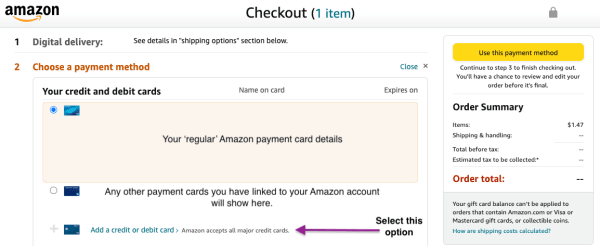
Credit: www.giftcardgranny.com
Alternative Methods For Conversion
Converting a Visa gift card to Amazon can be done through various methods. You can use online platforms or services that allow card exchanges. This way, you can turn your gift card into Amazon credit easily.
Converting a Visa gift card to Amazon can seem tricky, but there are several alternative methods you can explore. These methods not only simplify the process but also offer flexibility in how you utilize your gift card funds. Below are two effective ways to make that conversion.
Using Third-party Platforms
Third-party platforms can serve as a bridge between your Visa gift card and your Amazon account. Websites like CardCash and Raise allow you to sell your gift card for cash or trade it for an Amazon gift card.
– Quick Cash: You can get cash directly from these platforms, which can then be used to purchase items on Amazon.
– Immediate Conversion: Some sites offer instant conversion rates, allowing you to get an Amazon gift card almost immediately.
Remember to check the fees associated with these services. They can vary, and knowing the cost upfront helps you make an informed decision.
Transferring Funds To A Digital Wallet
Another method involves transferring the funds from your Visa gift card to a digital wallet like PayPal or Venmo.
1. Set Up a Digital Wallet: If you don’t already have one, creating an account is straightforward. Just follow the prompts on the platform’s website.
2. Add Your Gift Card: Once your wallet is set up, link your Visa gift card. This typically requires entering the card number, expiration date, and security code.
3. Use Wallet Balance on Amazon: After the funds are in your digital wallet, you can either shop directly through the wallet or transfer the funds to your bank account for purchasing items on Amazon.
Have you tried any of these methods? They can save you time and hassle, allowing you to enjoy your purchases even faster.
Tips For A Smooth Conversion Process
Converting a Visa gift card to Amazon can be simple. Start by checking the gift card balance. Then, use a trusted online service or exchange platform. Follow their instructions carefully to complete the process smoothly. This way, you can enjoy shopping on Amazon with ease.
Converting a Visa gift card to Amazon can be a straightforward process if you know the right steps to take. Here are some practical tips to help ensure a smooth conversion experience. By keeping these strategies in mind, you can avoid pitfalls and maximize the value of your gift card.
Avoiding Scams And Fraud
Be cautious when converting your Visa gift card. Scammers often target individuals looking to exchange or sell gift cards.
– Use trusted platforms. Stick to reputable websites or apps when attempting to convert your card.
– Verify the seller. If you’re selling your gift card, check the seller’s reviews and ratings. A quick search can save you from potential losses.
– Watch for red flags. If an offer seems too good to be true, it probably is. Trust your instincts.
I once tried to sell a gift card online and received an offer that was way above the market rate. Luckily, I decided to do more research and discovered that the seller had a history of scams. Trust your gut; it’s better to be safe than sorry.
Maximizing Card Value
To get the most out of your Visa gift card, consider these strategies:
– Combine gift cards. If you have multiple gift cards, combine their balances on one card to make larger purchases.
– Timing matters. Check Amazon’s seasonal sales and discounts. Timing your purchase can stretch your card’s value further.
– Use during promotions. Amazon often runs promotions where you can earn rewards or discounts. Pairing these with your gift card can maximize your savings.
Have you ever thought about how much more you can get by being strategic? By planning your purchases around sales, you can stretch your gift card further.
Taking these steps can make your experience seamless and beneficial. Remember, being informed and cautious will help you make the most of your Visa gift card.
Frequently Asked Questions
How Can I Use A Visa Gift Card On Amazon?
You can use a Visa gift card on Amazon by adding it as a payment method. Simply go to your account settings, select “Payment Options,” and enter the card details. Ensure the card has enough balance to cover your order.
Can I Transfer A Visa Gift Card Balance?
No, you cannot directly transfer a Visa gift card balance. However, you can use the card to make purchases or pay bills. Some services allow you to convert the balance into cash, but they may charge fees.
Is It Possible To Buy Amazon Gift Cards With Visa?
Yes, you can purchase Amazon gift cards using a Visa gift card. Simply select the desired amount on the Amazon gift card page and enter your Visa gift card information during checkout. Make sure the card has sufficient funds.
Are There Fees For Converting Visa Gift Cards?
Some services may charge fees for converting Visa gift cards. It’s essential to check the terms before proceeding. Always read the fine print to avoid unexpected charges.
Conclusion
Converting a Visa gift card to Amazon is simple. Start by checking your card balance. Then, use it to buy an Amazon gift card. You can also add the Visa card to your Amazon account. This way, you can use it for future purchases.
Enjoy your shopping experience on Amazon. Save time and make the most of your gift card. With these steps, you’ll turn your Visa gift card into something useful. Happy shopping!
References
- Order processing
- [B] 5 Proven Steps to Make Money on eBay: True Story: Tested and Proven
- [B] Online Business Ideas for Beginners: Easy Ways to Make Money from Home
- [B] Start Your Own Import/Export Business: Your Step-By-Step Guide to Success
- [B] Start Your Own Import/export Business: Your Step-by-step Guide to Success