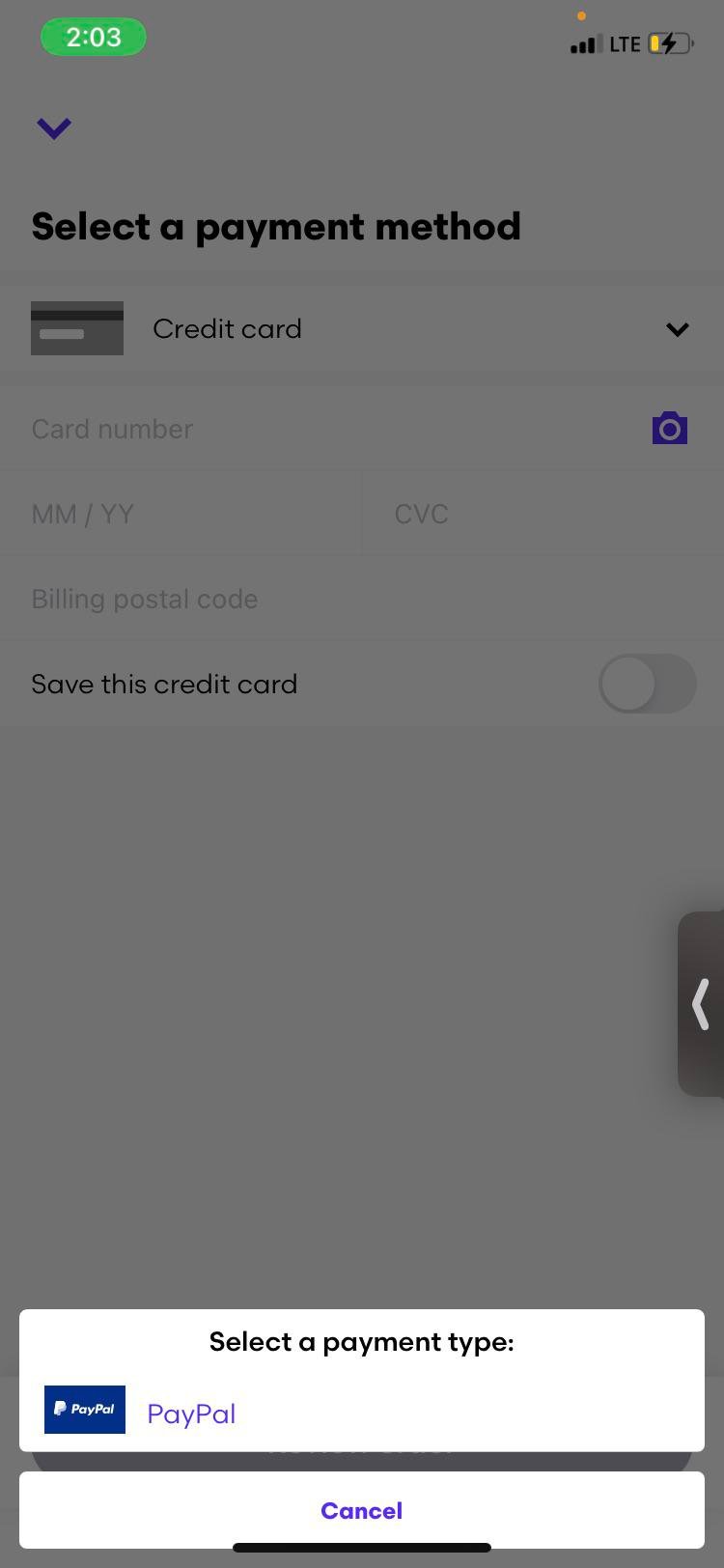How to Add a Visa Gift Card to Steam: Easy Step-by-Step Guide
Are you looking to enhance your gaming experience on Steam but unsure how to add a Visa gift card? You’re not alone!
Many gamers find themselves in the same situation. Adding funds to your Steam wallet with a Visa gift card can open up a world of new games and add-ons, giving you the flexibility to buy what you really want. In this guide, we’ll walk you through the simple steps to add your Visa gift card to Steam.
You’ll discover how easy it is to make purchases, ensuring you never miss out on the latest titles or special discounts. By the end, you’ll feel confident navigating the Steam platform and ready to dive into your next gaming adventure. Let’s get started!
What Is A Visa Gift Card?
Understanding what a Visa gift card is can enhance your online shopping experience, especially when it comes to platforms like Steam. A Visa gift card is a prepaid card that allows you to make purchases wherever Visa is accepted. It functions similarly to a debit card, but instead of drawing from a bank account, you use the balance stored on the card.
What Makes A Visa Gift Card Special?
Visa gift cards offer flexibility. You can use them for various purchases, from shopping online to buying games on Steam.
They are perfect for those who might not have a traditional bank account or credit card. You can easily use these cards without worrying about overdraft fees or interest charges.
How Do You Get One?
Obtaining a Visa gift card is straightforward. You can purchase them at retail stores or online. They come in various amounts, allowing you to choose one that fits your budget.
Once you have the card, check the balance. This is crucial, as you want to ensure it covers your intended purchase on Steam.
Are There Any Fees?
While Visa gift cards are convenient, they sometimes come with fees. Activation fees or monthly maintenance fees can apply, depending on where you buy the card.
Always read the terms before purchasing. This helps you avoid any surprises when using the card later.
Why Use A Visa Gift Card On Steam?
Using a Visa gift card on Steam can simplify your gaming experience. It allows you to manage your budget effectively. You can buy games, downloadable content, or in-game purchases without the risk of overspending.
Plus, it adds an element of fun. You can gift a Visa gift card to friends, letting them choose their favorite games.
Have you ever faced issues with your regular payment methods on Steam? A Visa gift card can be a reliable alternative.
Steam Wallet And Payment Methods
The Steam Wallet offers a convenient way to manage your gaming purchases. It allows you to add funds and use them for games, DLCs, and other content. Understanding the payment methods available, including how to add a Visa gift card, makes your gaming experience smoother.
Understanding Steam Wallet
The Steam Wallet is like a digital piggy bank for gamers. It holds funds that you can use to purchase games or in-game items. You can add money to your wallet using various payment methods, including credit and debit cards, PayPal, and gift cards.
Payment Methods Available On Steam
- Credit and Debit Cards: Visa, Mastercard, and American Express are commonly accepted.
- PayPal: Link your PayPal account for easy transactions.
- Steam Gift Cards: Buy these cards at retail stores or online to add funds.
- Visa Gift Cards: These can be a flexible option for users looking to control their spending.
How To Add A Visa Gift Card To Your Steam Wallet
Adding a Visa gift card to your Steam Wallet is straightforward. Start by logging into your Steam account and navigating to your account details. From there, select ‘Add funds to your Steam Wallet.’
Enter the Visa gift card number and the PIN if required. Click ‘Continue’ and confirm your transaction. Your wallet will be credited almost instantly, allowing you to dive into your next gaming session without delay.
Have you ever had trouble with a payment method? Many users face issues with expired cards or insufficient funds. Keeping your payment methods updated can prevent these frustrating situations.
Why Use A Visa Gift Card?
Visa gift cards offer flexibility and security. They allow you to set a budget for your gaming without risking overspending. Plus, they can be a great gift for fellow gamers.
Think about it: when did you last treat yourself to a new game? Using a Visa gift card can make those little indulgences guilt-free.
Understanding the Steam Wallet and payment options can enhance your gaming experience significantly. With the right tools, you can focus on what truly matters: enjoying your favorite games.
Checking Your Visa Gift Card Balance
Checking your Visa gift card balance is an essential step before adding it to Steam. Knowing how much money you have on your card helps avoid any surprises during your purchase. It’s quick and easy, ensuring you can dive straight into your gaming experience.
Why Checking Your Balance Matters
Not all Visa gift cards come loaded with the same amount. Some might have limited funds, which could impact your ability to buy a game or in-game items. Imagine finding the perfect game, only to discover your gift card doesn’t have enough balance. Frustrating, right?
How To Check Your Visa Gift Card Balance
Here’s how to easily check your balance:
- Visit the official website of the card issuer.
- Look for a “Check Balance” option on the homepage.
- Enter your card number and any additional information required.
This process typically takes just a few minutes. Keep your card handy to input the details without hassle.
Using Customer Service For Help
Sometimes, technology can fail you. If you encounter issues checking your balance online, don’t hesitate to call customer service. They can provide you with your balance directly.
Have your card number ready to speed up the process. This way, you won’t waste time and can get back to your gaming.
Keep Track Of Your Spending
Once you know your balance, keep track of your spending to avoid running out of funds unexpectedly. Consider making a list of purchases you plan to make. This will help you manage your budget effectively.
Have you ever regretted an impulsive purchase? Keeping tabs on your spending can prevent that regret.
Checking your Visa gift card balance is straightforward and can enhance your gaming experience. By ensuring you have enough funds, you set yourself up for a seamless purchasing process on Steam. So, take a moment, check your balance, and get ready to enjoy your next gaming adventure!
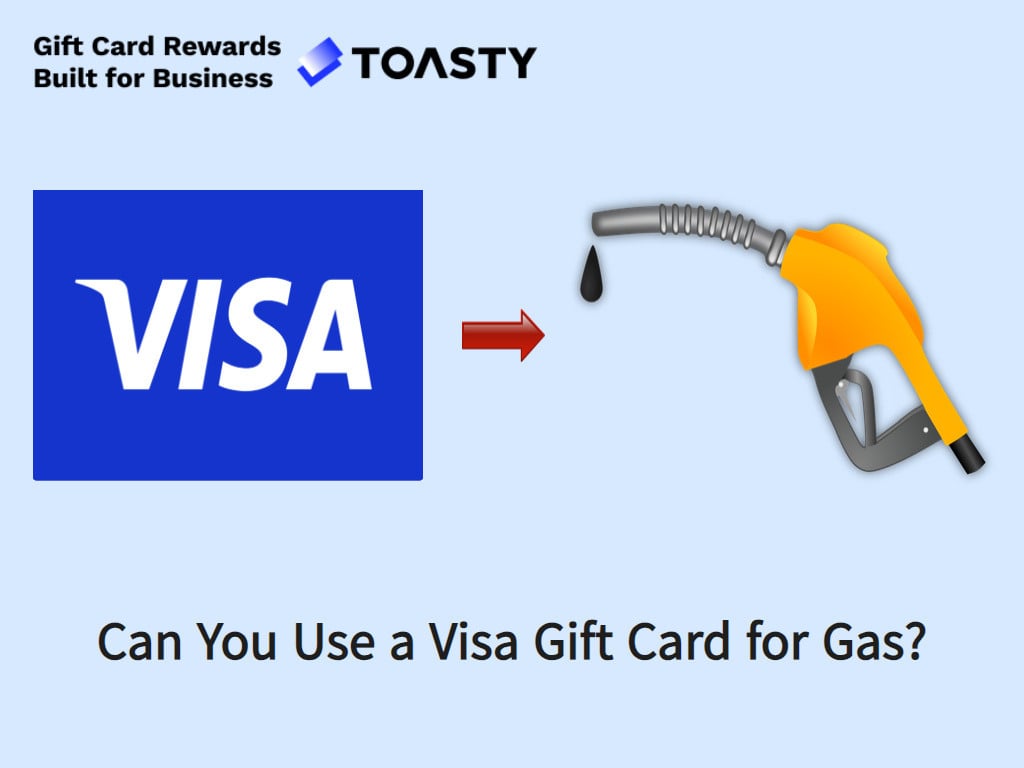
Credit: www.toastycard.com
Preparing The Visa Gift Card For Online Use
To use a Visa gift card on Steam, first check the balance. Then, log into your Steam account. Navigate to the Wallet section. Enter the card number and security code. Follow the prompts to complete the process. Enjoy your gaming experience with your new funds.
Preparing the Visa Gift Card for Online Use is a crucial step before you can enjoy your favorite games on Steam. Many people overlook the simple tasks needed to set up their gift cards. Taking a few moments to ensure everything is in order will save you time and frustration later.Registering The Card Online
Most Visa gift cards require registration before you can use them online. This process typically involves visiting the card issuer’s website. 1. Locate the registration option, usually labeled as “Register your card” or “Activate your card.” 2. Fill in the necessary details, including your name, address, and the card number. 3. Submit the information to complete the registration. Once registered, your card will be linked to your identity. This connection helps with online purchases, as it verifies your ownership of the card. Have you ever faced difficulties because your gift card wasn’t registered?Ensuring Sufficient Balance
Before making any purchases on Steam, check your card’s balance. Knowing how much you have available prevents unexpected issues at checkout. 1. Visit the card issuer’s website to view your balance. 2. Alternatively, you can call the customer service number listed on the back of the card. Imagine gearing up to buy a highly anticipated game, only to find out you don’t have enough funds. To avoid this disappointment, always ensure your balance covers the total cost of your intended purchase. By taking these steps, you’re setting yourself up for a smooth shopping experience on Steam. Are you ready to make that exciting game purchase?Adding The Visa Gift Card To Steam
Adding a Visa gift card to Steam is simple. First, log into your account. Then, go to the wallet section. Enter your gift card details, and you’re ready to start shopping for games. Enjoy your new purchases!
Adding a Visa Gift Card to your Steam account can be a game-changer, especially if you’re looking to purchase new games or in-game content without using your credit card. It’s a straightforward process that opens up a world of gaming possibilities. With a few simple steps, you can easily add funds to your Steam Wallet and dive into the gaming universe.Start by opening your Steam client or visiting the Steam website. Log in to your account using your credentials. Once you are logged in, look for your profile name at the top right corner. Click on it and select “Account Details.” Scroll down to find the “Steam Wallet” section. This is where you will manage your funds.
Selecting The Add Funds Option
In the Steam Wallet section, look for the “Add Funds to your Steam Wallet” option. Click on it, and you’ll see various funding options. Choose the amount you want to add, making sure it aligns with the balance of your Visa gift card. After selecting your desired amount, click on the “Continue” button to proceed.Entering Card Details
You will now be prompted to enter your Visa gift card details. Fill in the card number, expiration date, and CVV code. Ensure all information is correct to avoid any errors. After entering the details, click on “Add Funds” to complete the transaction. A confirmation message will appear once the funds are successfully added to your account. Now, you’re ready to make your next purchase on Steam! Imagine being able to quickly grab that new game you’ve had your eye on without the hassle of traditional payment methods. Adding a Visa gift card to your Steam account makes this possible. What will you buy first?Troubleshooting Common Issues
Adding a Visa gift card to Steam can sometimes cause problems. Many users face issues during this process. Here are some common problems and how to fix them.
Card Declined Error
A “Card Declined” error can be frustrating. This usually happens for a few reasons. First, ensure that the card has enough balance. Check the expiration date on the card. An expired card will not work.
Next, verify the card details. Make sure the number, CVV, and zip code are correct. Errors in these details can lead to a decline. Sometimes, the card issuer may block the transaction for security reasons.
Balance Mismatch Problems
Balance mismatch issues can also arise. Steam requires the full amount for purchases. If your gift card balance is lower than the total, it won’t work.
You can use the card for partial payments. However, you need another payment method for the remaining balance. Always check your gift card balance before making a purchase.
Contacting Card Issuer Support
If problems persist, contact your card issuer. They can provide help and details about the issue. Be ready to give them your card number and other relevant information.
Customer support can clarify why your card is not working. They may also help you resolve any restrictions on your account. Don’t hesitate to reach out for assistance.
Tips For Using Visa Gift Cards On Steam
Adding a Visa gift card to Steam is simple. Start by logging into your Steam account. Then, go to your account details and select “Add funds. ” Enter your gift card information to add the balance. Enjoy shopping for games and items with your new funds.
Adding a Visa gift card to your Steam account can be a great way to fund your gaming adventures without using your bank account. To make the most of your Visa gift card on Steam, you need to know a few tips. These insights will help ensure you enjoy a seamless experience without any unexpected hiccups.Avoiding Partial Payments
Using a Visa gift card on Steam can sometimes lead to partial payments if the card balance isn’t enough to cover the entire purchase. To avoid this, always check your gift card balance before you shop. This way, you can plan your purchases accordingly. If your gift card doesn’t cover the full amount, consider using it for a smaller purchase or combining it with another payment method. This approach can help you avoid the frustration of incomplete transactions.Tracking Your Purchases
Keeping an eye on your spending is crucial, especially when using a gift card. Make a habit of tracking your purchases on Steam. This will help you stay informed about how much balance is left on your Visa gift card. You can do this by regularly checking your Steam account and comparing it with your gift card balance. Have you ever lost track of your spending and ended up with an unexpected balance? Staying organized can save you from that surprise. By monitoring your transactions, you ensure that you’re making the most of your Visa gift card while enjoying your favorite games.
Credit: prestmit.io

Credit: www.youtube.com
Frequently Asked Questions
How Do I Use A Visa Gift Card On Steam?
To use a Visa gift card on Steam, first, ensure it is activated. Next, log in to your Steam account and go to the ‘Account Details’ section. Select ‘Add Funds to Your Steam Wallet,’ then enter your gift card details.
Follow the prompts to complete the transaction.
Can I Buy Games On Steam With A Visa Gift Card?
Yes, you can buy games on Steam using a Visa gift card. Simply add the gift card to your Steam Wallet and use the funds to purchase games. Ensure your card has enough balance to cover the game price and any applicable taxes or fees.
Are There Any Fees For Using A Visa Gift Card On Steam?
Generally, there are no fees for using a Visa gift card on Steam. However, some cards may charge activation or maintenance fees. Always check the card’s terms and conditions to understand any potential costs before using it on Steam.
What If My Visa Gift Card Balance Is Too Low?
If your Visa gift card balance is too low, you can cover the remaining amount with another payment method. Steam allows you to combine payment methods during checkout. Simply enter your gift card balance and select an alternative payment option for the difference.
Conclusion
Adding a Visa gift card to Steam is simple. Follow the steps outlined in this guide. You can easily manage your gaming budget. Enjoy purchasing games, DLCs, and more. With your gift card linked, you gain flexibility. Steam offers a variety of content for all interests.
Remember to check your balance regularly. This way, you can plan your next purchase. Enjoy your gaming experience and happy shopping!