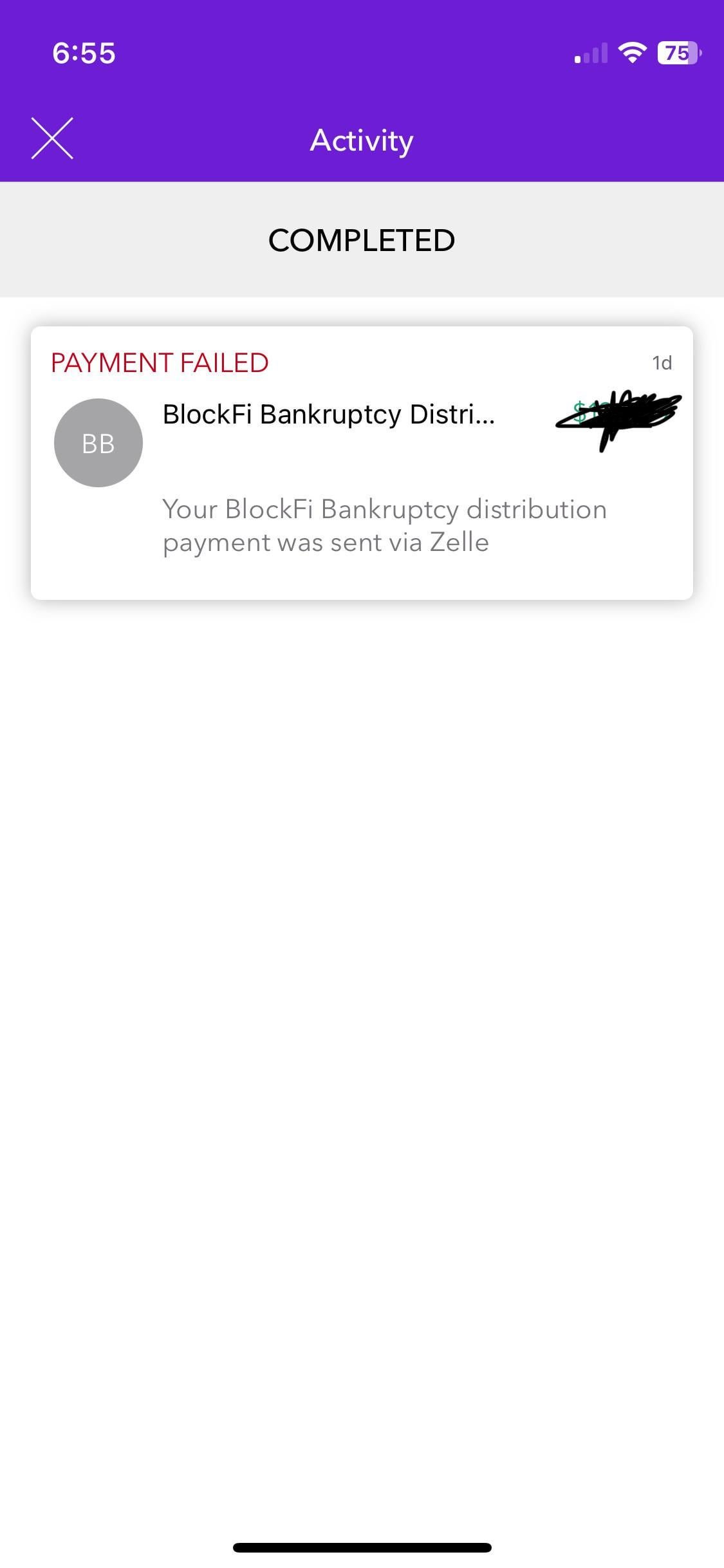You’ve set up Zelle for the convenience of quick and easy payments, but suddenly, your transactions are failing. It’s frustrating, right?
You might wonder if it’s a problem with your bank, your app, or something else entirely. This issue can disrupt your daily routine and even cause anxiety about missed payments. But don’t worry, you’re not alone, and solutions are within reach.
This guide is designed to help you uncover the reasons behind these failed Zelle payments and provide actionable steps to resolve them. Get ready to clear up the confusion and regain control over your financial transactions.
Common Reasons For Payment Failures
Zelle payments may fail due to various reasons. One reason is incorrect bank account details. Ensure all numbers are correct. Another reason is insufficient funds. Check your balance before sending money. Sometimes, banks have technical issues. These can block transactions temporarily.
Network problems can also cause failures. Poor internet connection can disrupt payments. Ensure your connection is stable. Also, security measures may block payments. Banks stop payments if they seem suspicious. Contact your bank for help if this happens.
Lastly, update your app regularly. Old versions can have bugs. These bugs may prevent successful transactions. Always use the latest version for smooth operation.
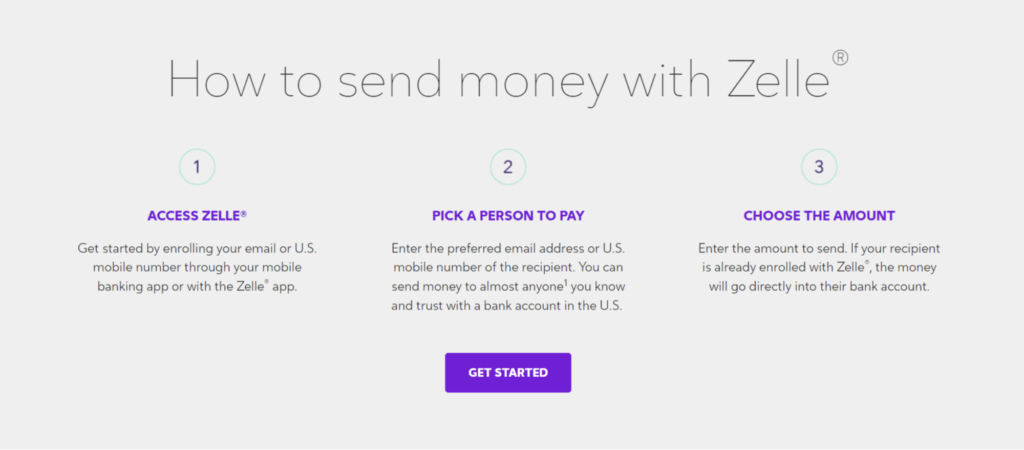
Account Verification Issues
Incomplete registration can cause payment issues. Make sure you finish all steps when signing up. Some miss entering important details. Double-check your information. Ensure your name, address, and bank info are correct. Mistakes can block payment.
An unverified email or phone number might stop payments. Verify your email and phone number quickly. Look for a verification link or code. Without verification, payments may fail. Your email and phone must match your bank info. Check for typos or errors.
Network And Connectivity Problems
Zelle payments might fail due to poor network connections. Always check your Wi-Fi or mobile data. Sometimes, your device might lose signal. Move to a spot with better connection. If using Wi-Fi, try restarting your router. It can help fix the problem. Switching from Wi-Fi to mobile data might also work.
An outdated app can cause payment issues. Always keep your Zelle app updated. Updates fix bugs and improve performance. Go to your app store. Check for any available updates. Download and install them. This ensures the app runs smoothly. After updating, try your payment again.
Bank Account Limitations
Payments often fail due to insufficient funds
Banks set daily transfer limits
Recipient Information Errors
Payments fail if the email or phone number is wrong. Double-check the details before sending money. Make sure the email or number matches the recipient’s account. A small typo can cause big issues. Always verify the information.
Ensure the recipient is registered with Zelle. Unregistered users can’t receive payments. Ask them to sign up with their bank. Or use another payment method. Zelle needs both parties to be registered.
Security And Fraud Prevention
Banks use alerts to watch for suspicious activity. They look for strange patterns. If something seems odd, they may stop your payment. This helps to keep your account safe. It protects your money from fraudsters. Always check your bank alerts. If you see a suspicious alert, contact your bank right away. They can help fix any issues.
Accounts can get locked for safety reasons. If your password is entered wrongly many times, it might get locked. This stops unauthorized access. You may need to reset your password to unlock your account. Check your bank’s website for help. They often have steps to unlock your account safely. This ensures your account stays secure.
Troubleshooting Steps
Always check the recipient’s email or phone number. Ensure it is correct. A small mistake can cause failure. Double-check the account details. Make sure you have the correct bank details. Ensure your own account has enough funds. A low balance can stop payments. Verify the amount you want to send. Sometimes, the limit might be exceeded. Every detail matters.
If problems continue, reach out to Zelle’s support. They can help resolve issues. Visit their website for contact options. Use the support number or email. Provide them with your transaction details. Explain the problem clearly. They will guide you through solutions. Support can help find technical errors. They assist with account issues too.

Alternative Payment Solutions
Sometimes, Zelle doesn’t work well. Other apps can help. Try PayPal. It is easy to use. Venmo is another choice. Friends use it to share bills. Cash App works, too. You can send money fast. These apps are simple. They have good support.
Banks help move money. Wire transfers are one way. They are very safe. ACH transfers are another choice. They work for businesses. These transfers can take a few days. But they are reliable.

Frequently Asked Questions
Why Is My Zelle Payment Not Going Through?
Your Zelle payment may fail due to incorrect recipient details, insufficient funds, or network issues. Verify your bank account information and ensure the recipient’s details are accurate. Additionally, check your internet connection and confirm you have sufficient funds in your account.
Contact your bank if issues persist.
Can Insufficient Funds Cause Zelle Payment Failure?
Yes, insufficient funds in your account can lead to Zelle payment failure. Ensure your account balance covers the payment amount, including any associated fees. Regularly monitor your account to avoid such issues. If your payment still fails, consider contacting your bank for further assistance and verification.
How To Fix Zelle Payment Failure Due To Network Issues?
Ensure a stable internet connection when using Zelle. Restart your device or switch to a different network if problems persist. Check for app updates or reinstall the app if needed. If the issue remains unresolved, contact your bank or Zelle support for additional troubleshooting.
Do Incorrect Recipient Details Affect Zelle Payments?
Yes, incorrect recipient details can lead to Zelle payment failure. Double-check the recipient’s email or phone number before sending money. Ensure the information matches the recipient’s Zelle account details. Mistakes can result in failed transactions or funds sent to the wrong person.
Conclusion
Zelle payment issues can be frustrating, but they have solutions. Check your internet connection first. Ensure your banking app is updated. Verify recipient details for accuracy. Double-check your bank account balance. Contact your bank if problems persist. They can provide further assistance.
Remember, small errors often cause failures. Stay calm and troubleshoot step by step. With patience, you can resolve these issues effectively. Keep using Zelle with confidence. Your transactions will go smoothly. Happy banking!