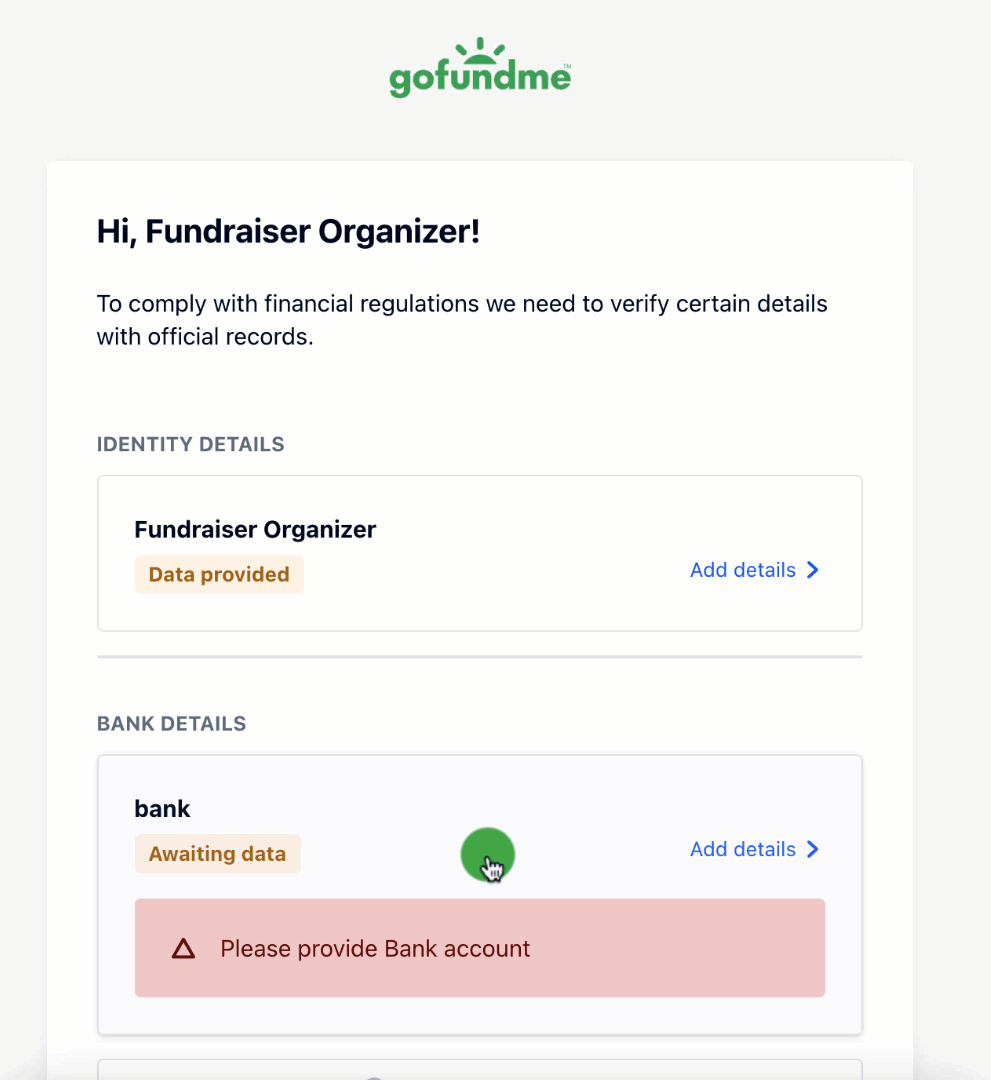Have you just completed a successful GoFundMe campaign and are now looking to transfer those hard-earned funds into your bank account? Navigating the path from a digital platform to your personal finances can seem tricky, but don’t worry—it’s simpler than you might think.
Whether you’re a first-time fundraiser or a seasoned pro, understanding this process is crucial for accessing the support your community has provided. In this guide, we’ll walk you through the steps to ensure your money moves safely and efficiently from GoFundMe to your bank account.
Stick with us, and you’ll soon be celebrating not just your fundraising success, but also the seamless transition of funds ready to support your cause.
Setting Up Your Gofundme Account
Setting up your GoFundMe account is the first step to transferring money. A well-prepared account ensures a smooth transfer to your bank. This guide will walk you through creating a campaign and verifying your identity. By the end, you’ll be ready to move your funds with ease.
Creating A Campaign
Start by visiting the GoFundMe website. Click on the “Start a GoFundMe” button. You’ll need to provide basic information about your fundraising goal. Share your story in a simple and heartfelt way. Use clear language to explain why you need funds. Add a compelling photo or video to attract attention. This helps potential donors connect with your cause.
Verifying Your Identity
Verification is crucial for transferring money to your bank. GoFundMe requires you to confirm your identity. Prepare to provide a government-issued ID. You may also need to share proof of address. This process ensures the safety of your funds. Completing verification early avoids delays later.

Linking Your Bank Account
Linking your bank account to GoFundMe is a crucial step. It allows you to transfer funds directly to your bank account. This process is straightforward. It ensures that you receive your donations safely and quickly. Follow these easy steps to link your bank account with GoFundMe.
Accessing Payment Settings
Start by logging into your GoFundMe account. Click on your account icon at the top-right corner. Select “Withdraw” from the dropdown menu. You’ll see the “Payment Settings” option. Click on it to proceed.
Entering Bank Details
Once in the Payment Settings, locate the bank details section. Here, you’ll enter your bank information. Fill in your account number and bank routing number. Double-check for accuracy. Incorrect details can delay your transfers.
After entering your bank details, review the information carefully. Ensure everything matches your bank records. If correct, save your changes. Your bank account is now linked to GoFundMe.
Requesting A Withdrawal
Transfer funds from GoFundMe to your bank account by following simple steps on the platform. Ensure your account information is correct. This process typically takes a few business days to complete.
Requesting a withdrawal from your GoFundMe account to your bank might seem daunting, but it’s straightforward with a bit of guidance. Knowing how to access the funds efficiently ensures that your campaigns serve their intended purpose. Whether it’s covering a medical bill or funding a dream project, getting the money into your hands is crucial. So, how do you go about it?
###
Choosing Withdrawal Amount
When you initiate a withdrawal, the first step is deciding how much you want to transfer. You have the flexibility to withdraw a partial amount or the entire balance of your campaign. It’s like choosing how much of your savings to move to your checking account.
Consider your immediate needs and future campaign plans. Do you need the funds all at once, or would a staggered approach work better? Think about the implications for taxes and budgeting.
Choosing the right amount can make all the difference. It’s your money, after all—handle it with care.
###
Reviewing Withdrawal Summary
Before finalizing your withdrawal, you’ll see a summary page. This step is crucial to confirm that everything is accurate. It’s your chance to double-check the details before hitting that confirmation button.
Look for any fees that might apply and ensure your bank details are correct. Imagine the frustration of funds going to the wrong account! A quick review now saves potential headaches later.
Is everything as you expected? If not, it’s better to pause and correct any errors. It’s easier to fix things now than to sort out issues after the transfer.
With these steps, transferring money from GoFundMe to your bank can be a smooth process. What’s the first thing you’ll do with your funds?

Understanding Transfer Timelines
Transferring money from GoFundMe to your bank account might seem like a daunting task at first, but understanding the timelines involved can make the process smoother. Knowing when your funds will arrive is crucial for planning your finances, especially when dealing with urgent expenses or charitable needs. Let’s dive into the expected processing time and how you can track the transfer status.
Expected Processing Time
Once you’ve initiated a transfer from GoFundMe, the processing time typically ranges between 2 to 5 business days. This timeframe allows for verifying the transaction details and ensuring the security of your funds.
It’s common to wonder why it takes a few days. The delay ensures that the transfer complies with banking regulations and safeguards against fraud. Have you ever waited anxiously for a paycheck to clear? The anticipation can be similar, but patience is key.
Consider planning ahead for any urgent needs. If you know you’ll need funds by a certain date, initiate the transfer early to avoid stress. Timing is everything, especially when it comes to meeting financial obligations.
Tracking Transfer Status
Once the transfer is underway, GoFundMe provides a way to track its status. You’ll receive notifications via email regarding the progress, keeping you informed every step of the way.
Curious about where your money is? Check your GoFundMe account for real-time updates. This feature helps you stay on top of your finances without constantly worrying.
Imagine having a tool that takes the guesswork out of waiting. Wouldn’t it be great to have peace of mind, knowing exactly when your funds will arrive? Use these updates to plan your expenses confidently.
Transfer timelines can sometimes feel like a waiting game, but understanding them can help ease the process. Have you ever faced unexpected delays with your transfers? Share your experiences in the comments below and let’s learn from each other!
Troubleshooting Common Issues
Transferring money from GoFundMe to your bank account can be easy. But sometimes, issues pop up. These problems can delay your funds. So, knowing how to fix these common issues is key. Let’s dive into the solutions.
Resolving Verification Problems
Verification problems can stop your transfer. First, check your account details. Ensure your name matches your bank records. Incorrect details can cause delays. Double-check your email. Look for any verification requests from GoFundMe. Respond quickly to avoid issues. Sometimes, documents are required. Upload them promptly. This speeds up the process.
Contacting Customer Support
If problems persist, contact customer support. GoFundMe has a dedicated team. They help with transfer issues. Go to their website. Locate the ‘Contact Us’ section. You can use email or chat. Clearly explain your issue. This helps the team assist you faster. Be patient. They handle many requests daily.
Ensuring Safe Transactions
Transferring money from GoFundMe to a bank account involves several steps. Ensuring safe transactions is crucial throughout this process. Safety measures help protect your funds and personal information from various threats. This section will guide you on how to ensure safe transactions, focusing on protecting personal information and avoiding scams.
Protecting Personal Information
Your personal information is vital. Keep it secure during transactions. Use strong passwords for your GoFundMe account. Avoid sharing your login details with others. Regularly update your password to enhance security. Ensure your computer has antivirus software. This protects against data theft.
Keep your banking details private. Only enter them on trusted sites. Verify the website’s security before inputting sensitive information. Use a secure network connection. Public Wi-Fi can expose your data to risks. Always double-check URLs for authenticity.
Avoiding Scams
Scams can occur online. Be aware of fraudulent activities. Check the legitimacy of any communication regarding your GoFundMe account. Do not respond to suspicious emails or messages. These might ask for personal details or money transfers.
Report any unusual activity to GoFundMe immediately. They have a team dedicated to handling security concerns. Familiarize yourself with common scam tactics. Recognizing these can help prevent falling victim to them. Stay informed about the latest security threats. Use resources provided by GoFundMe to stay safe.
Frequently Asked Questions
How Do I Link My Bank Account To Gofundme?
To link your bank account, log in to your GoFundMe account. Navigate to the withdrawal section and follow the prompts to add your bank details. Ensure all information is accurate to avoid delays. Double-check your account and routing numbers for accuracy.
Once linked, you can start transferring funds.
How Long Does It Take To Transfer Money?
Transferring money from GoFundMe to your bank account usually takes 2-5 business days. Processing times may vary depending on your bank. Ensure all your account details are correct to avoid delays. If you experience issues, contact GoFundMe support for assistance.
Regularly check your bank statement to confirm the transfer.
Are There Any Fees For Withdrawing Funds?
GoFundMe does not charge a withdrawal fee. However, standard payment processing fees apply to each donation. These fees are typically deducted before funds are available for withdrawal. Review GoFundMe’s terms for specific fee details. Ensure you’re aware of any additional bank charges that might apply during the transfer process.
Can I Transfer Funds To Someone Else’s Bank Account?
Transferring funds directly to another person’s bank account is not allowed. GoFundMe requires the bank account to match the account holder’s information. For security reasons, only the campaign organizer can withdraw funds. If you need to redirect funds, coordinate with the recipient after withdrawal.
Conclusion
Transferring money from GoFundMe to your bank is simple. Follow the steps carefully. Ensure your bank details are correct. Double-check all information before finalizing the transfer. This prevents errors and delays. Patience is key during processing times. If issues arise, contact GoFundMe support for help.
They can guide you through the process. Remember, each step matters for a smooth transfer. Stay informed about your account balance. Regularly monitor your bank account for updates. This keeps you aware of any changes. With proper attention, your funds will arrive safely.
Enjoy using the money for your needs!