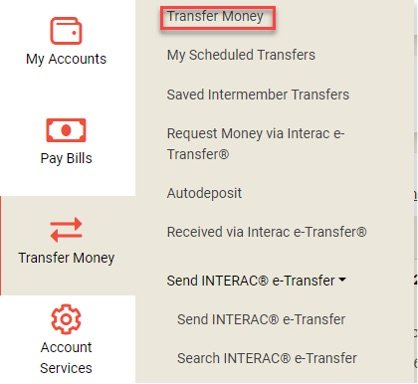You're looking to transfer money from DCU to another bank, but you're not sure where to start. Don't worry, you've got options. You can use DCU's online banking or mobile app to initiate a transfer, or visit a branch in person for a wire transfer. To get started, you'll need the recipient's bank account and routing numbers, as well as the transfer amount. But before you begin, make sure you understand the fees and processing times associated with each method. There's more to contemplate, and we're just getting started…
Transfer Money via DCU Online Banking
You can initiate a transfer from your DCU account to another bank using DCU's online banking platform, where you'll need to log in to your account and navigate to the transfer section. Once there, you'll enter the recipient's bank account information, including their routing and account numbers. You'll also need to specify the amount you want to transfer. DCU's online banking platform uses encryption and secure authentication to protect your transactions. Before confirming the transfer, review the details to verify everything is accurate. If you're satisfied, submit the transfer request. DCU will then process the transfer, and the funds will be deposited into the recipient's account. You'll receive a confirmation of the transfer, and you can also track the status online.
Use DCU Mobile Banking App
The DCU Mobile Banking app offers another convenient option for transferring money from a DCU account to another bank. You can download the app on your mobile device and log in to your account using your credentials. Once you're logged in, navigate to the 'Transfers' section and select the account you want to transfer money from. Then, enter the recipient's account information, including their bank routing and account numbers. Enter the transfer amount and any additional details required. Finally, review and confirm your transfer details before submitting. Your transfer will be processed securely and efficiently, providing a safe and reliable way to manage your finances. Using the app guarantees secure data transmission and safeguards your financial information.
Set Up External Transfer Accounts
Setting up external transfer accounts is a one-time process that typically enables seamless transfers between a DCU account and accounts held at other banks. You'll need to set this up before you can make transfers. Here's what you'll need to do:
- Provide the account number and routing number of the external account you want to link.
- Verify that you own the external account by confirming small trial deposits or withdrawals.
- Set a nickname for the external account to easily identify it in the future.
- Review and agree to the transfer terms and conditions.
Once you've completed these steps, you'll be able to transfer money between your DCU account and your external account with ease.
Transfer Money by Wire Transfer
Transferring money by wire is generally faster than other methods, but typically comes with a fee that varies depending on the transfer details. You'll need to provide the recipient's bank routing and account numbers to initiate the transfer. To transfer money by wire from DCU to another bank, you can visit a DCU branch in person or call their customer service. You'll need to provide the transfer amount, recipient's information, and any additional instructions. The transfer will be processed on the same day if requested before the cutoff time. Wire transfers are a secure way to transfer funds, but make sure to verify the recipient's information to avoid errors. DCU may also have specific requirements or restrictions for wire transfers, so it's a good idea to check with them before initiating the transfer.
Utilize DCU's ACH Transfer Option
You can also move funds from DCU to another bank using DCU's Automated Clearing House (ACH) transfer option, which is generally less expensive than wire transfers but may take longer to process. This method is often preferred for its cost-effectiveness and simplicity.
Here are the key facts about DCU's ACH transfer option:
- The transfer is typically free or low-cost.
- It may take 2-3 business days for the funds to be credited to the receiving account.
- You can initiate ACH transfers through DCU's online banking platform, mobile banking app, or by phone.
- Be sure to have the routing and account numbers of the receiving bank on hand to complete the transfer.
Visit a DCU Branch in Person
If DCU's ACH transfer option or other online methods don't suit your needs, visiting a DCU branch in person is another way to transfer funds from your DCU account to another bank. You can ask a representative to assist you with the transfer.
| Transfer Method | Processing Time | Fees |
|---|---|---|
| In-person transfer | Same-day or next-day | $0 (for most accounts) |
| ACH transfer | 2-3 business days | $0 (for most accounts) |
| Wire transfer | Same-day or next-day | $10-$20 (varies) |
When visiting a branch, you'll need to provide the recipient bank's routing and account numbers. Confirm you have the necessary information before arriving at the branch to facilitate a smooth and secure transfer process.