Por qué rechazaron mi tarjeta de regalo Visa: causas comunes explicadas
Have you ever reached the checkout line, ready to make a purchase, only to find that your Visa gift card has been declined? It’s frustrating, isn’t it?
You may be wondering why this happened, especially if you still have funds on the card. Understanding the reasons behind a declined transaction can save you from embarrassment and help you avoid similar issues in the future. We’ll dive into the common reasons your Visa gift card might be declined and offer practical tips to ensure your next shopping experience goes smoothly.
Whether you’re using it for online shopping or in-store purchases, you deserve to know how to avoid these hiccups. Keep reading to uncover the answers and regain control over your spending. Your hassle-free shopping experience starts here!

Crédito: www.youtube.com
Fondos insuficientes
Receiving a decline notification when trying to use your Visa gift card can be frustrating. One of the most common reasons for this issue is insufficient funds. Understanding how this can happen is essential for managing your card effectively and avoiding embarrassing situations at checkout.
Understanding Insufficient Funds
Insufficient funds occur when your gift card balance is lower than the purchase amount. This often surprises users who assume their card has enough money. Gift cards can have limitations that you might not be aware of.
Checking Your Balance
Always check your gift card balance before making a purchase. You can usually do this online or by calling the customer service number on the back of the card. Taking a moment to confirm your balance can save you from unexpected declines.
- Visit the issuer’s website.
- Call the customer service number.
- Keep track of your spending.
Partial Payments And Holds
Some retailers may place holds on your card for the full amount, even if you pay less. This is common in gas stations and hotels. If your card has a low balance, a hold can lead to a decline when you try to finalize your payment.
Using Multiple Cards
Consider using multiple payment methods if your gift card balance is insufficient. Many stores allow you to split payments between a gift card and another form of payment. This approach can help you complete your purchase without hassle.
Understanding Fees
Be aware that some gift cards come with fees that can reduce your available balance. Activation fees, monthly maintenance fees, or transaction fees can chip away at your funds. Always read the fine print before using your card.
Have you ever faced a decline while using your gift card? Understanding these factors can help you avoid similar situations in the future. Keep your balance in check and be mindful of where and how you use your gift card to ensure a smooth shopping experience.
Información incorrecta de la tarjeta
Incorrect card information is a common reason for your Visa gift card being declined. You might feel frustrated when your card doesn’t work, especially when you think you’ve done everything right. Understanding the specifics of card information can help you troubleshoot this issue quickly.
Common Mistakes When Entering Card Information
Many people make simple errors when entering their card details. One common mistake is mistyping the card number. A single incorrect digit can lead to a decline.
Another frequent issue is the expiration date. Ensure that you enter the correct month and year. If you accidentally type the wrong date, your transaction will not go through.
Some merchants require that the billing address matches the one linked to your Visa gift card. If you don’t enter the correct address, the transaction may be declined. Always double-check your address details before making a purchase.
It’s also wise to confirm if the address you’re using is the one registered with your gift card issuer. If you’ve received a card as a gift, ask the giver for the correct details.
Card Activation Problems
Did you activate your Visa gift card? Activation is a crucial step that some forget. If your card isn’t activated, it won’t work at all.
Some cards may require you to register online or call a number to activate them. Make sure you follow the instructions provided with your card.
Using The Card Online Vs. In-store
Consider where you’re trying to use your card. Some Visa gift cards are restricted to in-store purchases only, while others can be used online. Check the terms and conditions that came with your card.
If you’re shopping online, ensure that you input all required information, including the CVV code. Missing this detail can lead to a decline as well.
Checking Your Balance
Always keep an eye on your card balance. If the amount you’re trying to spend exceeds your available balance, your transaction will not go through. You can check your balance through the issuer’s website or by calling customer service.
Keeping track of your spending helps avoid embarrassing situations at checkout. Consider maintaining a record of your transactions to stay informed.
Have you encountered a decline because of incorrect card information? Understanding these common pitfalls can save you from future frustrations. Take a moment to verify your details next time, and you’ll likely have a smoother shopping experience.
Tarjeta no activada
Have you ever been in the middle of a purchase only to find that your Visa gift card got declined? One of the most common reasons for this frustrating situation is that your card isn’t activated. Let’s dive into what this means and how you can avoid this hiccup.
Understanding Card Activation
Activation is a crucial step that comes before you can use your Visa gift card. Many people assume that their card is ready to go right out of the package. However, if you don’t activate it, you may end up disappointed at checkout.
Activation typically requires a simple process, which can often be done online or over the phone. Be sure to check the back of your card for specific instructions. Ignoring this step can lead to a declined transaction.
How To Activate Your Visa Gift Card
Activating your card is usually straightforward. Here’s a quick guide:
- Visit the activation website or call the number listed on the card.
- Enter your card number and other required information.
- Follow the prompts to complete the activation.
Once you complete these steps, your card should be ready for use. If you still face issues, double-check that all information was entered correctly.
Errores comunes que se deben evitar
Even with activation, mistakes can happen. Here are a few pitfalls to watch out for:
- Not keeping the receipt or activation confirmation.
- Assuming the card is activated without checking.
- Using the card before activation is complete.
Have you ever experienced a declined card after thinking everything was set? It’s frustrating, but these small oversights can cause big headaches.
Final Thoughts On Activation
Before you head to the store or shop online, make sure your Visa gift card is activated. Taking this simple step can save you from the disappointment of a declined transaction.
Next time you use your card, consider checking your activation status. It may just save your shopping experience!
Tarjeta vencida
Receiving a decline notification when trying to use your Visa gift card can be frustrating. One common reason for this issue is an expired card. Many people overlook the expiration date, leading to unexpected hiccups when making a purchase.
Understanding Expiration Dates
Each Visa gift card comes with an expiration date printed on it. This date indicates until when you can use the card for transactions. After this date, the card becomes inactive, and any funds left on it are typically inaccessible.
Imagine planning a special dinner, excited to treat yourself or a friend. You reach for your gift card, only to find it won’t work. That could be due to the expiration date slipping your mind.
Checking Your Card
To avoid disappointment, always check the expiration date before making any purchases. It’s easy to forget, especially if the card has been tucked away for a while. Take a moment to pull it out and confirm it’s still valid.
- Look for the expiration date, often located on the front or back of the card.
- Keep an eye on the calendar, especially if you plan to use the card soon.
What To Do If Your Card Is Expired
If you discover your card is expired, don’t panic. There are steps you can take to recover your funds. Contact the customer service number on the back of the card for assistance.
In some cases, they may issue a new card with the remaining balance transferred. This can be a quick fix, allowing you to access your funds without hassle.
Preventing Future Issues
To prevent running into this problem again, set a reminder for yourself. A simple note on your phone can help keep track of expiration dates. You can also consider using gift cards sooner rather than later.
Have you ever faced a similar situation? How did you handle it? Sharing experiences can help others navigate these common pitfalls.
Límites de transacciones
Transaction limits can cause issues with Visa gift cards. If a purchase exceeds the card’s limit, it may be declined. Always check the balance and limits before trying to pay. This helps avoid frustrating moments at checkout.
Understanding transaction limits is crucial when using a Visa gift card. These limits can lead to unexpected declines during transactions, leaving you frustrated. Knowing how daily spending caps and merchant restrictions work can help you avoid these issues and enjoy your purchases without a hitch.Daily Spending Caps
Many Visa gift cards come with daily spending limits. These caps are put in place to protect your funds from unauthorized use. If you attempt to make a purchase that exceeds this limit, your transaction will be declined. Imagine you’re at a store, excited to buy a new gadget. You’ve checked your balance and it seems sufficient. However, if the store’s total exceeds your daily limit, the card won’t go through. This can be especially disappointing if you’re unaware of the cap. Check your card’s terms and conditions to find out what your daily limit is. It’s usually set at a specific dollar amount. Keeping track of your spending can help you avoid reaching this limit unexpectedly.Restricciones para comerciantes
Some merchants may not accept Visa gift cards at all. This can be due to the way they handle transactions or their own policies. If you’re trying to make a purchase at a store that doesn’t accept gift cards, your transaction will be declined. You might be surprised to learn that online retailers can also have restrictions. For example, certain subscription services may not accept gift cards for recurring payments. Always check if the merchant accepts Visa gift cards before making a purchase. If you face a decline, consider using your gift card at a different store. Doing a quick search for merchants that accept gift cards can save you time and hassle. Don’t let merchant restrictions keep you from enjoying your gift card—plan ahead!Address Verification Issues
Address verification issues can lead to declined transactions with Visa gift cards. Incorrect billing information or mismatched addresses often cause these problems. Always double-check your details to ensure successful purchases.
Address verification issues can be frustrating. You might feel a rush of excitement when you finally decide to use your Visa gift card, only to have it declined. One of the most common reasons for this is discrepancies in the address verification process. Let’s break down why this happens and what you can do about it.Understanding Address Verification
Address verification is a security measure used by banks and credit card companies. It ensures that the billing address you provide matches the one on file for the card. If they don’t align, your transaction may be declined. Your Visa gift card may not be linked to your personal address. Many people forget to register their gift cards online. This step is crucial for successful transactions.Common Address Errors
Mistakes happen. You might enter your address incorrectly or use an outdated one. Even a small typo can lead to a decline. Pay attention to details like: – Street number – Street name – City – Estado – Zip code Double-check your information before hitting the “Submit” button. A small oversight can cost you.How To Fix Address Verification Issues
If your card gets declined, take action. First, verify your address with the issuer. Most Visa gift cards have a toll-free number on the back for customer service. You can also visit the issuer’s website to register your card. This often involves providing your name, address, and the card number. After registration, try your purchase again. If issues persist, contact customer support for further assistance. Address verification issues are common, but they are manageable. Have you ever faced a similar situation? How did you resolve it? Your experiences can help others.International Transactions Blocked
Many people face issues when using Visa gift cards. One common problem is international transactions being blocked. This can be frustrating, especially if you are trying to make a purchase abroad. Understanding why this happens can help you navigate the situation better.
Reason For Blocking
Visa gift cards often have restrictions. These restrictions can prevent international use. Banks set these limits to avoid fraud. Some cards are only valid in the country of purchase. This can lead to declined transactions.
Checking Card Settings
Before making a purchase, check your card settings. Some cards allow you to enable or disable international transactions. Look for options in your account settings. This simple step might solve your issue.
Cómo contactar con el servicio de atención al cliente
If your card declines, reach out to customer support. They can clarify the reasons for the block. Customer service can help unlock international transactions. They may guide you through the process.
Using Alternative Payment Methods
Sometimes, Visa gift cards may not work for international purchases. Consider using other payment methods. Credit cards or PayPal can be good alternatives. They often have fewer restrictions on international use.
Reloading Your Card
Another option is reloading your Visa gift card. Some cards allow you to add funds. Ensure you check the terms before reloading. This can help you avoid declines in the future.

Credit: www.valuewalk.com
Technical Problems
Technical problems can lead to a Visa gift card being declined. Common issues include insufficient balance, expiration dates, or incorrect information. Understanding these factors can help resolve the problem quickly and allow you to use your card without hassle.
Technical problems can be a major headache when using a Visa gift card. You might be at the checkout, ready to pay, only to find that your card gets declined. Understanding the technical issues behind this can save you time and frustration.Payment System Errors
Payment system errors can happen for a variety of reasons. Sometimes, the store’s payment processor encounters an issue. This can lead to a temporary inability to verify your card. Imagine you’re at a coffee shop, excited to treat yourself. You swipe your Visa gift card, but the terminal freezes. You feel the weight of the moment as the cashier looks at you, waiting. This is usually a sign of a glitch in the system. Check if the store has any known issues with their payment systems. You can ask the cashier or look for notices posted around the register.Network Connectivity Issues
Network connectivity issues can also cause your Visa gift card to be declined. If the internet connection is unstable, the transaction may not go through. Picture this: you’re at a busy grocery store. You try to pay with your card, but it gets declined. The cashier explains that their network is down. This is frustrating, but it’s often beyond your control. To avoid this, consider paying with your card during off-peak hours. Less traffic means a better chance of a smooth transaction. Have you ever faced a payment hiccup at the checkout? It’s more common than you think. Being aware of these technical problems can help you navigate the situation better.Medidas de prevención del fraude
Fraud prevention measures are essential for protecting your financial information and ensuring that your transactions are secure. Visa gift cards come with built-in security features that help detect unusual activity. If your card gets declined, it could be a precautionary step to safeguard your funds.
Understanding Security Protocols
Visa uses various security protocols to monitor transactions. They track patterns in spending and flag any activity that seems out of the ordinary. This could include large purchases, international transactions, or multiple attempts to use the card in a short time.
Have you ever received a notification about suspicious activity on your account? It can be alarming, but this vigilance is designed to protect you. If your card is suddenly declined, it might just be that Visa is acting in your best interest.
Transaction Limits And Restrictions
Every Visa gift card has spending limits. If you try to exceed these limits, your transaction may be declined. For instance, if your card has a $100 limit and you attempt to purchase something worth $150, the card will not work.
Make sure to check your card balance before making a purchase. This simple step can save you from the frustration of declined transactions.
Geographical Restrictions
Using your Visa gift card outside of the country can also lead to declines. Many cards are set to only work within specific regions. If you’re traveling, notify the card issuer to avoid any issues.
Have you ever tried to use your card while on vacation, only to find it didn’t work? This can happen if the card issuer flags it as a potential fraud risk. Always keep your card issuer informed about your travel plans.
Address Verification System (avs)
When making online purchases, some merchants use an Address Verification System. This system checks the billing address you provided against the one on file with the card issuer. If there’s a mismatch, your card could be declined.
Ensure that the address linked to your gift card matches your billing address. This small detail can make a big difference in ensuring smooth transactions.
Understanding these fraud prevention measures can help you navigate the complexities of using a Visa gift card. Being informed means you can take steps to avoid declines and enjoy your purchases without hassle.
Merchant-specific Restrictions
Merchant-specific restrictions can cause your Visa gift card to decline. Each store has rules about how they accept payments. Some may not accept gift cards at all. Others may limit the types of transactions allowed.
Types Of Transactions
Some merchants restrict certain types of transactions. They might not allow online purchases. In-person transactions could also be limited. Always check if the store accepts gift cards for your intended purchase.
Gift Card Acceptance
Not all merchants accept Visa gift cards. Some may only accept credit or debit cards. It’s important to know which stores allow gift card payments. Look for signs or ask the cashier if unsure.
Online Shopping Issues
Online shopping can be tricky with gift cards. Some websites have specific rules. They might require a billing address that matches the card. If it doesn’t match, the card may be declined.
Some merchants place holds on transactions. This can lead to your card being declined. Restaurants and hotels often do this. They may hold more than your purchase amount. This can confuse the available balance on your gift card.
Region-specific Restrictions
Some cards have region-specific limitations. A Visa gift card might work in one country but not in another. Check if your card has such restrictions before shopping.
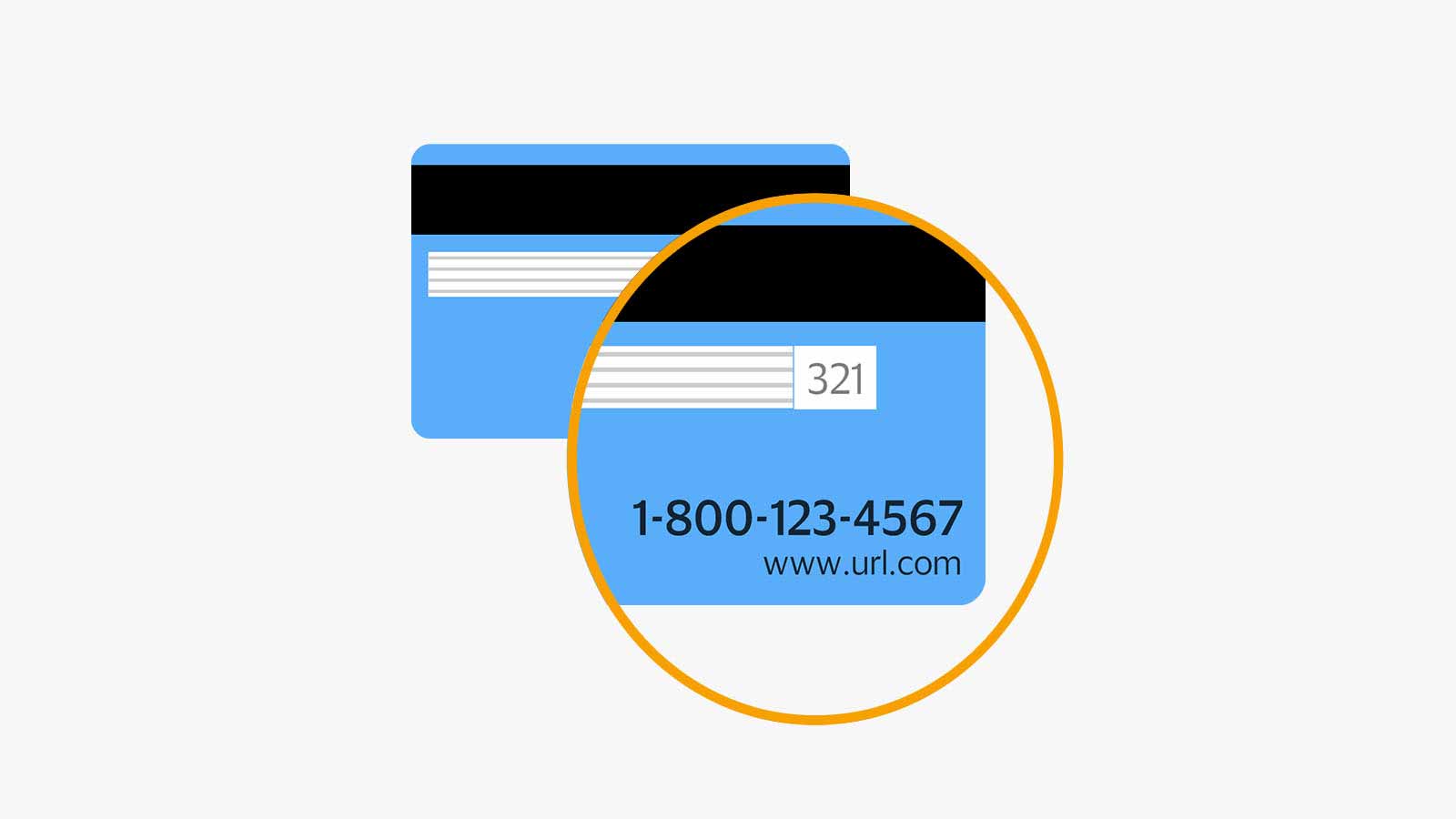
Crédito: usa.visa.com
Preguntas frecuentes
Why Was My Visa Gift Card Declined?
Your Visa gift card may be declined due to insufficient funds. Ensure the card balance covers the purchase amount. Additionally, some merchants do not accept gift cards or may require an activation code. Always check with the retailer if you’re unsure.
Can I Use My Visa Gift Card Online?
Yes, you can use your Visa gift card online. However, make sure that the website accepts gift cards. Some online retailers require a billing address that matches the card’s registration. If issues arise, contact customer service for assistance.
What Should I Do If My Visa Gift Card Is Declined?
If your Visa gift card is declined, first check your balance. You can do this online or via the card issuer’s app. If there are sufficient funds, contact customer service for further assistance. They can help identify the issue and provide solutions.
Are There Limitations On Visa Gift Cards?
Yes, Visa gift cards have certain limitations. These may include restrictions on international transactions or specific merchant categories. Always read the terms and conditions associated with your card for detailed information on usage limitations.
Conclusión
Visa gift cards can decline for many reasons. Insufficient funds is a common issue. Expired cards may cause problems too. Always check the card balance before use. Sometimes, merchants do not accept gift cards. Double-check the store’s policy before trying.
Contact customer service for help if needed. Understanding these issues can save you stress. Stay informed to enjoy your gift card fully. Keep these tips in mind for a smoother experience.





