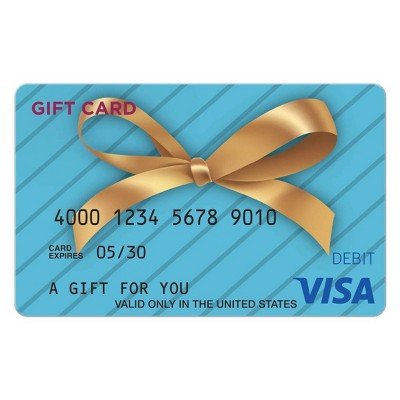How to Pay With Multiple Visa Gift Cards: Easy Guide
Are you ready to unlock the full potential of your Visa gift cards? If you’ve ever faced the challenge of wanting to make a purchase that exceeds the balance on your gift card, you’re not alone.
Many people find themselves wondering how to effectively use multiple Visa gift cards for one transaction. This can be frustrating, but it doesn’t have to be! In this guide, we’ll show you exactly how to combine your cards and make the most of your gift.
You’ll discover simple steps, helpful tips, and insider tricks that will empower you to shop with ease. Don’t let your gift cards go to waste—read on to learn how to maximize their value today!
Using Multiple Visa Gift Cards Online
Paying with multiple Visa gift cards online is simple. Start by adding items to your cart. At checkout, enter the first card’s details, then use another card for the remaining balance. This method helps manage your funds easily while shopping online.
Enjoy your purchases without hassle.
Checking Balance On Each Card
Before you start shopping, check the balance on each of your Visa gift cards. Most gift cards come with a toll-free number or a website link to check the balance. Simply enter your card number and security code to see how much you have left. Knowing the balance helps you avoid surprises during checkout. There’s nothing worse than getting to the end of your shopping spree only to find out one of your cards isn’t enough to cover your purchase.Choosing Retailers That Accept Split Payments
Not all online retailers accept split payments, so it’s crucial to choose wisely. Look for stores that specifically mention they allow multiple payment methods during checkout. Retailers like Amazon, Walmart, and eBay often provide this flexibility. If you find a store that does accept split payments, you can use one card for part of the purchase and another for the remaining balance. This way, you can maximize the use of your gift cards without leaving any money behind.Combining Cards With Paypal Or Digital Wallets
Using PayPal or other digital wallets can simplify the process of using multiple gift cards. You can link your Visa gift cards to your PayPal account. This allows you to pay for your online purchases without directly entering card details at checkout. When you check out, simply select PayPal, and the total amount will be deducted from your linked gift cards. This method not only streamlines the process but can also protect your card information. Have you tried using multiple Visa gift cards for your online shopping? It’s an excellent way to stretch your budget and enjoy the benefits of gift cards to their fullest.
Credit: www.valuewalk.com
Paying With Multiple Cards In-store
Paying with multiple Visa gift cards in-store is simple. Start by telling the cashier how many cards you want to use. They will swipe each card and help you with the payment process. Keep track of your balance on each card to ensure a smooth transaction.
Notifying The Cashier About Split Payments
Before you start your transaction, let the cashier know you’ll be using multiple gift cards. This simple step can save you time and prevent confusion. Cashiers often appreciate a heads-up. It helps them prepare for a split payment, so they can guide you through the process efficiently. Don’t hesitate to mention how many cards you plan to use. A clear communication can make the transaction smoother for both you and the cashier.Using Exact Balances For Each Card
To avoid complications, check the balances on each card before heading to the store. Knowing the exact amount on each card helps you plan your payments better. For instance, if you have one card with $10 and another with $15, aim for a purchase that totals $25. This way, you can use both cards without any issues. If your total exceeds the combined balances, consider adjusting your purchase. Look for items that can fit within your budget. This strategy prevents any awkward moments at checkout.Avoiding Declines During Transactions
Declines can be frustrating, especially when you’re at the register. To minimize this risk, use your cards in order of their balances. Start with the card that has the highest balance. If the total exceeds that amount, you can then apply the next card. Additionally, always leave a little wiggle room on your cards. This way, you avoid declines that may occur due to transaction fees or holds. Have you ever faced an embarrassing moment at checkout because of a decline? Preparing ahead can help you avoid such situations.Combining Gift Cards For A Single Purchase
Combining multiple Visa gift cards for a single purchase can save time. It makes shopping easier. You don’t need to worry about low balances. Here are some simple ways to do it.
Übertragen von Guthaben auf eine einzelne Karte
Some companies allow you to transfer balances. Check if your gift card issuer offers this service. You can combine funds onto one card. This method simplifies payments at checkout. It also reduces the hassle of managing several cards.
Visit the issuer’s website. Look for balance transfer options. Follow the prompts to move funds. Keep in mind that fees may apply. Always read the terms before proceeding.
Nutzung von Plattformen zum Austausch von Geschenkkarten
Gift card exchange platforms can help. These websites let you sell or trade gift cards. You can use the money to buy a new card. This way, you combine multiple cards into one. Check popular platforms for the best rates.
Make sure to follow the site’s instructions. Provide accurate card details. Once you receive your new card, use it for your purchase. It’s a quick and easy way to consolidate funds.
Purchasing A Store Gift Card With Visa Cards
Some stores allow Visa gift cards for payment. You can buy a store-specific gift card. This consolidates your funds into one card. Many retailers accept Visa gift cards. Check if the store of your choice does.
Simply select the desired gift card amount. Use your Visa gift cards at checkout. This method is straightforward and effective. You end up with a single gift card for future use.

Bildnachweis: www.kasheesh.co
Tips For Managing Visa Gift Cards
Using multiple Visa gift cards for a purchase is simple. Start by adding your items to the cart. At checkout, enter the details of each gift card. Be aware of any remaining balances. This way, you can enjoy your shopping without stress.
Managing Visa gift cards effectively can enhance your shopping experience. With multiple cards, you can maximize their value and avoid common pitfalls. Here are some practical tips to help you manage your Visa gift cards smoothly.Keeping Track Of Card Balances
Tracking your card balances is crucial. You don’t want to be surprised at the checkout when you find out one of your cards is nearly empty. – Check your balance regularly: Most issuers provide an easy way to check online or via a mobile app. – Create a simple spreadsheet: List each card’s number, balance, and expiration date. This can help you stay organized. You can also use a budgeting app to keep all your financial information in one place. This way, you always know how much you have left to spend.Vermeidung versteckter Gebühren
Hidden fees can reduce the value of your gift cards. It’s essential to be aware of them to avoid unexpected deductions. – Lesen Sie das Kleingedruckte: Before using your card, check for any activation, maintenance, or transaction fees. – Use cards promptly: Many cards have inactivity fees that kick in after a certain period. By being proactive, you can ensure that you get the full value of your cards without losing money to fees.Karten vor Ablauf verwenden
Visa gift cards typically come with an expiration date. If you wait too long, you risk losing your funds. – Plan your purchases: Make a list of items you want or need and allocate your gift cards accordingly. – Erinnerungen festlegen: Use your phone’s calendar to remind you of expiration dates. Using your cards before they expire not only ensures you get to spend them but also helps you avoid the disappointment of wasted funds. Managing Visa gift cards doesn’t have to be complicated. With these tips, you can enjoy a hassle-free shopping experience and make the most of your cards. Are you ready to take control of your gift card spending?
Quelle: www.youtube.com
Häufig gestellte Fragen
Can I Use Multiple Visa Gift Cards Online?
Yes, you can use multiple Visa gift cards for online purchases. Most retailers allow you to enter multiple payment methods. However, some may have restrictions. Check the website’s payment policy before attempting to use multiple cards to ensure a smooth transaction.
How Do I Combine Visa Gift Cards For Payment?
To combine Visa gift cards, start by checking your balance on each card. Then, during checkout, enter one card’s information at a time. If the total exceeds one card’s balance, apply the second card when prompted. Always ensure your total matches the combined card balances.
Fallen für die Verwendung von Visa-Geschenkkarten Gebühren an?
Using Visa gift cards may incur fees depending on the retailer. Some retailers charge processing fees for split payments. Additionally, some cards have activation fees or maintenance fees. Always review the terms associated with your gift card to avoid unexpected costs.
What Should I Do If A Gift Card Is Declined?
If a Visa gift card is declined, first check the balance. Ensure the card is activated and not expired. If the balance is sufficient, contact customer service for assistance. They can help resolve issues related to payment processing.
Abschluss
Paying with multiple Visa gift cards is simple. Just know the store’s rules. Use your cards one at a time. Always check the balance before shopping. This way, you avoid surprises at checkout. Plan your purchases to make the process smooth.
With a little practice, it becomes easy. Enjoy using your gift cards for great buys. Follow these steps and make your shopping experience fun and hassle-free. Happy shopping!